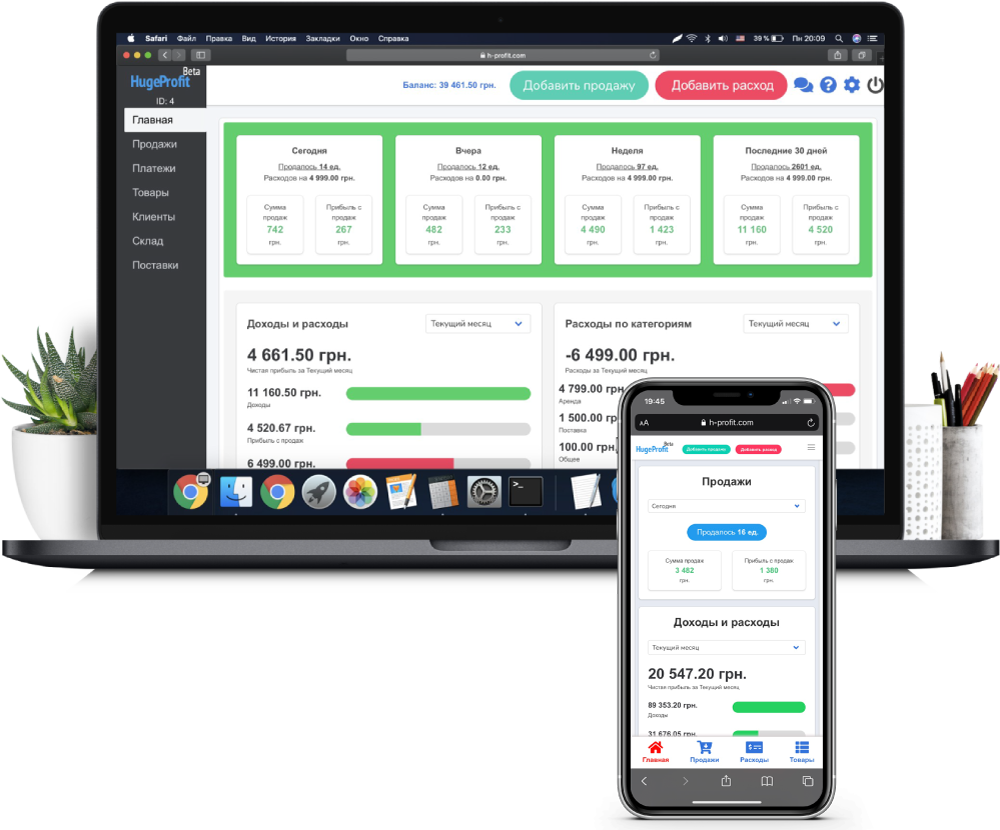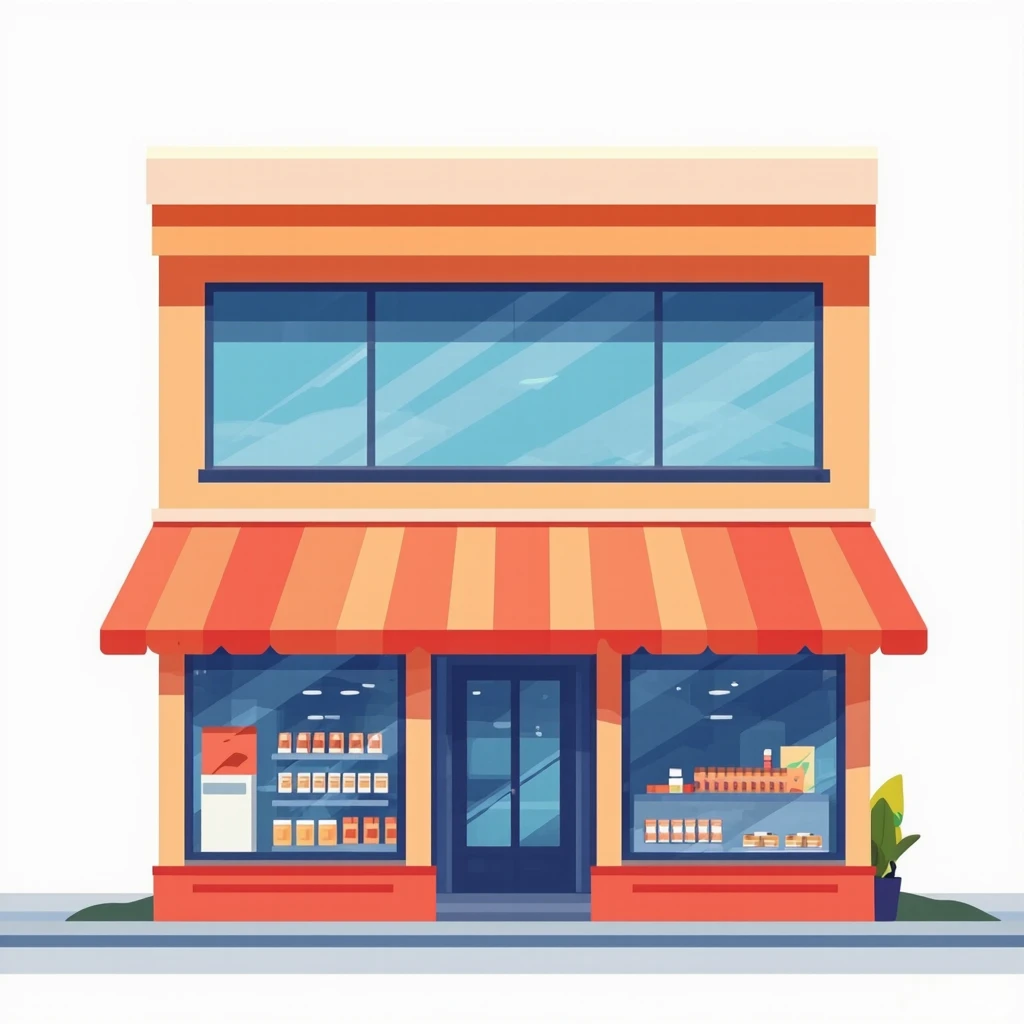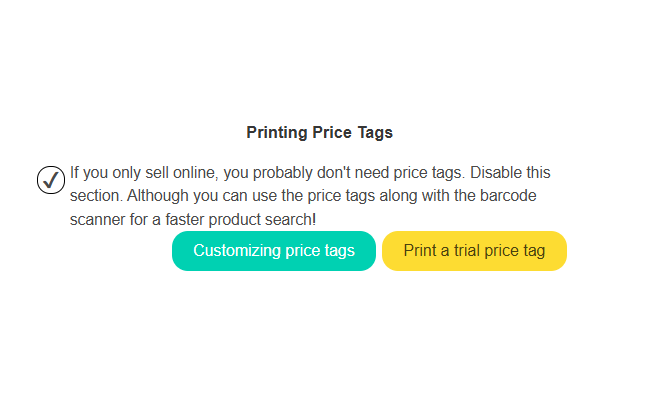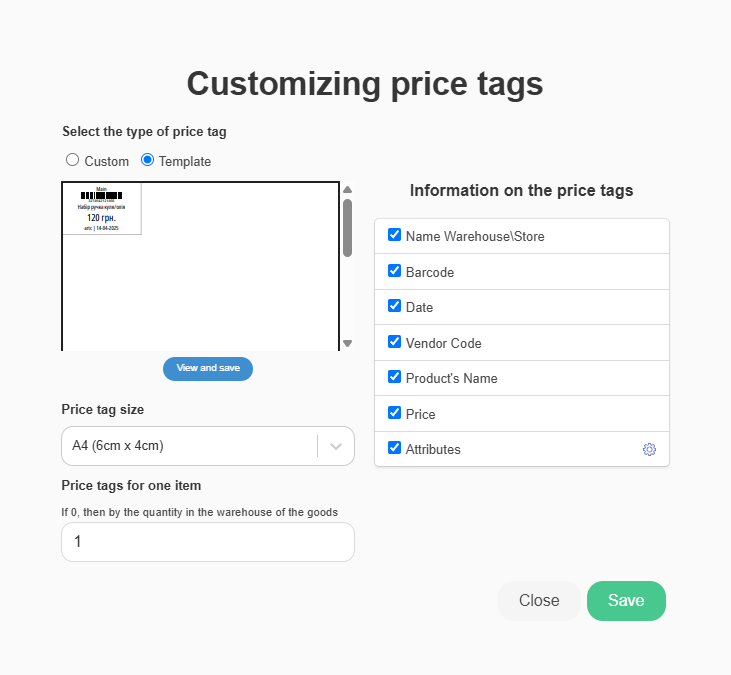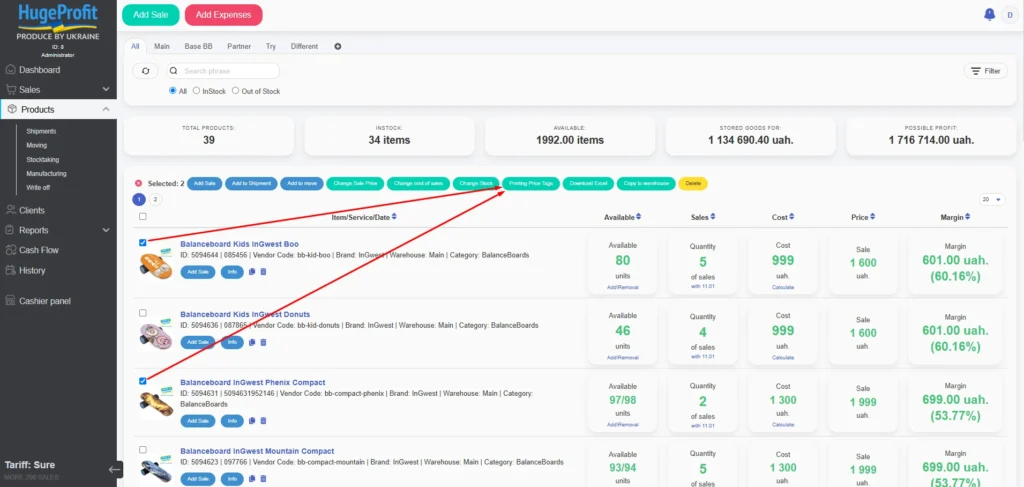Price Tag and Barcode Printing Software
Quick creation and printing of price tags with barcodes
✅ Automatic price tag generation for stores
⚡ Convenient, simple, and free!
Online Accessibility: Works through a browser, no installation required.
Free: Basic functionality is completely free.
Flexibility: create templates for any paper size and type.
Speed: forming and printing takes less than a minute.
Barcodes: automatically add unique codes for each product.
Bulk Processing: Support for selecting a large number of items for batch printing.
Attributes: support for product variants (sizes, colors, series, etc.).
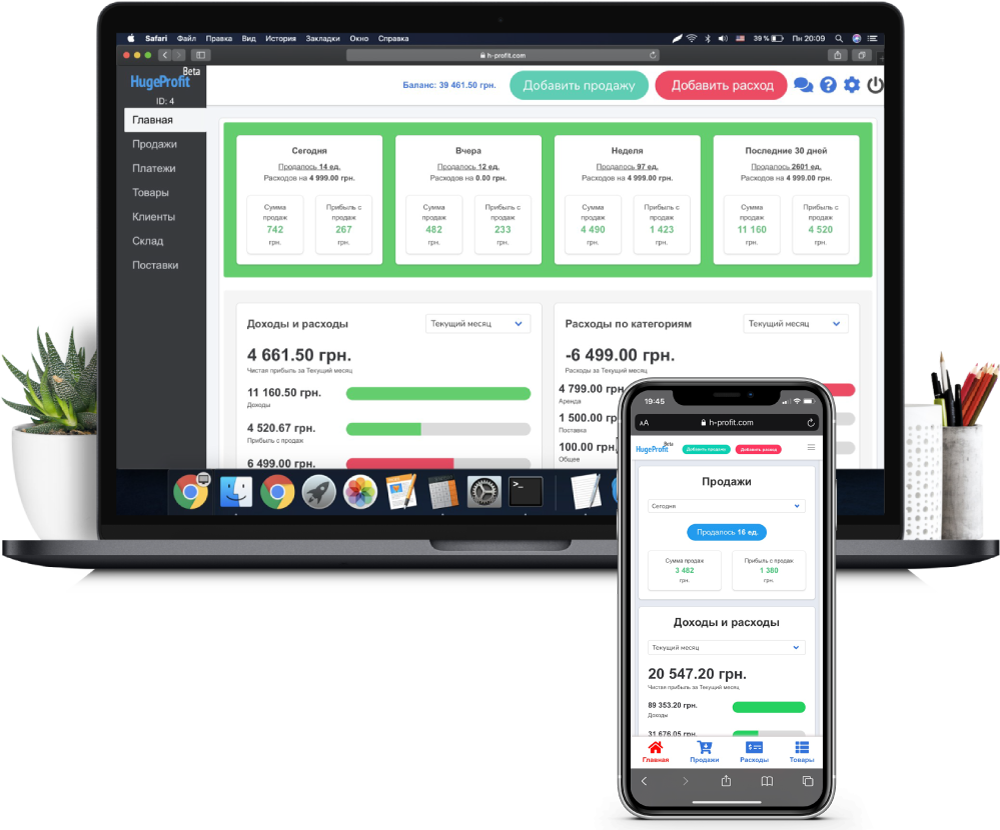
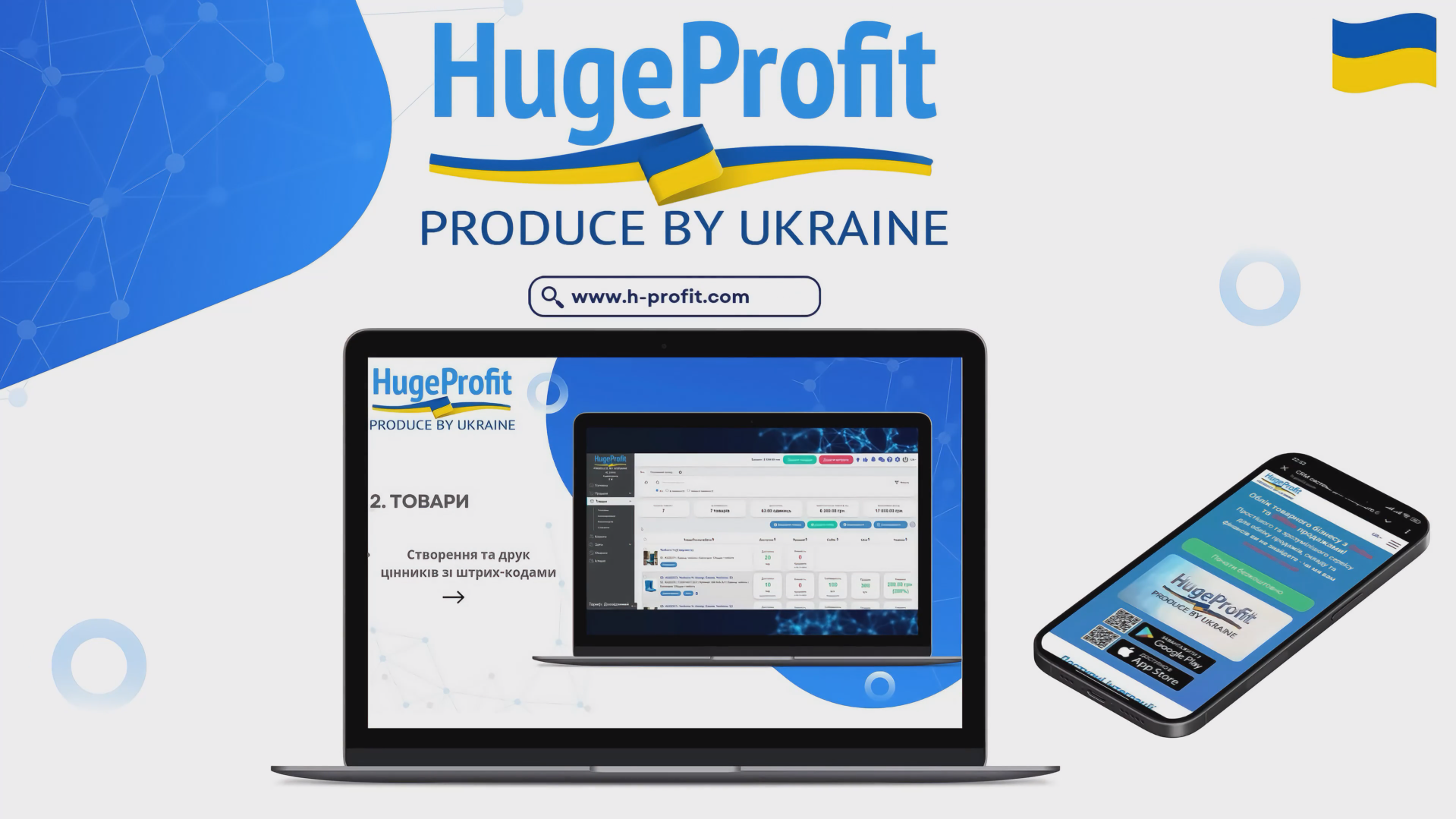
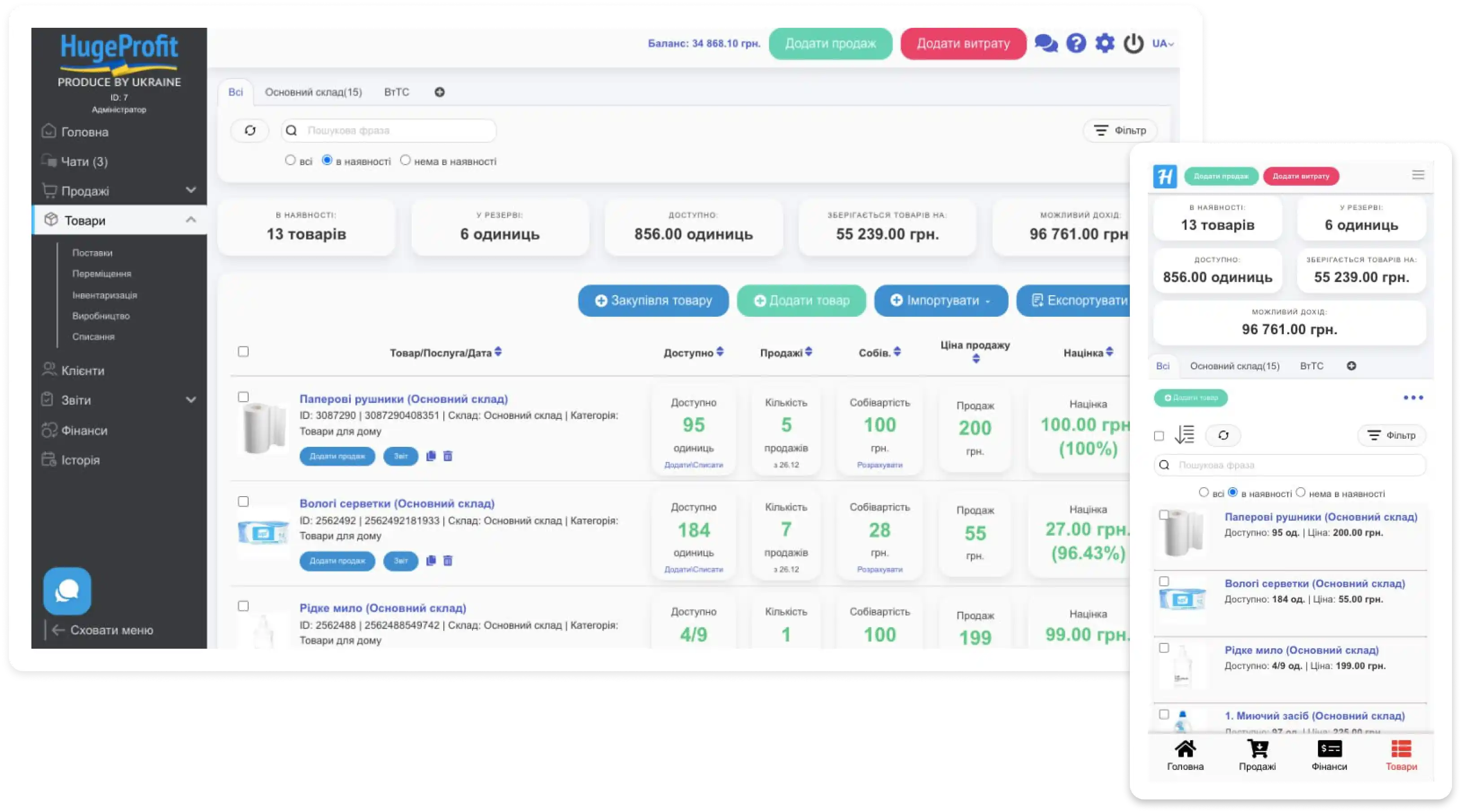
Products
- control product balances on all marketplaces;
- deliver goods at different costs and in different currencies;
- calculate the cost price;
- move between warehouses
- take inventory and create reserves of goods;
- print price tags and invoices for goods;
- create product bundles and control prices;
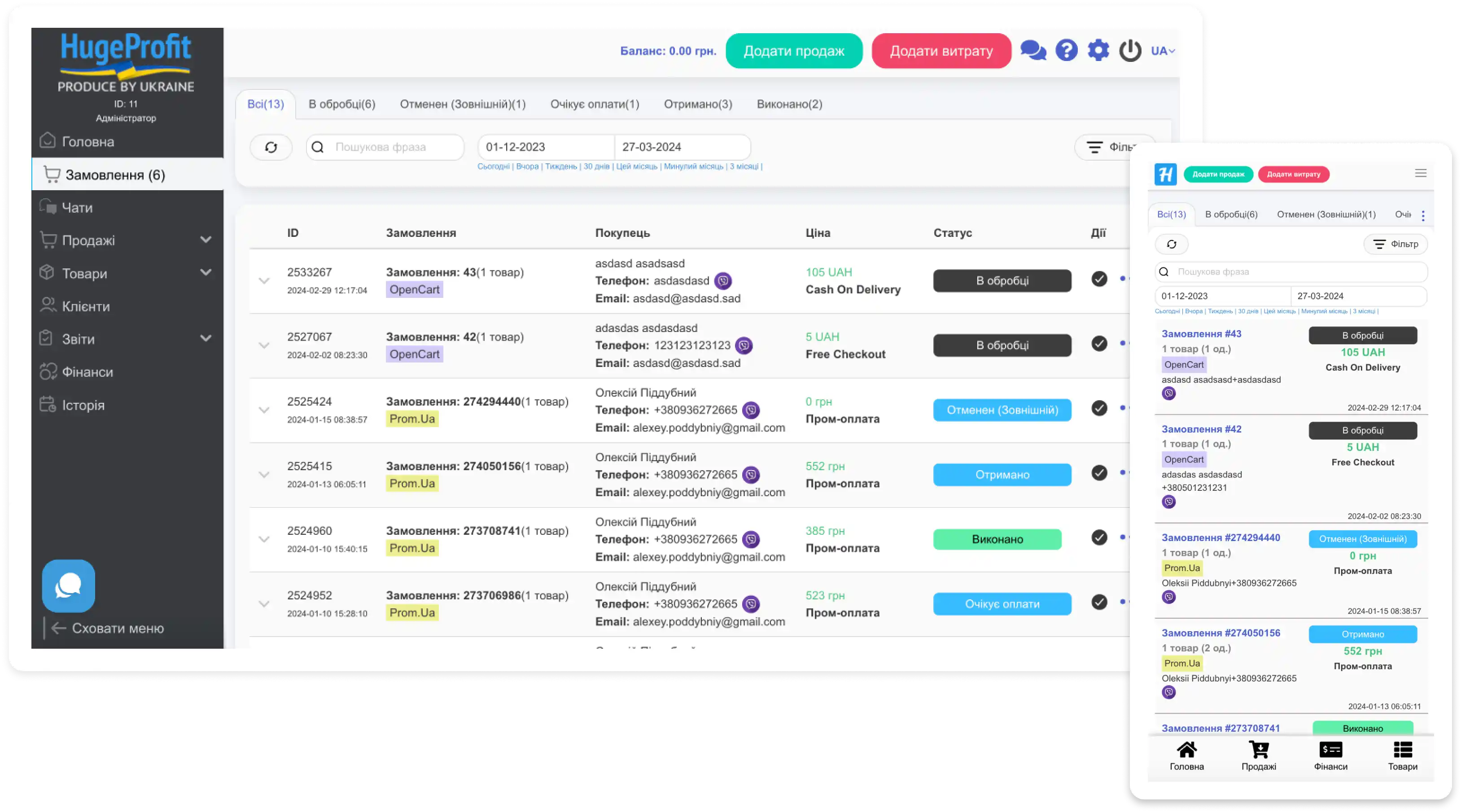
Order
- receive orders from all platforms in one place;
- automatic reservation of the quantity of goods in the warehouse to order;
- automatic updating of balances on all websites and marketplaces at once;
- create your own sales funnel;
- create lists for sending;
- automatically update sales statuses without opening the platform;
- create bill of lading and track shipments;
- fiscalize sales automatically when a customer receives an order by mail.
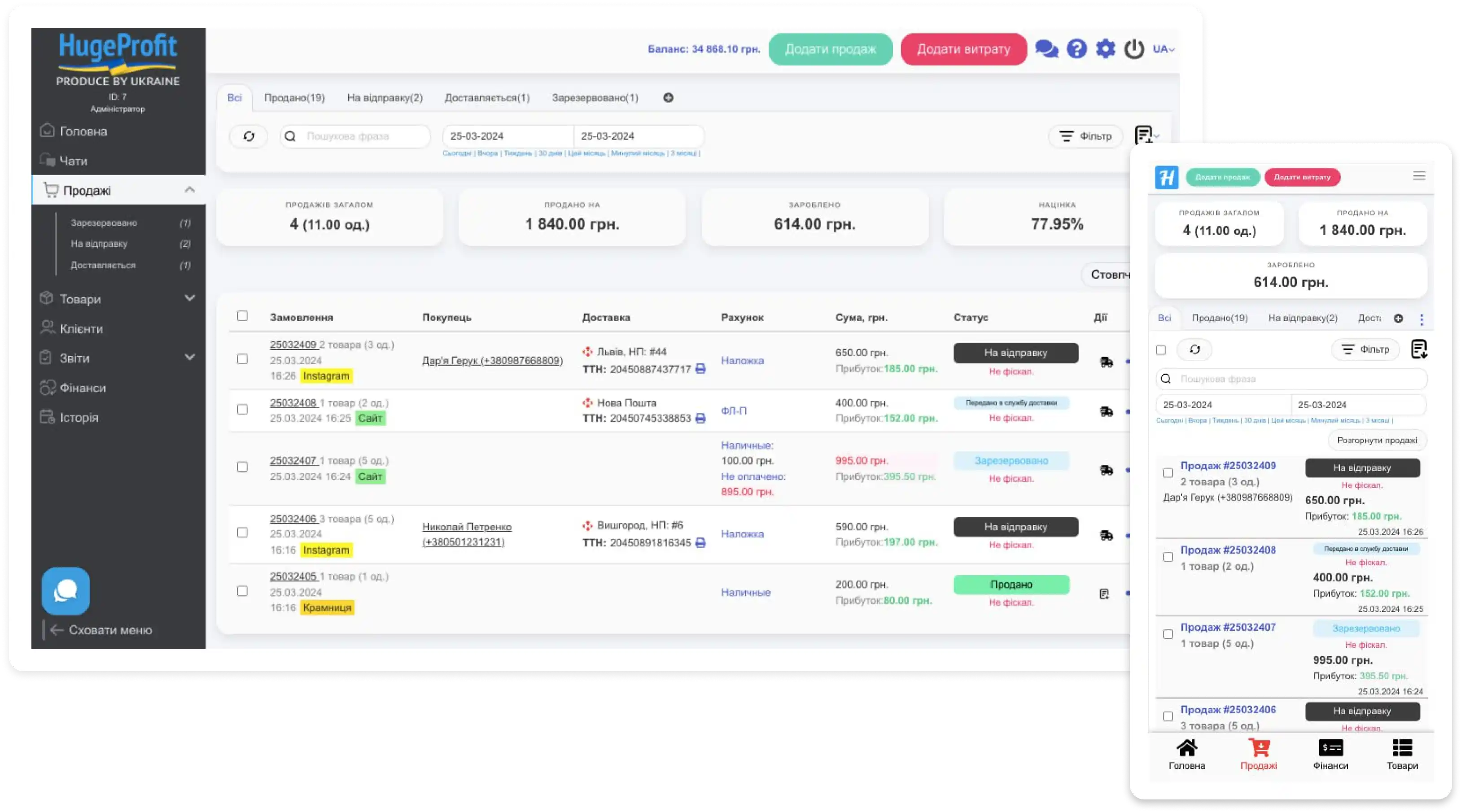
Sales
- add sales in 2 clicks in a user-friendly interface;
- use a barcode scanner and count the change for convenience;
- generate and print the necessary documents: fiscal receipts, invoices, acts;
- accept payments in different ways;
- accept payments in different ways;
- take into account additional commissions;
- get information about the real income from each sale!
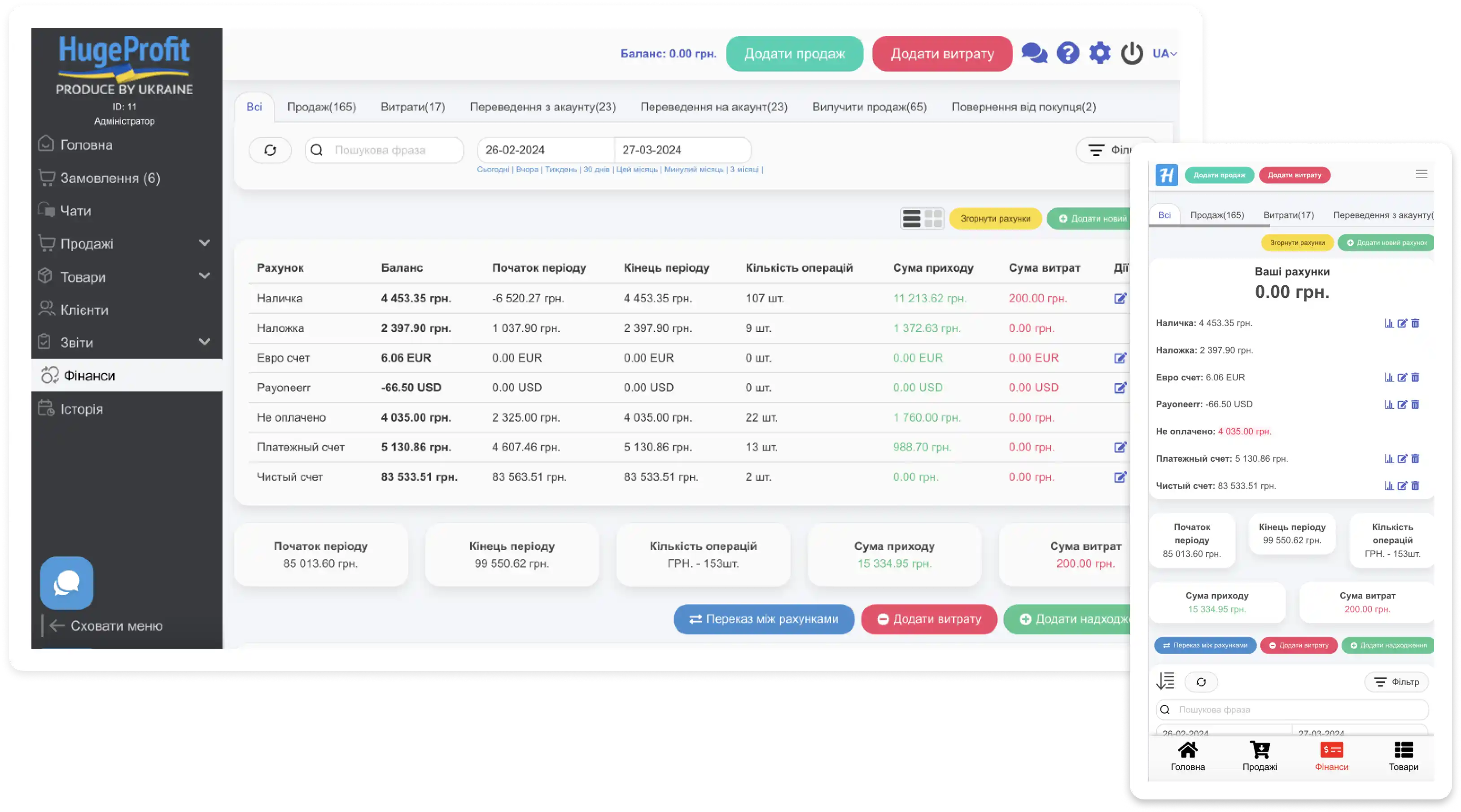
Finance
- create multiple accounts (cash, cards, safe, at Sergei's, debts, at home);
- make transfers between accounts in different currencies;
- record all expenses for rent, salaries, and purchases;
- see the reports on cash flow;
- control the finances of your outlets.
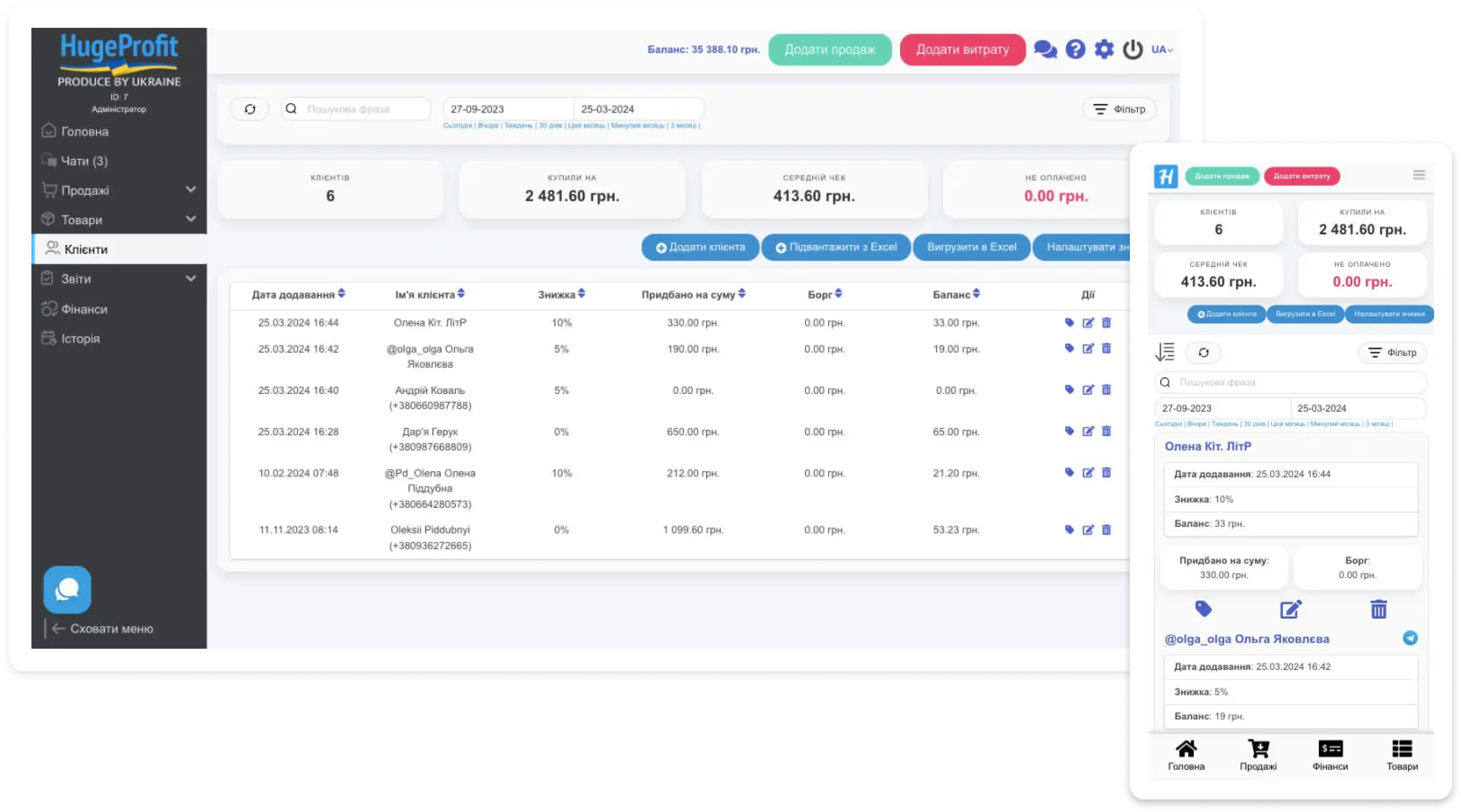
Clients
- store all customer data;
- add delivery addresses;
- add tags to customers to understand what kind of customer they are;
- use the loyalty program, get discounts and accumulate bonuses;
- quickly communicate with the client in different ways
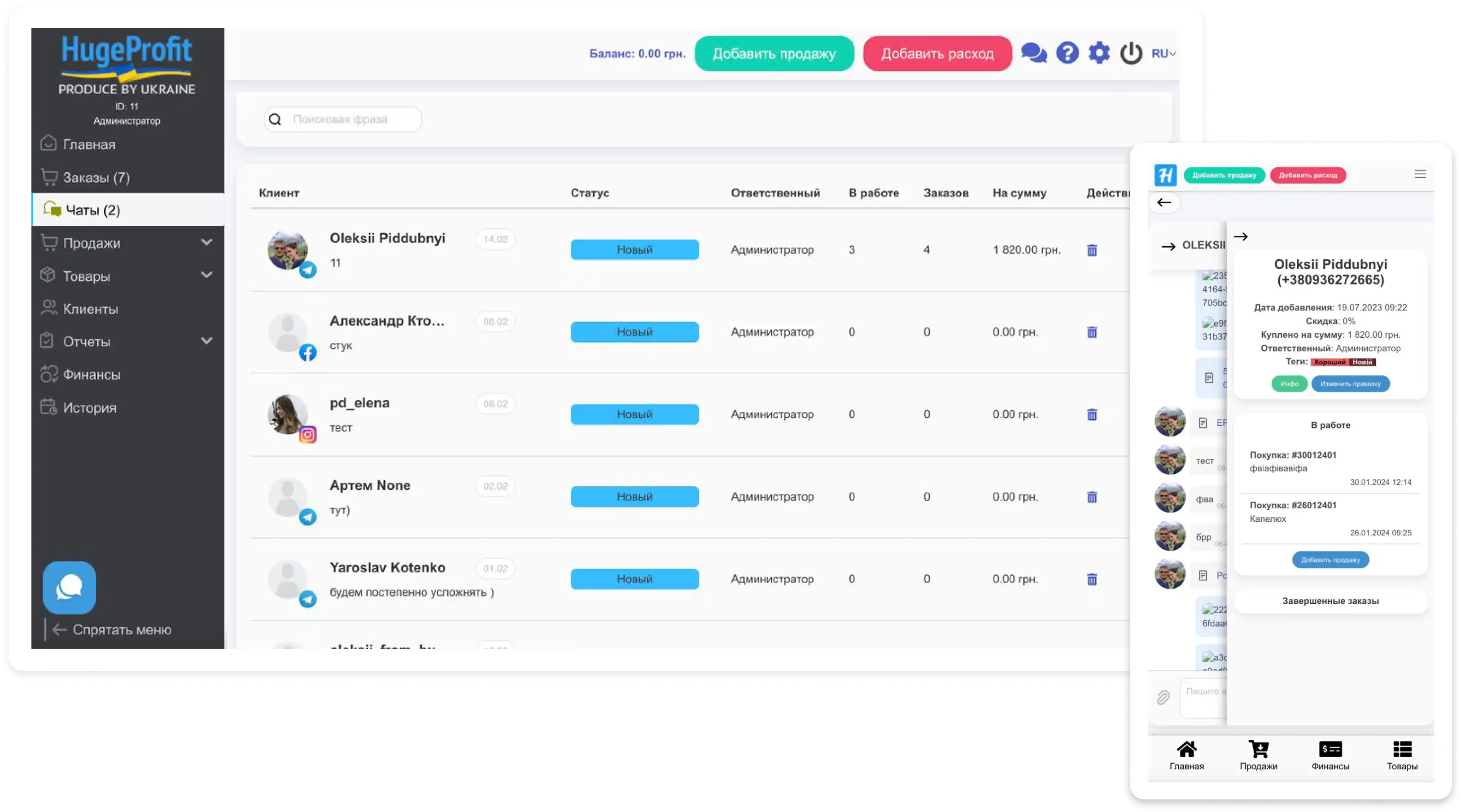
Chats
- connect Telegram and Viber bots;
- connect your Instagram and Facebook pages;
- make sales immediately without leaving the chat;
- you can see the customer's entire purchase history and active orders;
- status funnel;
- customer tagging
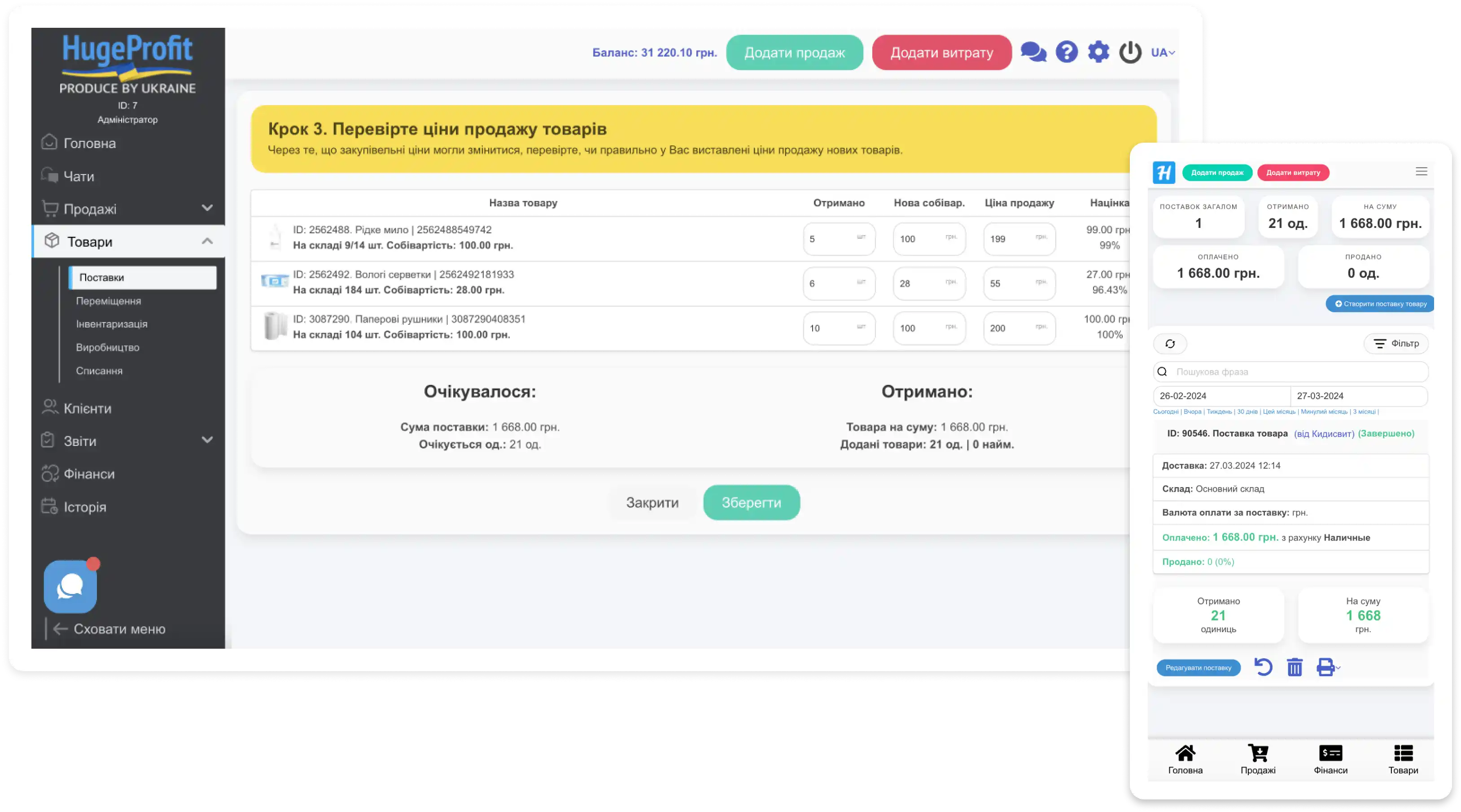
Shipments
- to make purchases of goods in different currencies;
- arrange delivery in a few steps;
- control settlements with suppliers;
- control the sale of products from each delivery;
- maintain a different purchase price for the goods from delivery to delivery;
- create invoices for the supplier;
- include the cost of delivery in the cost price.
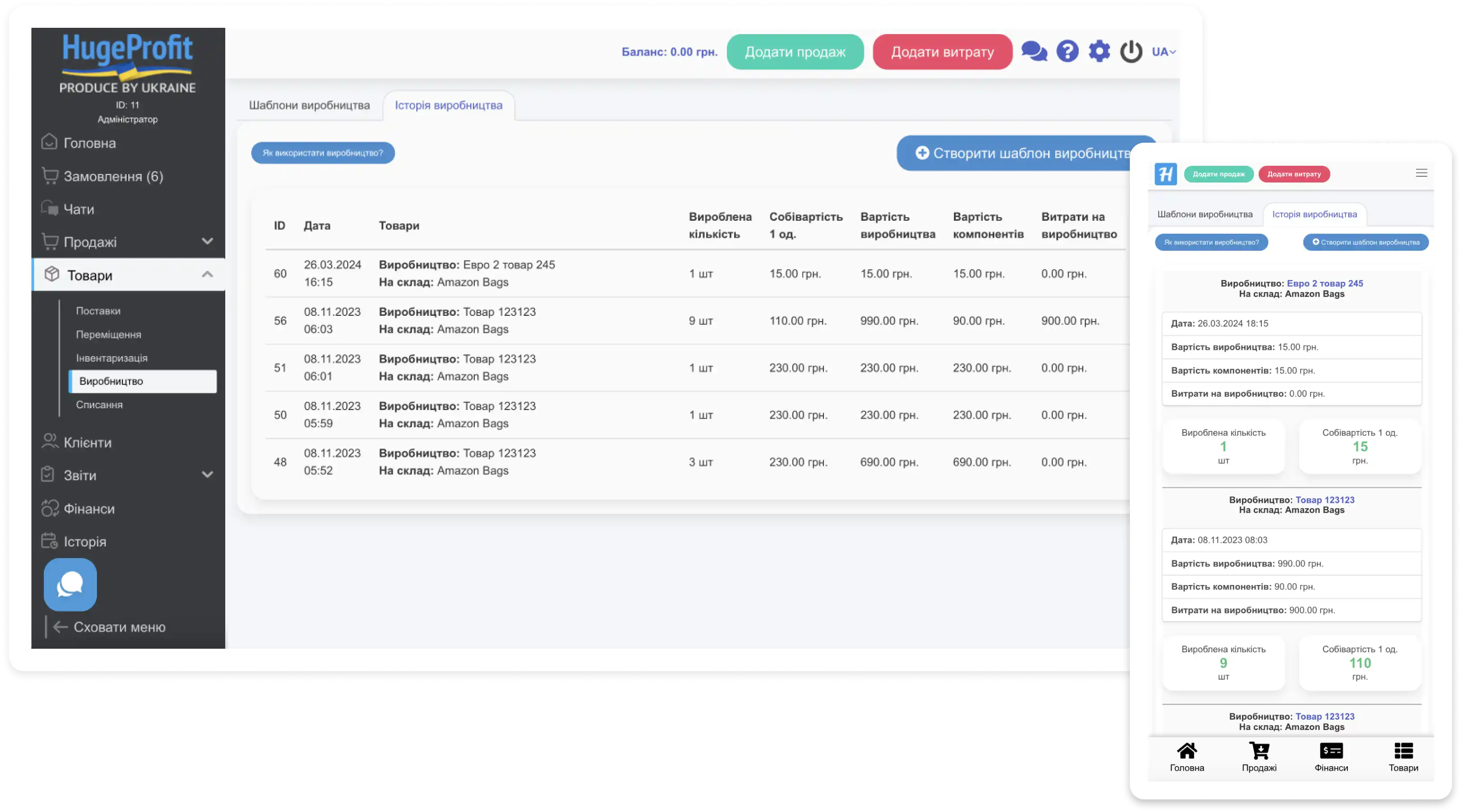
Manufacturing
- the simplest possible interface;
- creating production templates;
- calculating the cost of raw materials and additional financial expenses;
- purchase of component parts.
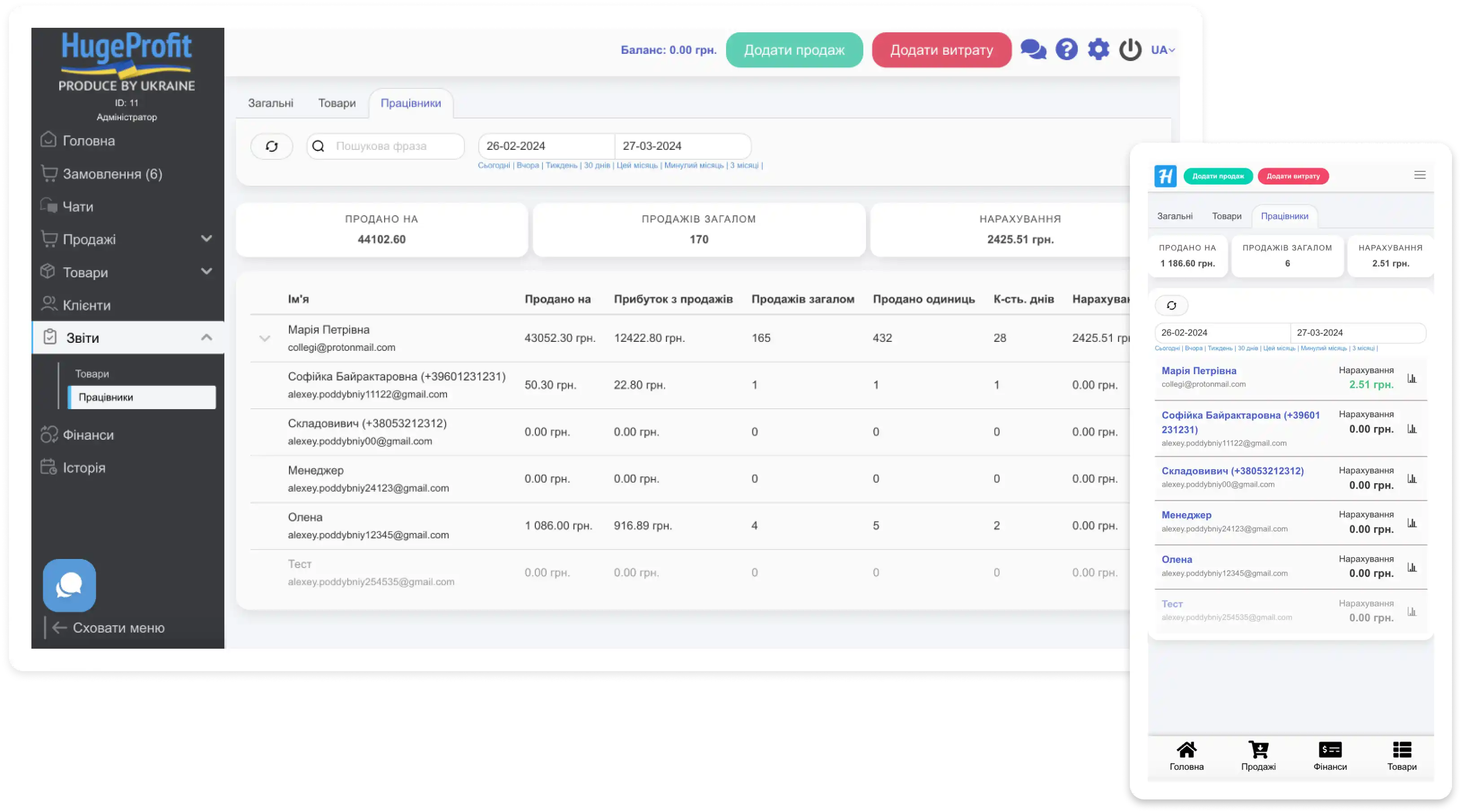
Employees
- reports on employees;
- charging a percentage and a fixed wine royalty on each sale;
- view sales by seller online;
- linking employees to stores and accounts;
- restricting access to various sections and financial information;
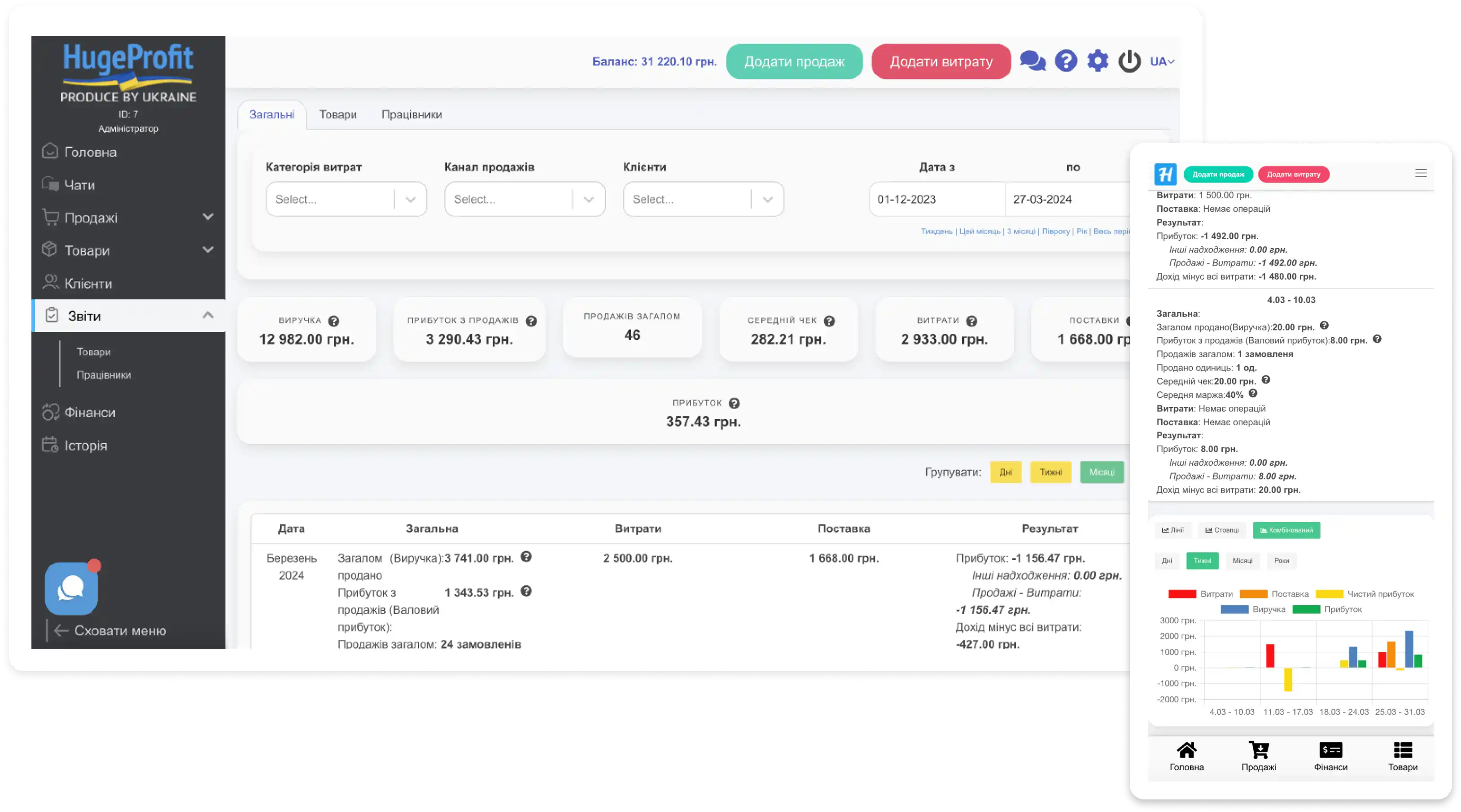
Reports
- reports for any period;
- real income including all expenses and commissions;
- profitability of each individual product or the entire product group;
- reports on employees;
- reports by sales channel;
Program for creating price tags online
If you need a price tag printing program that is fast, simple, and free — take a look at HugeProfit. It’s a convenient solution for small and medium-sized businesses that allows you to generate, design, and print price tags in just a few clicks.
The program works online, requires no complex installation, supports barcode printing, allows you to create custom price tag templates, and generates tags for products with various attributes such as colors, sizes, SKUs, and more.

The HugeProfit price tag printing program allows you to
Customize your price tag template:
1. Go to the Products section and click the gear icon at the top of the screen.
2. In the menu that appears, select Settings.
3. On the settings page, find the Price Tag Printing section and choose Price Tag Settings.
Our Clients
Configuring price tag parameters:
1. In the settings window, choose the type of price tag:
a) Custom type:
- Specify your own price tag size.
- Choose the print format: thermal printing or standard A4.
- Set the number of tags per product.
b) Template type:
Use standard sizes and quantities.
In the Price Tag Information section, select which data should be displayed:
- Warehouse or store name
- Barcode
- Date
- SKU
- Product name
- Price
- Attributes (size, color, etc.)
2. Click "Save" to apply the settings.
Free program for Price Tag and Barcode Printing Software
Use the system with full functionality absolutely free of charge up to 50 sales per month with the ability to add up to 300 products
Selecting products for price tag printing:
1. In the Products section, check the boxes next to the items for which you want to create price tags.
2. To create tags for all products, click Select all products.
Printing price tags:
- 1. Click the Print Price Tags button that appears at the top of the page after selecting the products.
- 2. The system will automatically generate the tags according to the previously set parameters.
- 3. Download the ready-made price tags.
- 4. Print the tags using a thermal printer or a regular printer in A4 format.
Mobile applications for Price Tag and Barcode Printing Software
Use all the advantages of a mobile device for inventory management:
– mobile barcode scanner,
– adding sales in 2 clicks,
– creating and tracking TTN,
– controlling balances on Prom, Rozetka, OpenCart, Woocommerce, Khoroshop
– Many warehouses and employees
Why choose the HugeProfit price tag creation tool?
Everything you need — in one place:
- Create your own templates from scratch or use ready-made ones
- Control what data will be printed
- Print tags for individual products or product groups
Suitable for:
- Clothing stores
- Grocery outlets
- Pharmacies
- Warehouses
- Online stores
Supports key formats:
- A4, A5, 58x40 mm, 70x30 mm, and more
- Thermal and laser printing
- Compatible with printers such as Citizen, Zebra, XPrinter, and others


Security and anonymity
We use 256-bit SSL encryption. International safety standard. No one can intercept your data.
Complete anonymity. We do not require you to enter any official data! Your details, names and addresses. Your data is anonymized and encrypted.
Cloud service. All data is stored in the cloud, not on your computer, no one will copy it, infect it with a virus, and the data will not be lost due to breakdown.
Daily Backups. All your data is completely safe as it is protected by multiple backups.
Support and Training
By connecting to our CRM HugeProfit system, you will receive not only a convenient tool for efficient business management but also full support and training. Our team is ready to provide you with everything you need to meet all your needs and help you achieve high results in your business. We value your time and energy, so we are ready to accompany you every step of the way to achieving all your goals!
You can reach out to us through the online chat on our website or contact us:
Viber or Telegram: +38 (073) 584-73-73
by phone: +38 (073) 584-73-73 (from 9.00 AM to 7.00 PM)

Choose the best plan and grow your business with us
Free
Confident
Experienced
Pro

Common queries our system addresses:
- price tag printing software
- online price tag creator
- free price tag software
- free price tag printing tool
- software for creating price tags with barcodes
- software for generating and automatically printing price tags
- free price tag software for retail stores
Start using the HugeProfit price tag printing tool today — it's simple, convenient, and free. Gain full control over the price tag creation process right in your browser.
Try HugeProfit for free
Make sure personally that controlling your business is easy!
Implement the service in 5 minutes on your own or with our support
Organize your inventory and deliveries
Control all expenses and payments. Find out the real picture of your business
Receive orders from: Prom.ua, Rozetka, OpenCart, Woocommerce, Хорошоп, Shop-Express, Instagram
Create and track TTN in 2 clicks
Thus, you will have a great opportunity to develop and prosper without spending extra money on the start.