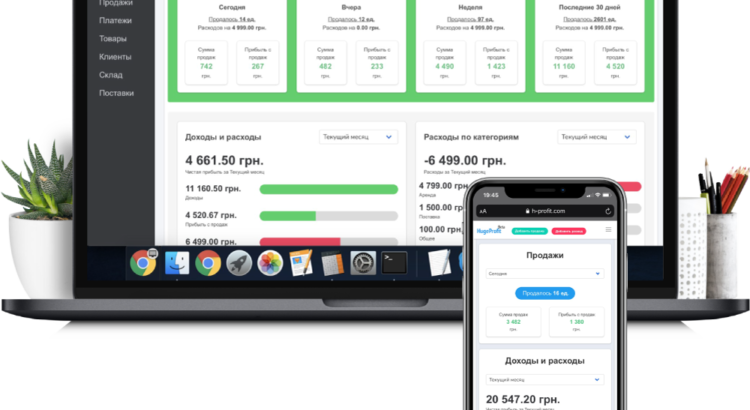Competition in any business niche is becoming more intense every day, and customers expect fast and personalized service. As a result, business owners seek effective tools to manage customer relationships, automate sales, and improve service quality. One of the most powerful tools for this is Customer Relationship Management (CRM) software.
A CRM system is modern software designed to automate business operations, enhance customer interactions, and improve company efficiency and profitability. CRM centralizes all customer data, including purchase history, inquiries, preferences, and feedback. This enables businesses to automate communication, analyze customer needs, and build long-term relationships. Companies that use CRM not only optimize their internal processes but also gain a competitive advantage. Let’s explore what a CRM system is, how it works, the different types available, and how to choose the right CRM software for your business.
CRM: How Does It Work?

A CRM system helps businesses manage customer interactions, automate sales processes, and enhance customer service. To understand how a CRM system works, it’s essential to know its core functions:
- Customer and Deal Management. A CRM system stores detailed customer information, including contact details, purchase history, preferences, and other crucial data. This allows businesses to personalize customer interactions, increase satisfaction, and improve the overall customer experience.
- Sales Automation. CRM software automates sales processes, including order processing, invoicing, and deal tracking. This reduces manual work, minimizes errors, and ensures a smoother sales cycle.
- Analytics and Reporting. A CRM system provides tools to analyze sales data, track customer behavior, and evaluate marketing campaign effectiveness. This enables data-driven decision-making and helps develop effective business strategies.
- Task and Communication Management. CRM platforms allow businesses to assign tasks, track their completion, and manage internal and external communication. This improves team collaboration and overall productivity.
Why Does Your Business Need a CRM System?

Implementing a CRM system differentiates your business from competitors and provides multiple advantages, including:
- Increased Efficiency – Automates routine tasks so that employees can focus on more critical aspects, such as sales.
- Improved Customer Experience – With access to complete customer information and automated reports, employees can offer personalized services that enhance satisfaction.
- Sales Growth – CRM helps identify new sales opportunities, track marketing effectiveness, and optimize sales processes, ultimately increasing revenue.
Types of CRM Systems: Which One to Choose?
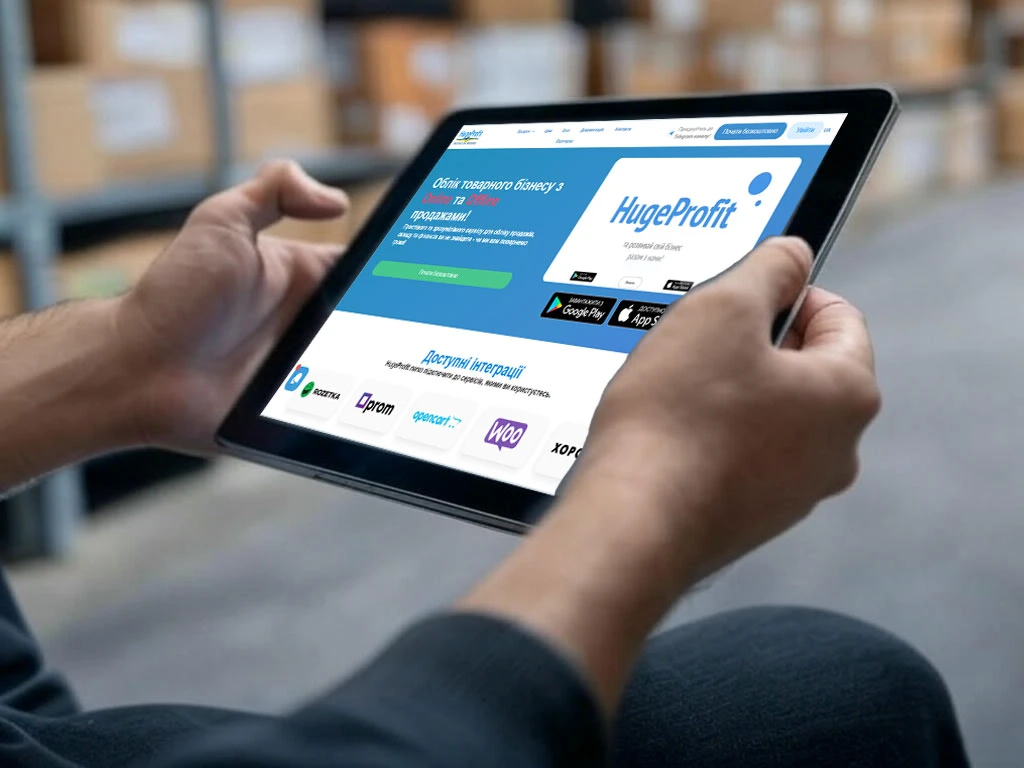
There are various types of CRM systems, and the choice depends on your business size and needs. Let’s explore the main types of CRMs:
- Cloud-Based CRM. Stores data on remote servers and is accessible online from any device. Ideal for companies that need flexibility and mobility. Easy to implement, requiring no infrastructure investment.
- On-Premise CRM. Installed on company servers and provides full control over data. Offers advanced customization options to suit specific business needs. Requires higher infrastructure investments and technical support.
- CRM for Small Businesses. Provides a basic feature set at an affordable price. Designed for startups and small businesses beginning their automation journey. Simple to use and requires minimal training.
- CRM for Large Enterprises. Offers advanced functionality and can process large volumes of data. Allows for integration with websites, ERP systems, and other corporate tools. Suitable for large enterprises with complex business processes.
How to Choose a CRM System: Key Criteria
When selecting a CRM system for your business, consider several key factors:
- Functionality – Assess which features you need. Some CRMs offer basic capabilities, while others provide advanced functions, including marketing management, analytics, and integrations with other platforms.
- Ease of use – The system’s interface should be intuitive so that employees can quickly adapt without extensive training.
- Integration – Ensure the CRM can integrate with other tools you already use, such as email, messaging apps, accounting software, and production management systems.
- Cost – Consider your business budget. Some CRMs offer extensive functionality, while free CRM solutions provide only basic features.
- Scalability – Choose a system that can grow with your business, allowing you to add new features and expand as needed.
By considering these criteria, you can select a CRM system that best fits your business needs and contributes to its growth and efficiency.
CRM Implementation: Step-by-Step Guide

Implementing a CRM system is a strategic decision for any business aiming to enhance customer interactions and optimize internal workflows. However, to achieve the desired results, careful preparation and a structured implementation plan are necessary.
Here’s a step-by-step CRM implementation guide:
- Analyze Business Needs. First, determine what tasks your CRM should solve, such as:
✔ Customer management
✔ Sales tracking and automation
✔ Improving customer experience
✔ Generating reports and analytics - A thorough analysis helps identify the essential features your CRM should have, avoiding unnecessary expenses on functions you don’t need.
- Select the Right CRM System. Once you’ve defined your business needs, choose a CRM that best meets those requirements by considering:
✔ Functionality
✔ Integration with existing tools and platforms
✔ Scalability for future business growth - Prepare for Implementation. Before integrating a CRM, audit existing processes to determine which ones need optimization or automation. Ensure the data being transferred to the new system is accurate and complete.
- Train Employees. CRM implementation success depends on how well your team adapts to the new system. Conduct training sessions to familiarize employees with key features and workflows.
- Testing and Adjustments. Before full deployment, conduct a test run with a small group of users or a specific department. Gather feedback to:
✔ Identify bugs or inconsistencies
✔ Adjust settings based on user experience - Full Deployment and Monitoring. After successful testing, roll out the CRM system for all users.
- Continuous Improvement. A CRM system should evolve alongside your business. Regularly update features, implement new capabilities, and provide ongoing training to ensure employees stay familiar with best practices.
Following this step-by-step plan will help your company successfully implement a CRM system, improving operational efficiency and customer satisfaction.
Automating Sales and Customer Service with CRM
Sales are the lifeblood of any business, and high-quality customer service ensures long-term relationships with buyers. However, as the customer base grows, managing deals, communication, and lead tracking becomes more complex.
This is where a CRM system becomes indispensable, allowing businesses to:
✔ Automate key processes
✔ Improve sales efficiency
✔ Enhance customer interactions
How CRM Streamlines Sales and Lead Management
A CRM system helps manage leads effectively by automatically collecting customer inquiries from various sources, including:
- Website contact forms
- Social media
- Ad campaigns
Sales managers receive real-time customer data, reducing response time and increasing conversion rates. Additionally, CRM software:
✔ Scores and qualifies leads, ensuring they are assigned to the right sales representatives.
✔ Simplifies deal tracking, allowing managers to monitor sales stages and identify bottlenecks.
✔ Provides automated reminders, ensuring no critical tasks (like follow-ups or contract signing) are missed.
By automating sales and customer service, a CRM system becomes more than just an efficiency tool—it is a strategic asset that helps businesses scale, grow revenue, and maintain a competitive edge
Mobile applications of the CRM system HugeProfit
Use all the advantages of a mobile device for inventory management:
– mobile barcode scanner
– adding sales in 2 clicks
– creating and tracking TTN
– controlling balances on Prom, Rozetka, OpenCart, Woocommerce, Khoroshop
– Many warehouses and employees
Analytics and Reports: How CRM Helps Make Data-Driven Decisions
Collecting data is just the first step. The key is interpreting it correctly and using it to make strategic decisions. A CRM system enables businesses to analyze performance, assess customer satisfaction levels, and forecast future growth.
A CRM platform provides detailed analytics across various business areas. For example, managers can track:
✔ Lead conversion rates – What percentage of leads turn into actual customers?
✔ Sales channels performance – Which channels generate the most revenue, and which require optimization?
These insights help optimize marketing expenses and increase conversion rates.
Another critical feature is deal analysis. CRM software records where customers most often drop off in the sales funnel, helping sales managers refine their strategies. Additionally, businesses can use CRM data to:
✔ Identify high-demand products and expand their offerings.
✔ Adjust sales tactics based on customer behavior patterns.
CRM systems also allow tracking employee productivity. Business owners and sales managers can monitor:
✔ The number of deals each team member is managing.
✔ The success rate of closed deals.
✔ The most effective communication channels used.
These insights help motivate the team, improve employee skills, and build a highly efficient sales department.
A CRM system does more than collect data—it helps businesses make informed decisions. By leveraging CRM analytics, business leaders can:
✔ Adjust business strategies based on real-time insights.
✔ Expand into profitable areas and avoid financial risks.
✔ Forecast future trends and adapt the company to market changes.
Conclusion
A CRM system is more than just customer management software—it’s a comprehensive business management solution. It helps companies automate processes, increase sales, personalize communication, and gain valuable analytics.
If you’re still wondering how a CRM can benefit your business, here’s a quick reminder of its key advantages:
✔ Boosts team productivity
✔ Increases revenue
✔ Enhances customer service
✔ Optimizes key business processes
By implementing a CRM system for your sales department, you gain full control over deals, improve lead management, and minimize losses at every stage of the customer journey.
This is why CRM isn’t just a trend—it’s a necessity for modern businesses. Companies that embrace automated customer management systems stay ahead of competitors, quickly adapt to the market, and achieve stable growth.
If you want to scale your business, boost profitability, and improve customer relationships—it’s time to implement a CRM system from HugeProfit.