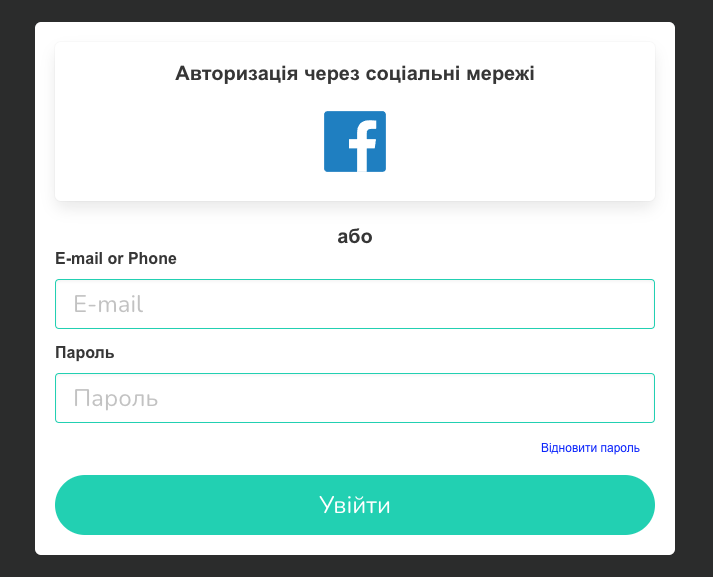To start working with the service, you need to go through the Registration procedure.
This can be done in two ways:
- via social networks (Facebook) by simply clicking on the corresponding icon in the registration field,
- by e-mail, phone number and password.
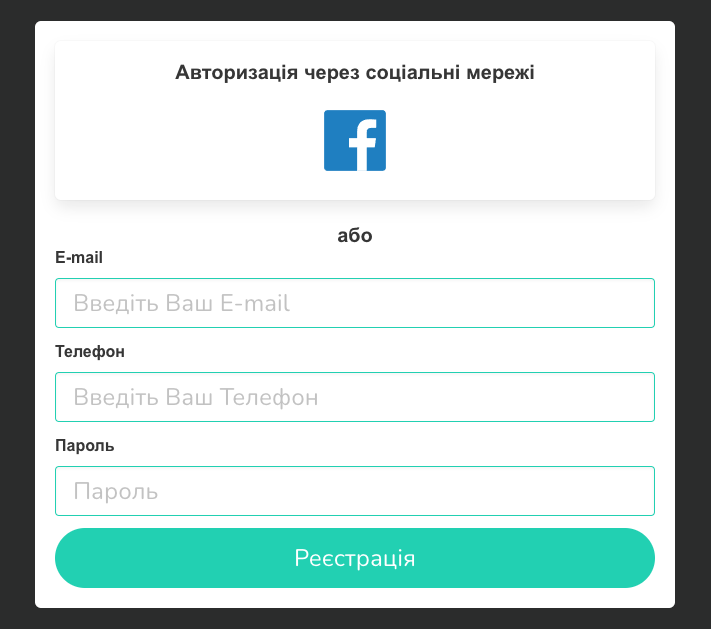
After registration, you will receive a confirmation email.
If there are no emails in your inbox, please check your spam folder.
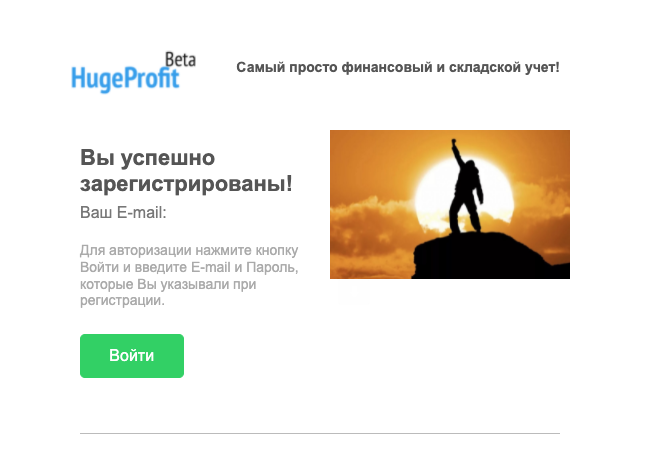
To log in to the system, click the “Login” button specified in the letter, and then enter your e-mail and password.
After authorization in the system, the program immediately opens an account and you can start working.