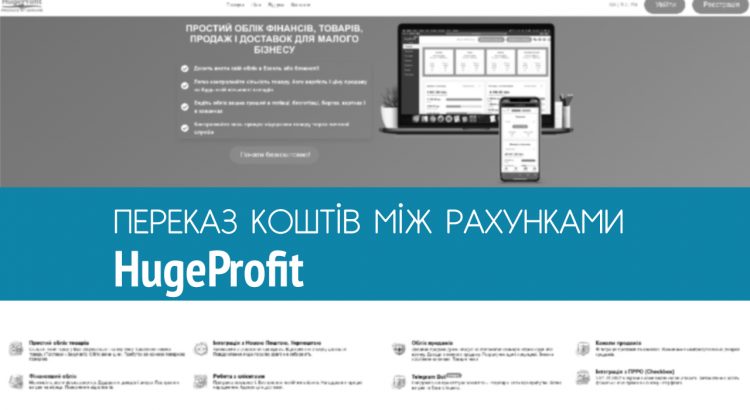To transfer money from one of your accounts to another, go to the “Cash flow” section, then click on the button at the top of the “Transfer between accounts” page (Screen 1).
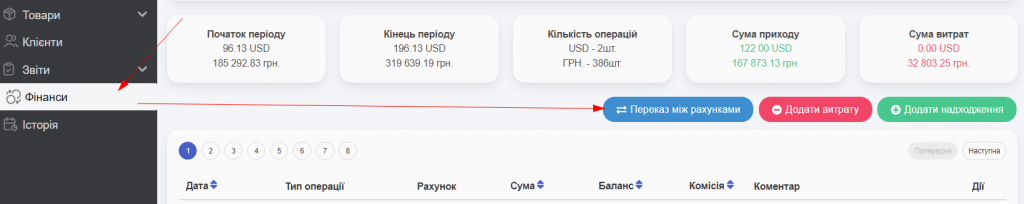
Next, fill in the fields:
- transfer amount,
- from which account are you transferring
- on what account
- comment (if required).
Then click the “Transfer money” button (Screen 2).
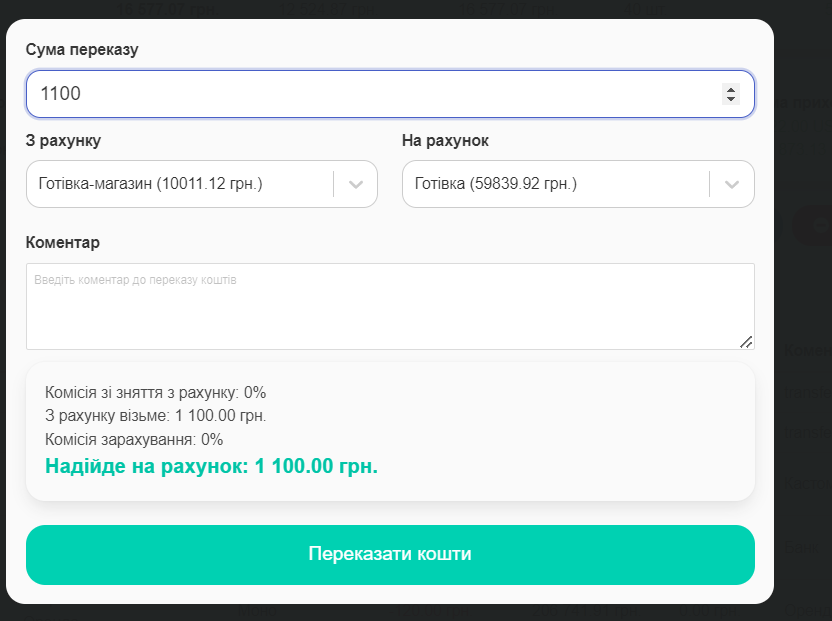
The message “Translation was successful” will appear on the screen (Screen 3).
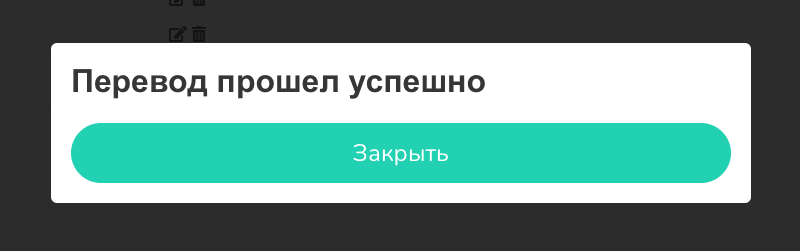
After that, the “Cash Flow” tab will display operations for withdrawing money from one account and adding the same amount to another account (Screen 4).
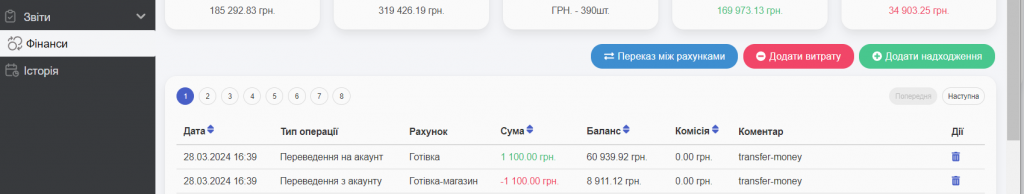
You cannot delete such an operation. Only make a reverse transfer.