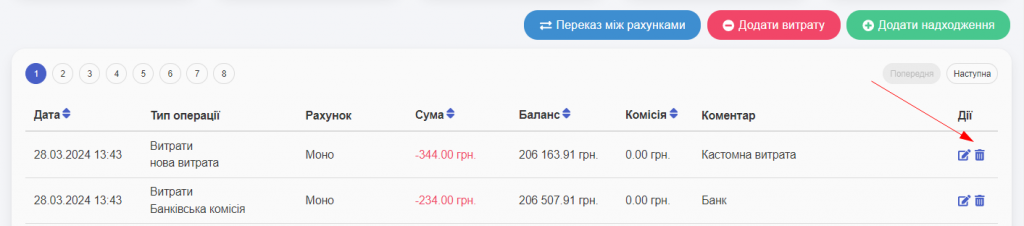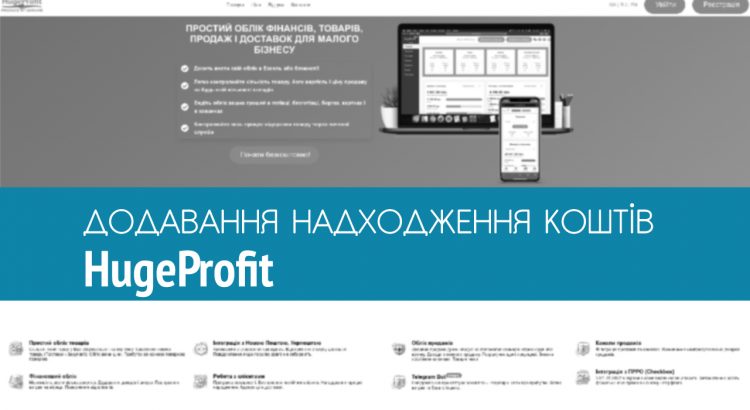To add a receipt, select the Cash flow section, then click the green button at the top of the Receipts page “Add funds” (Screen 1).
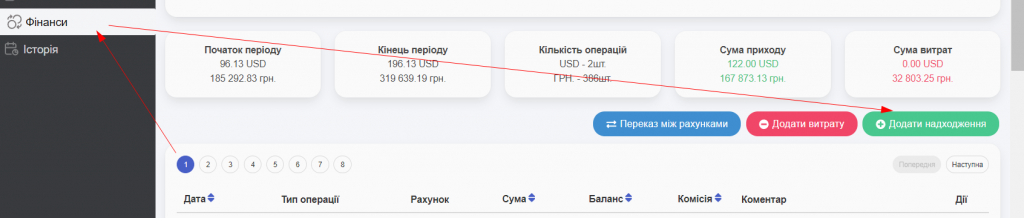
Fill in the fields in the open field:
- funds transfer channel – select Credit, Other, Investments from the ready list;
- the amount of receipt that will be credited to your account;
- top-up account – any account entered in the system,
- comment (if necessary).
Then press the “funding” button (Screen 2).
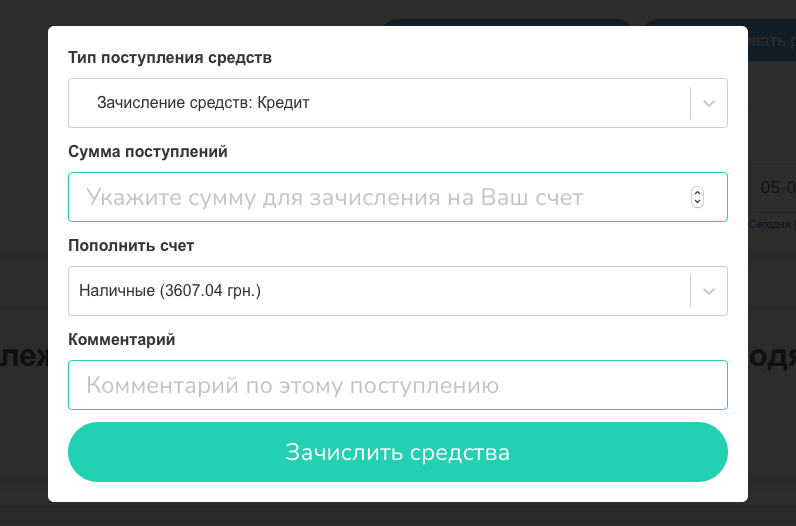
After that, a table will appear in the “Cash flow” tab, indicating the date, category, total balance, and more. If necessary, the row can be deleted by pressing the button at the end of the table with the image of the basket (Screen 3).