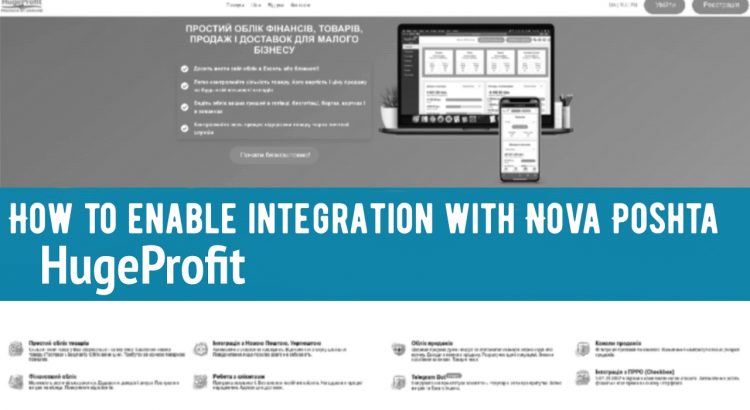To integrate with Nova Poshta in our service, you need to go to the “Integration” tab and enter the key from Nova Poshta in the respective field.
To go to this tab, you need to click the gear icon located at the top of the page and go to the “Integration” tab (Screenshot 1).
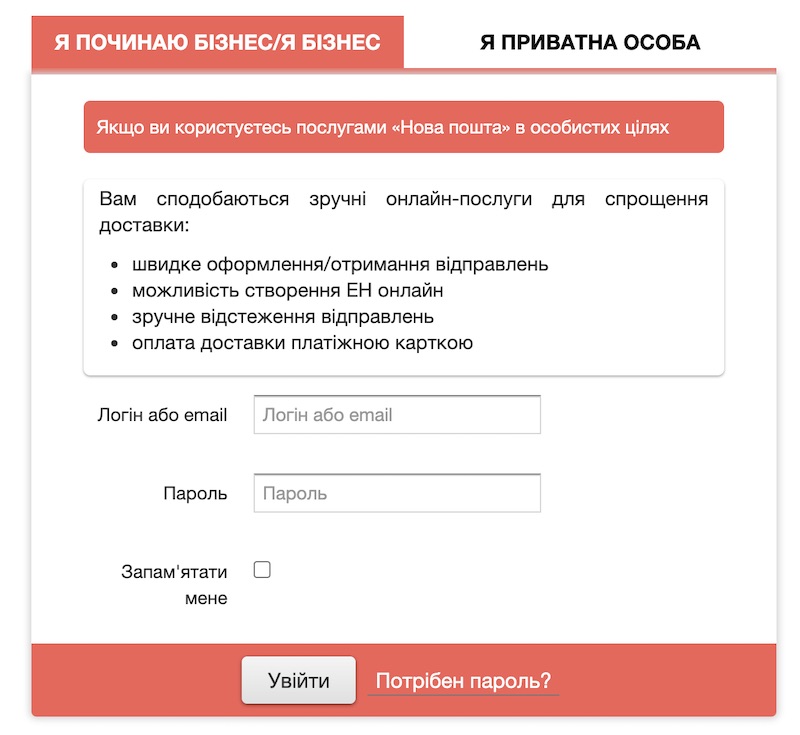
How to get the API key from Nova Poshta
To get the API key, you need to:
1. Log in to the Nova Poshta website: https://my.novaposhta.ua/
2. Go to the “Settings” section in the top menu
3. On the opened page, go to the “Security” section.
4. Then click the “Create key” button (Screenshot 2).
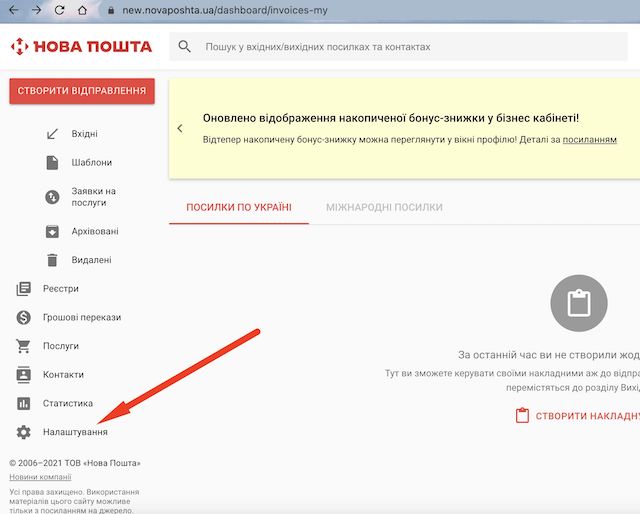
A bit above the button, a newly created key will appear, which you can copy and use it in our service.
To do this, enter the received key into the respective field and click the “Save” button (Screenshot 3).
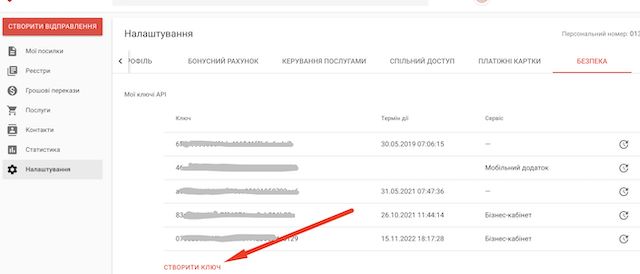
After this, a window “Add sender” will open, where the person’s data will already be filled in.
In the window, you should indicate the city of dispatch that is relevant for you and the branch number.
Once everything is filled in, click the “Add sender” button.
That’s it =)