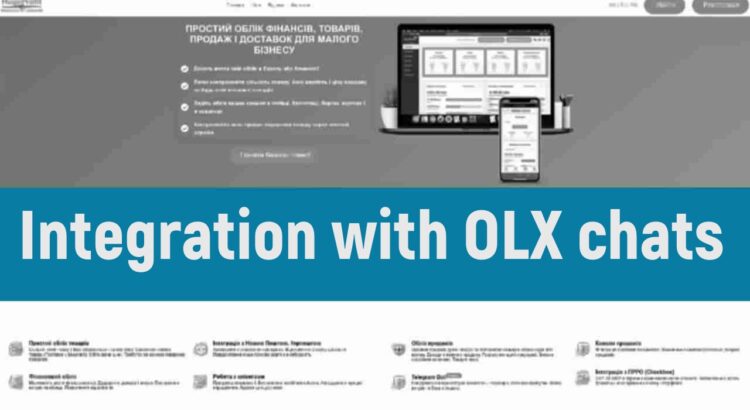To connect the integration OLX Chats, go to Settings -> Integrations -> Chats -> Connect -> Authorization:
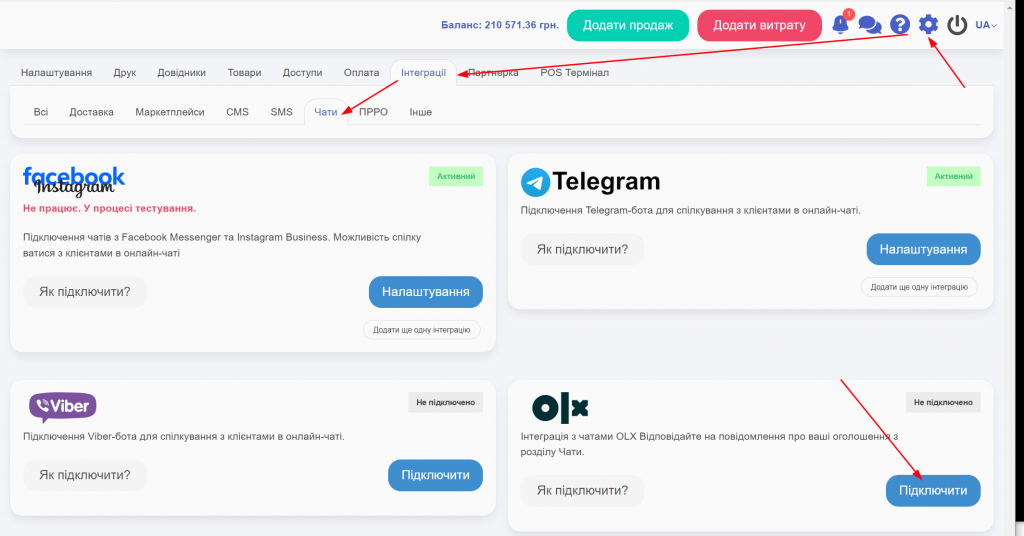
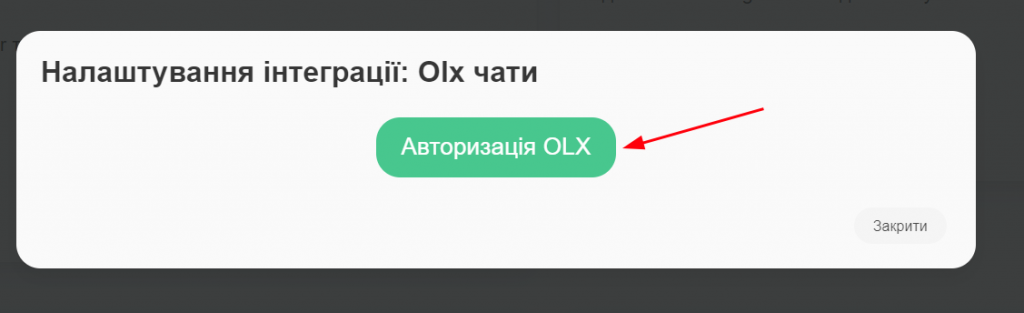
Log in and grant permissions:
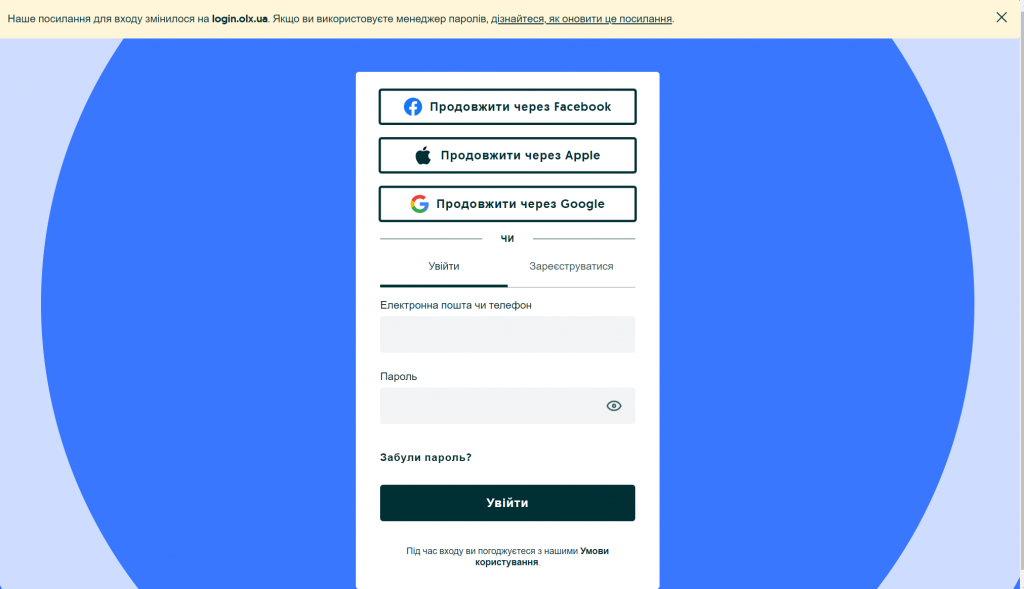
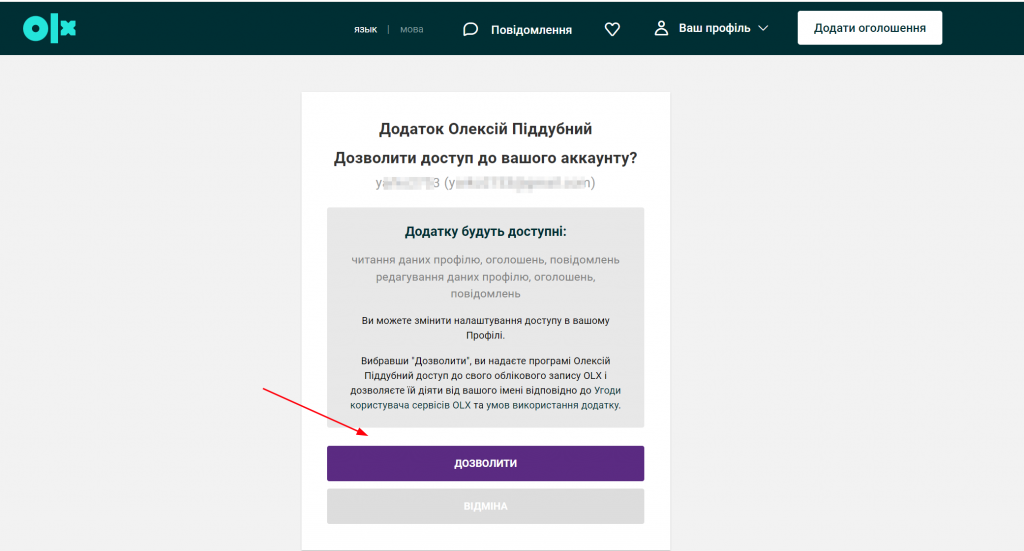
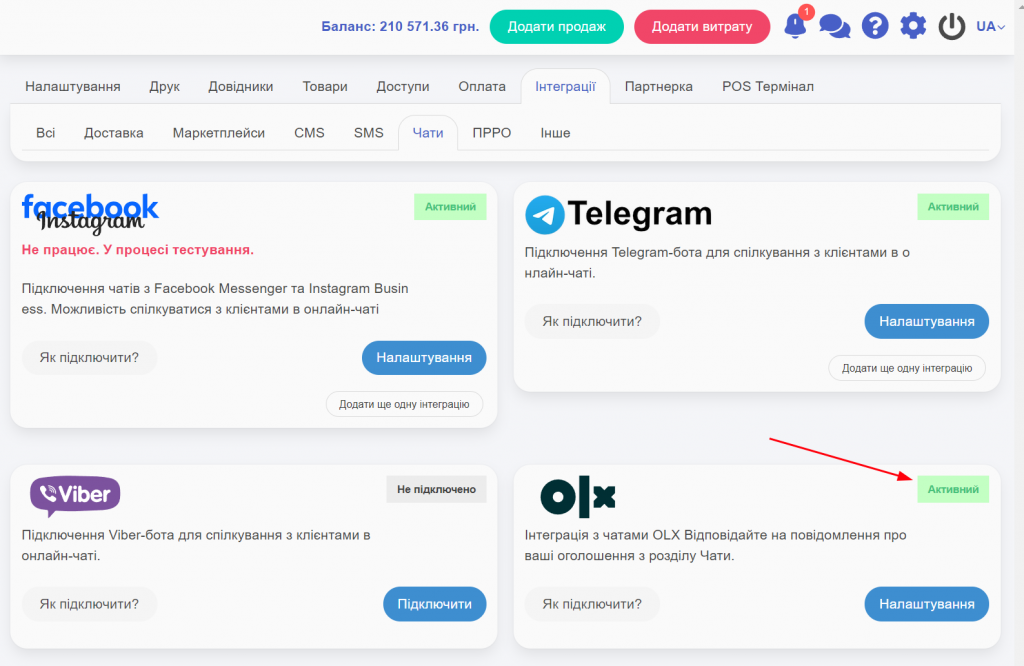
After registration, the Chats section will appear.
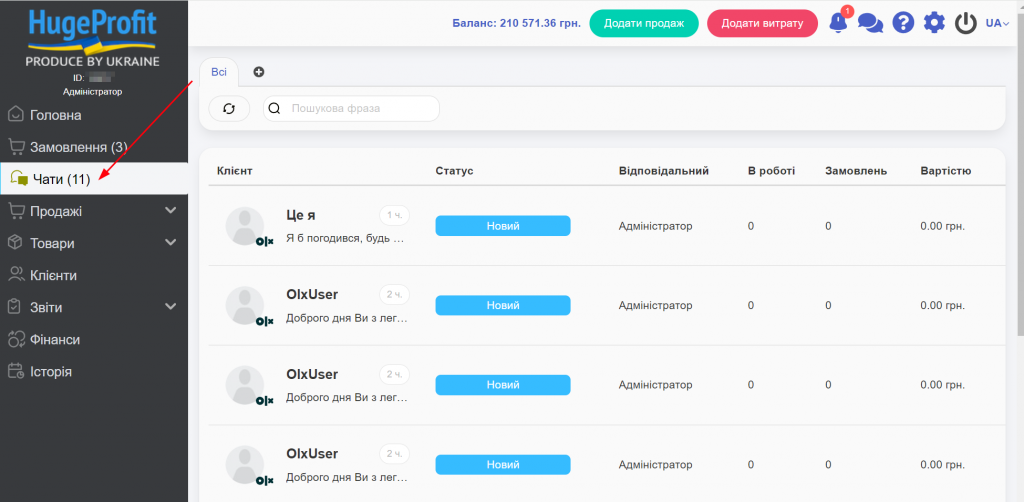
A new OLX Chats can be linked to an existing client or a new one can be created:
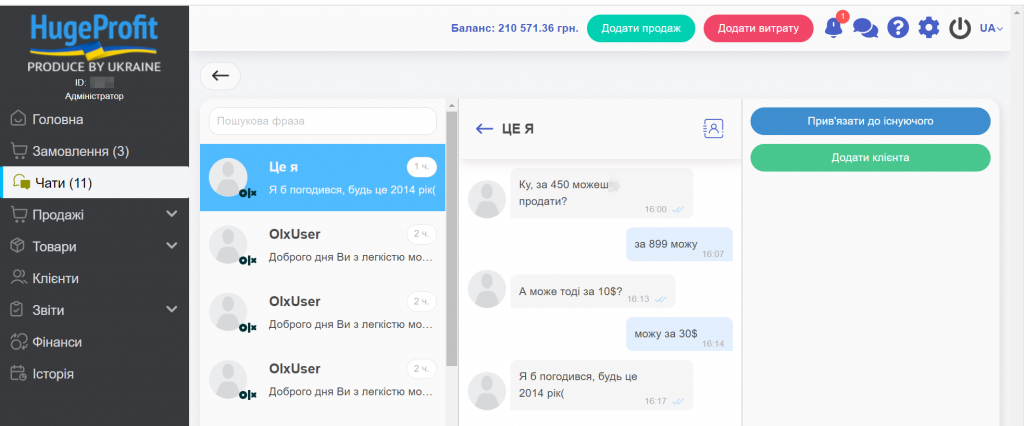
After this, the client’s card and the option to add a sale will be immediately available in the chat:
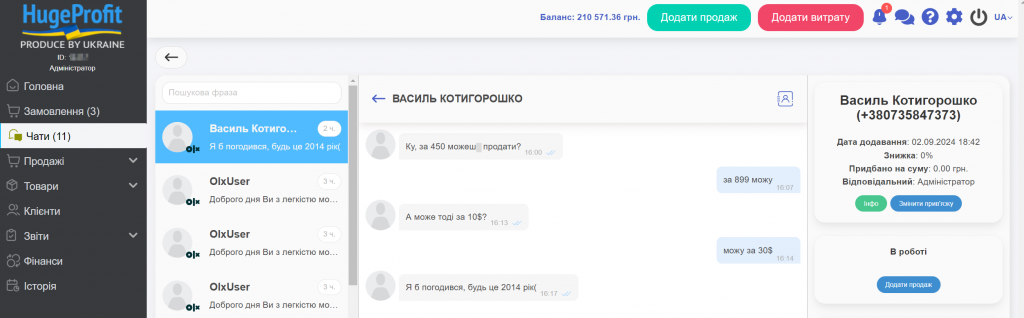
Application
When reauthorizing, the login will be performed in the account that is currently authorized in the browser.
Join us on Facebook 😉