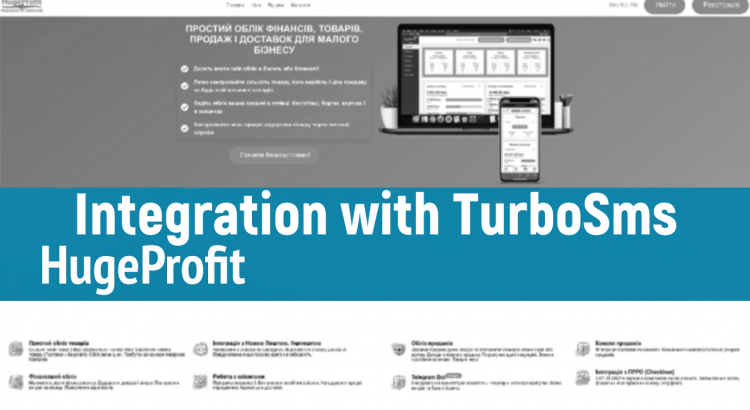At HugeProfit, you can set up SMS notifications to your buyers for various sale statuses: Sold, For Shipment, Transferred to Delivery Service, and more.
How to set up SMS integration:
STEP 1.
You need to register on the TurboSms system (Screenshot 1).
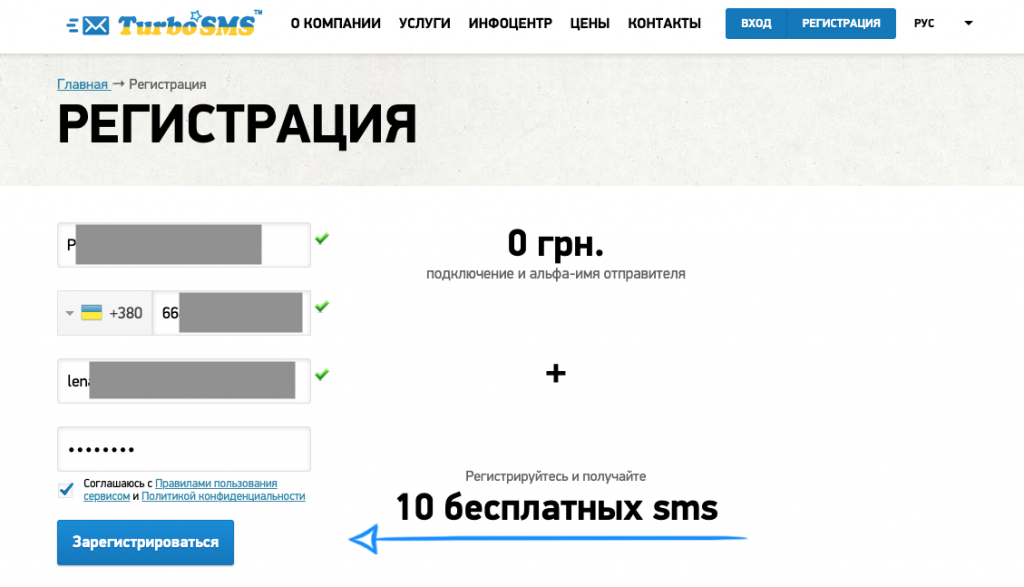
STEP 2.
After registration, go to the API Settings section in your personal account (Screenshot 2).
Your Login will already be there, and you will need to enter the Authorization Password on the Server.
Attention!
This is not the password you entered when registering on TurboSms. This should be a new password that you will use in HugeProfit for integration.
When everything is ready, click on Save Settings.
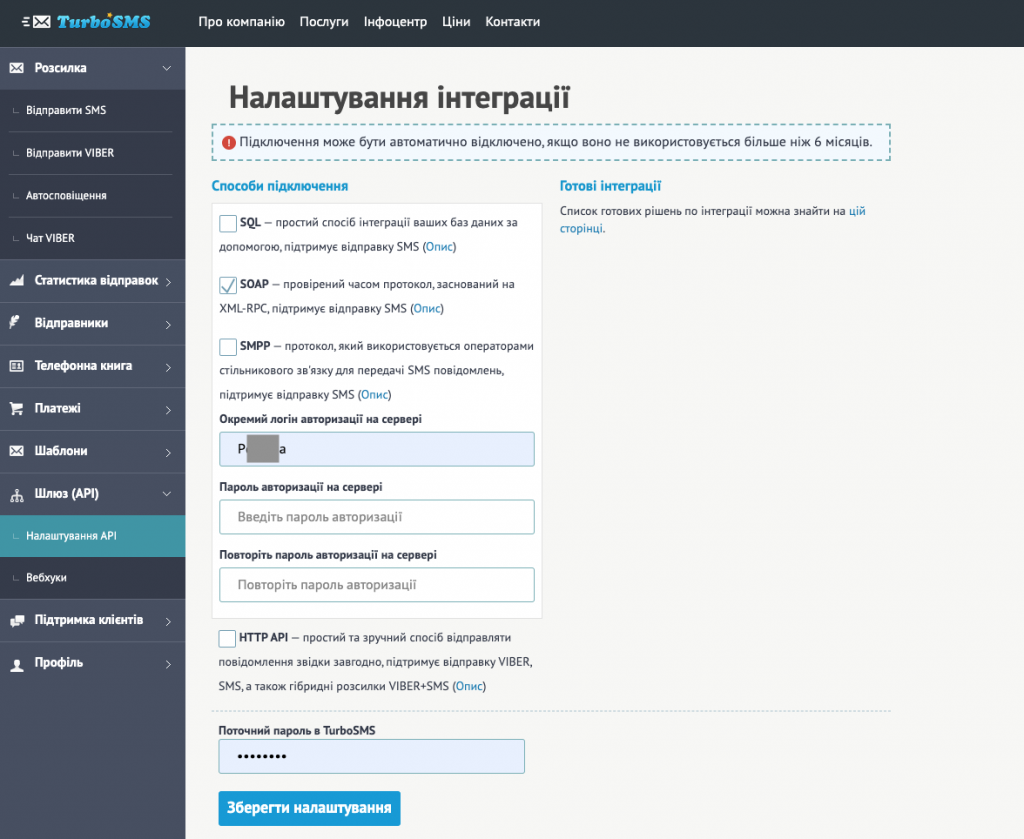
STEP 3.
Return to HugeProfit. Find Settings – Integrations – TurboSms (Screenshot 3).
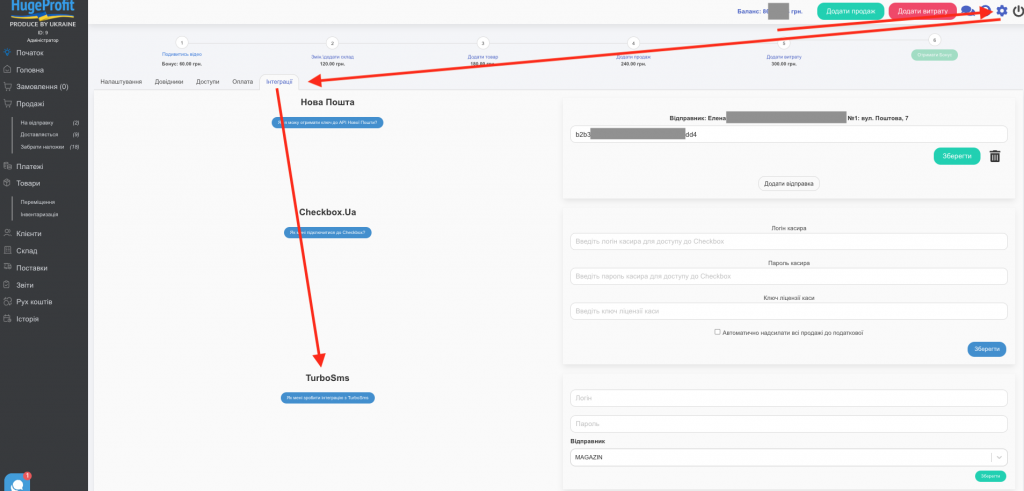
Enter the Login and Password you provided in the TurboSms service, and select the Sender from the drop-down list (Screenshot 4).
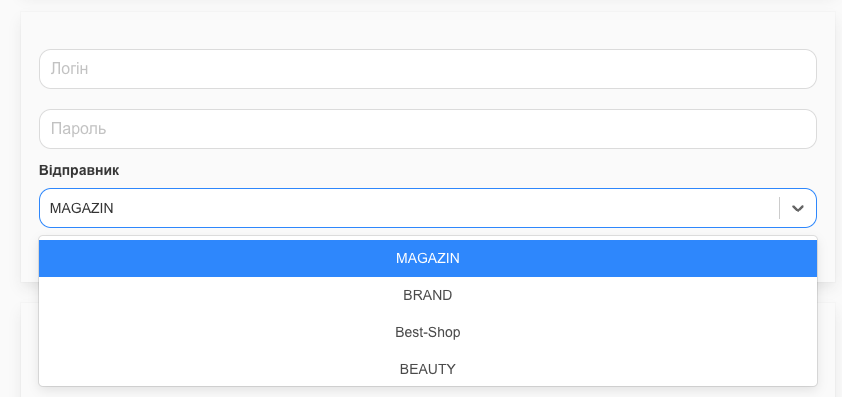
When all fields are filled in, click “Save”.
Attention!
The Sender is created by the TurboSms service by defaulIf you want to personalize your SMS, do the following:
In the Senders section, you need to add the sender’s SMS
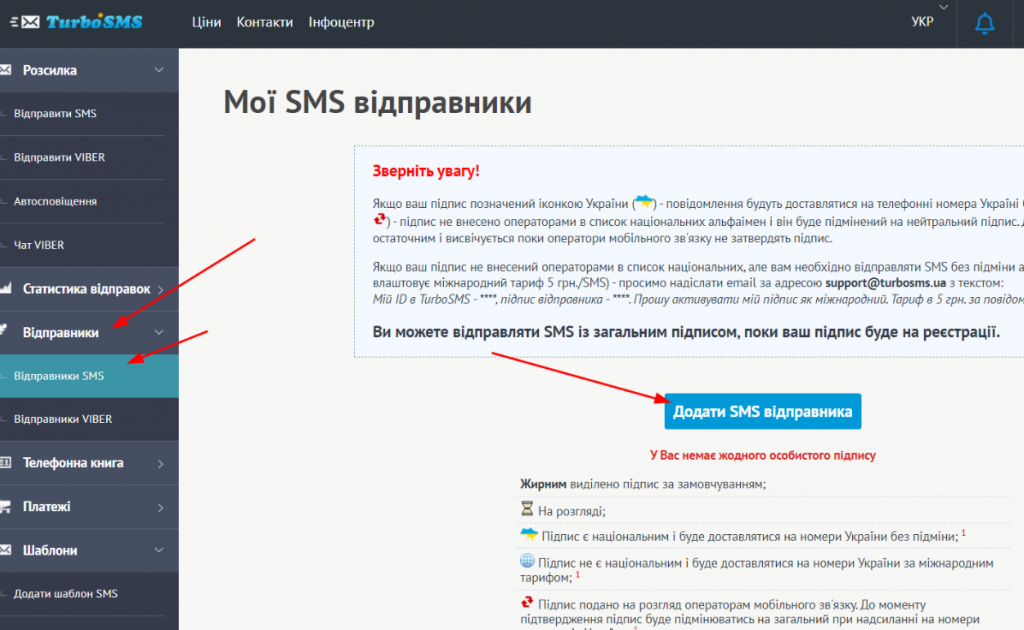
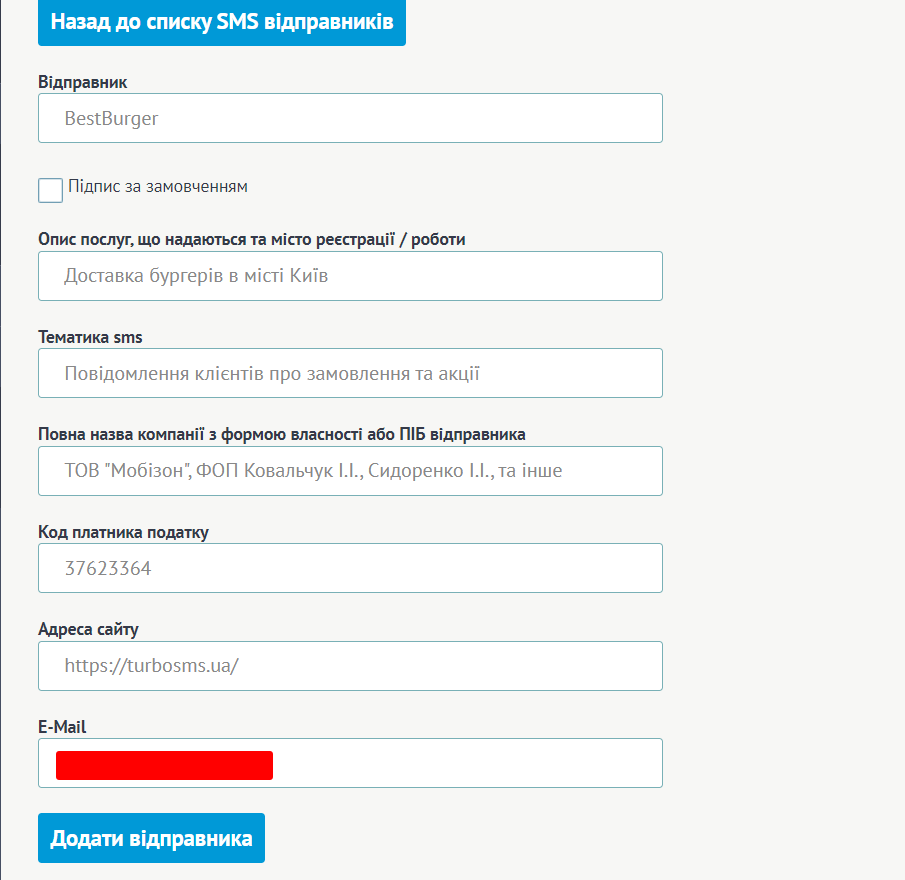
After the name of the sender is reserved, we return, press the Add sender button and enter the name we chose. It is now in the list.
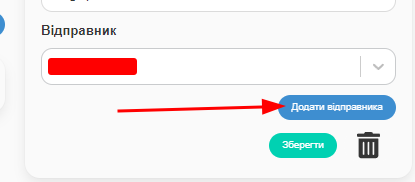
If you have done everything correctly, the integration is complete, and now you can customize your SMS messages as needed. To do this, click “Configure SMS” and check the necessary fields (Screenshots 5, 6, 7)!
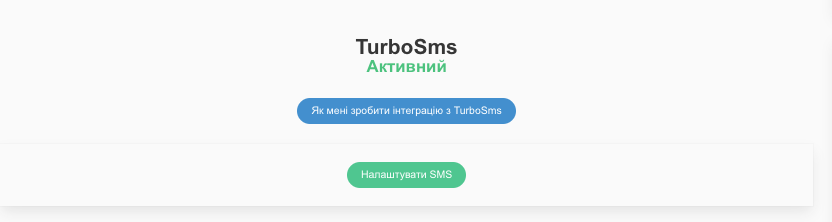
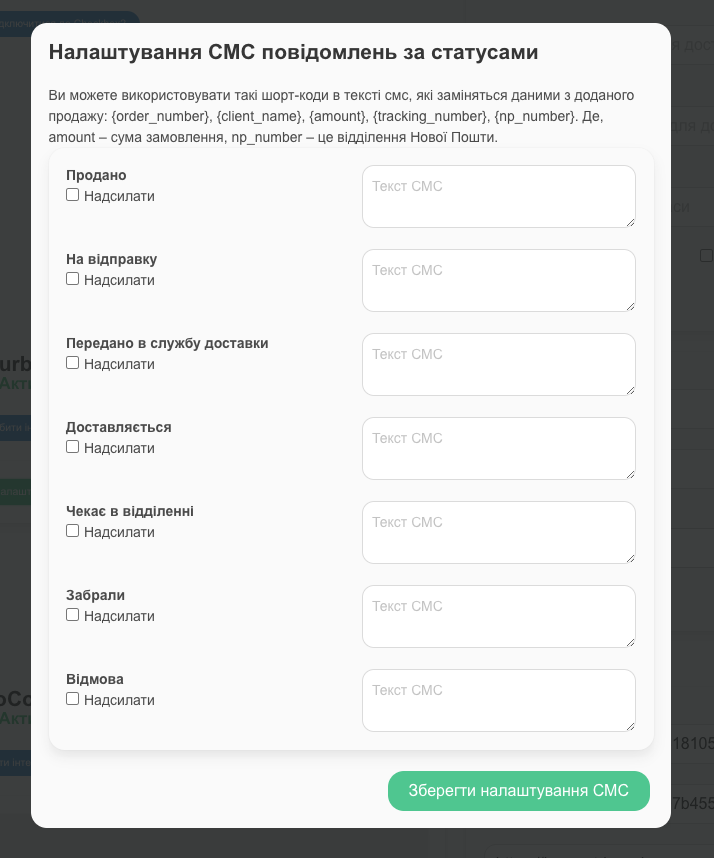
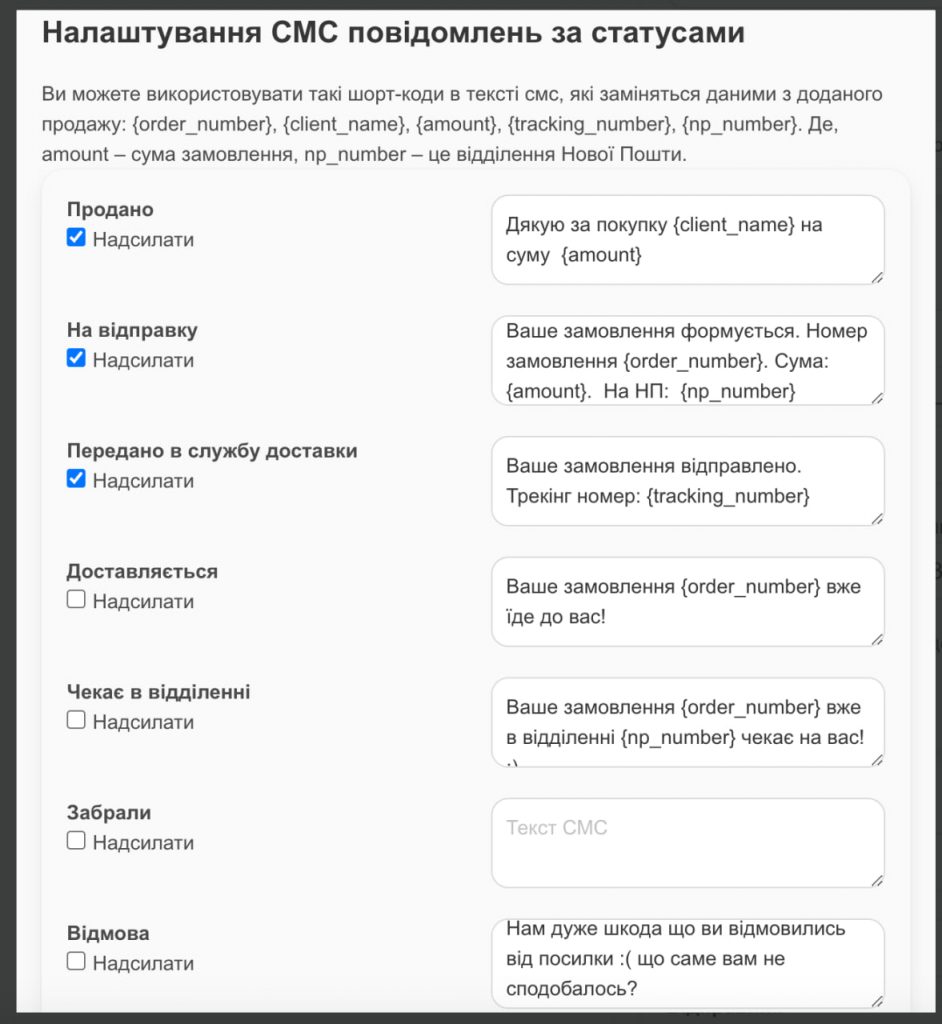
Shortcode Markings:
{order_number} – Order number.
{client_name} – Client’s name.
{amount} – Order amount and currency.
{tracking_number} – Tracking number.
{np_number} – Nova Poshta branch.