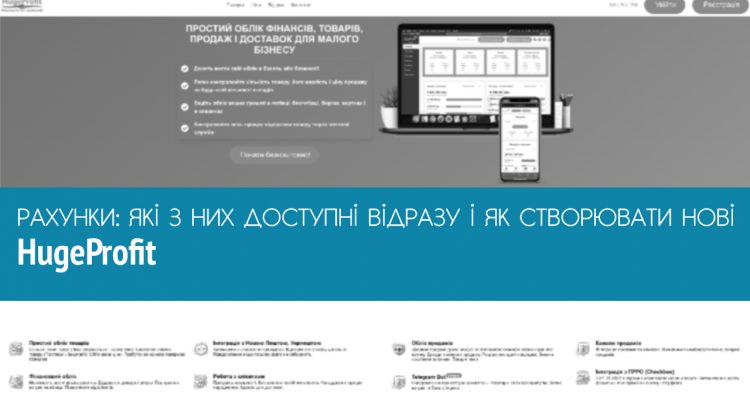Immediately after registration on the website, the program automatically creates a “Cash” account.
After integration with Nova Poshta, a “Cash on delivery (postpaid)” account appears.
To add new accounts, you need to go to the main page, find the “Your money” widget and click the “Add account” button (Screen 1).
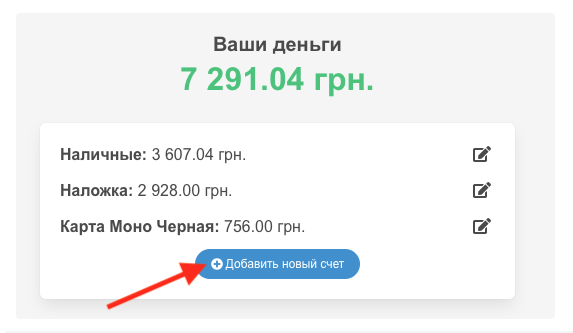
In the window that opens, specify:
- Account name
- Initial balance.
- Account type.
- Commission when replenishing (you can check the box opposite “take into account the commission when adding sales”).
- Commission upon withdrawal.
And then click the “Add account” button (Screen 2).
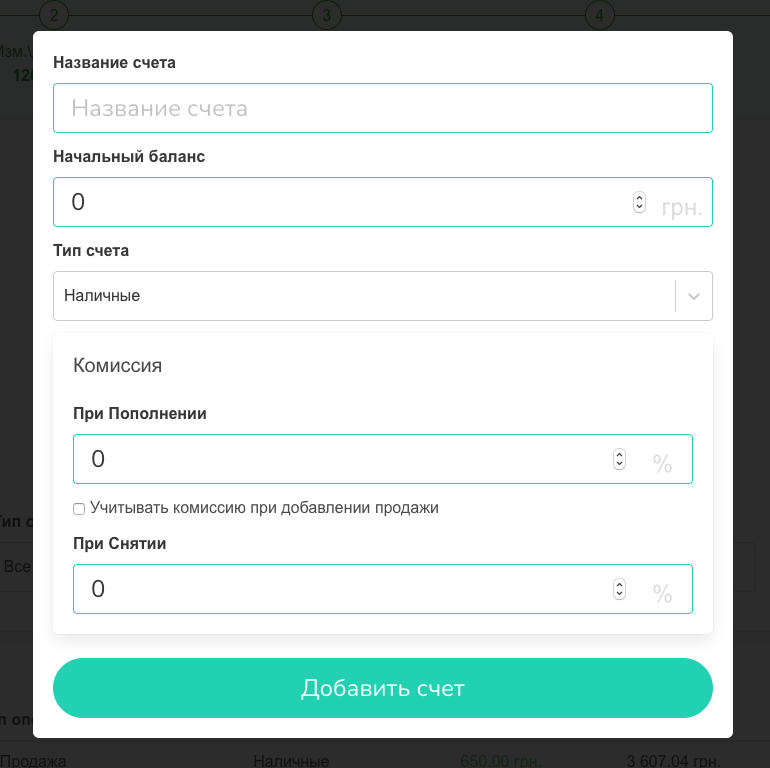
In the sales section, in the “Account” field, you can choose the option “All” or a specific account. When choosing a specific account, the service shows how much money is currently on it (Screen 3).
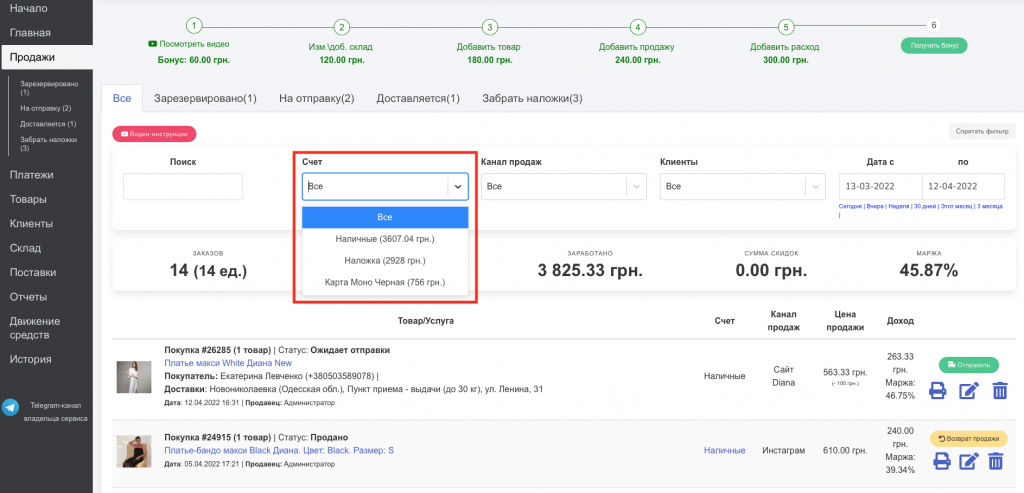
Importantly! If the cost of the product includes a commission when topping up the card, you can leave the box unchecked. And if not, then it is better to put.
For example, if when paying through the terminal, the bank takes a commission of 2%, when buying goods for UAH 100. UAH 98 will be credited to your card. If you use the option “take into account the commission when adding sales”, the system will take this into account and display the actual amount of receipts on the account.