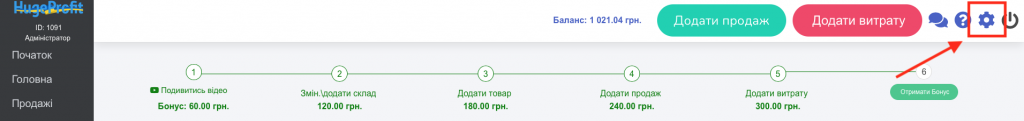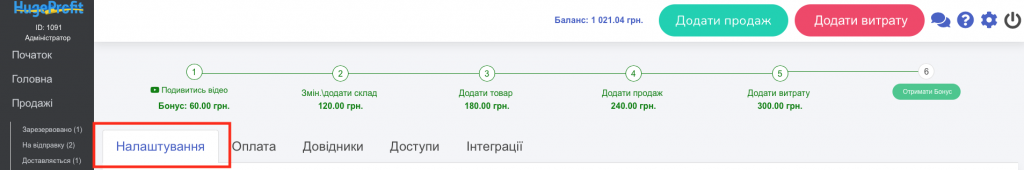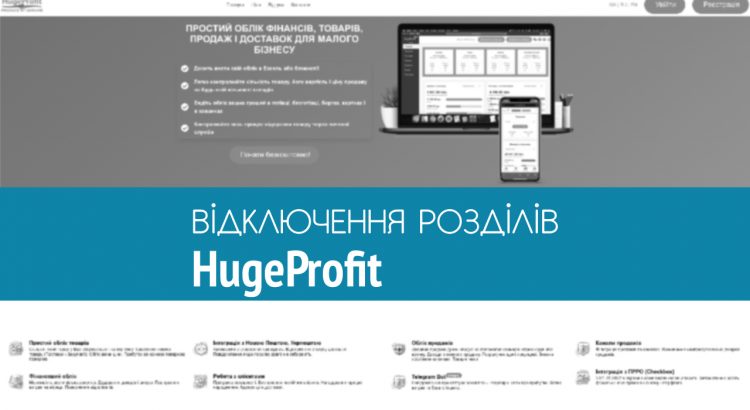Immediately after registration on the site, a page with disabling sections opens, if you do not plan to use any functions of the service:
- account of product balances,
- delivery,
- storage,
- client,
- reserve,
- printing of goods receipt.
By default, there are ticks opposite all functions for their activation (Screens 1, 2).
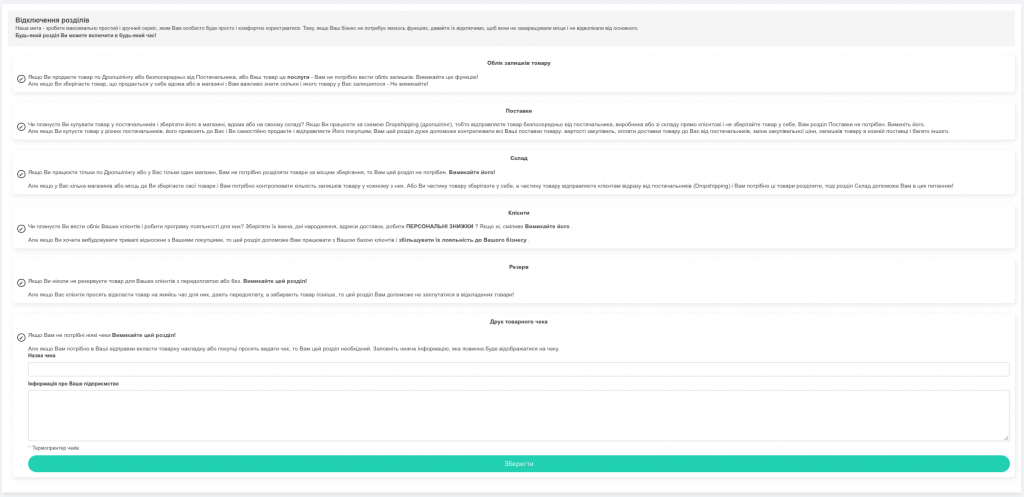
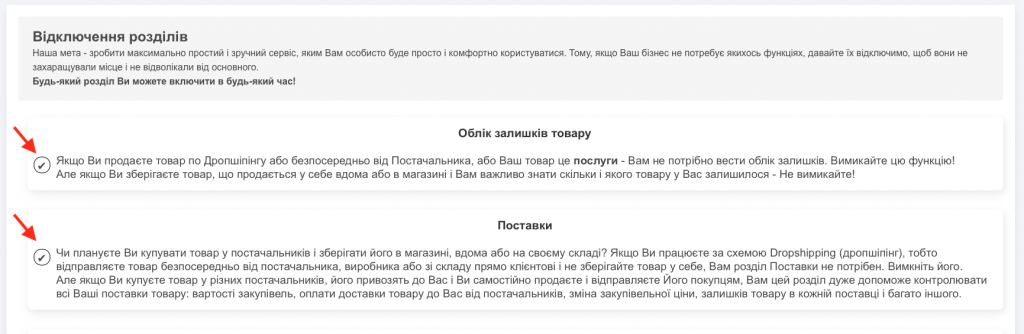
If you want to disable some options, remove the check mark opposite them.
Importantly! After starting to use the server, you can activate previously disabled functions at any time, or, on the contrary, enable the necessary ones. To do this, you need to press the button with the image of a gear, go to the “Settings” tab and check/uncheck the desired options (Screen 3, 4).