- How to go to the Tariffs/Payment section.
- Tariffs
- Tariff change.
- Payment.
How to go to the Tariffs/Payment section
To do this, you need to click on the button with the image of a gear located at the top of the page and go to the “Payment” tab (Screen 1).
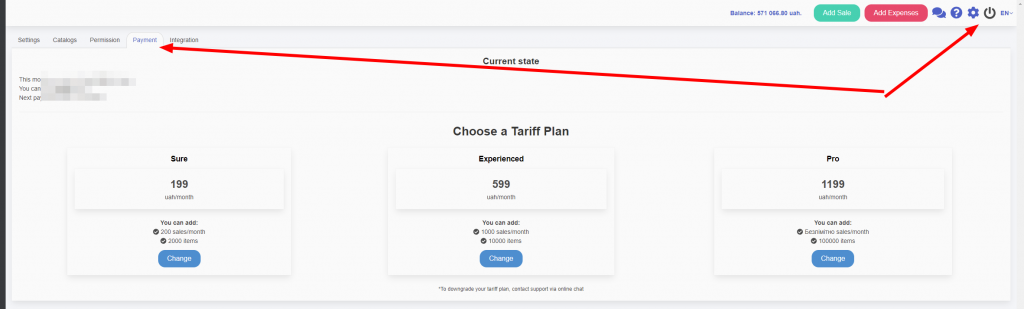
Tariffs
Five tariff plans are available for service users:
- Pen trial (free – 50 sales/month 300 item, connected by default when registering on the site);
- Sure
- Experienced;
- Pro;
How much each of them costs and what they include: (Screen 2).
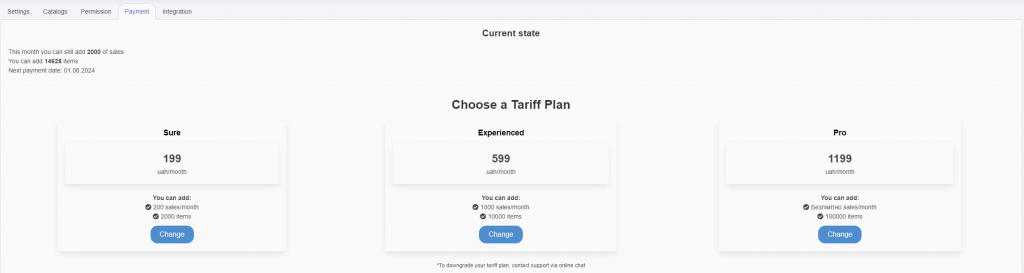
Tariff change
To change the tariff, select the appropriate one and click the “Change” button below it (Screen 3).
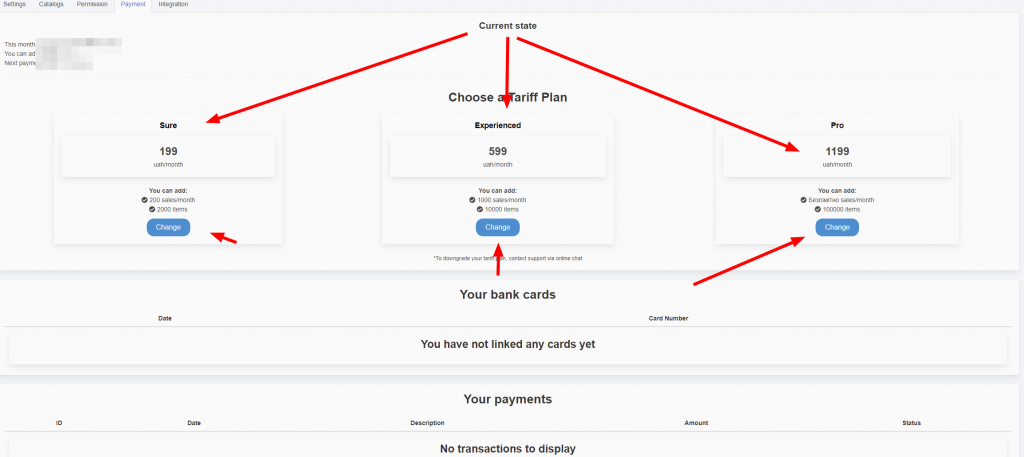
After that, the “Tariff subscription” field will open, where it will be displayed which tariff you have chosen. By clicking the “Pay” button, you can issue the desired tariff (Screen 4).
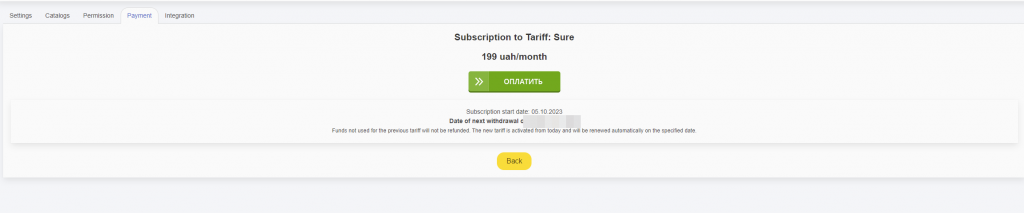
Payment
You can issue the desired tariff through Liqpay using:
- Privat 24;
- Card of any bank, indicating its number and CVV2 (Screen 5).
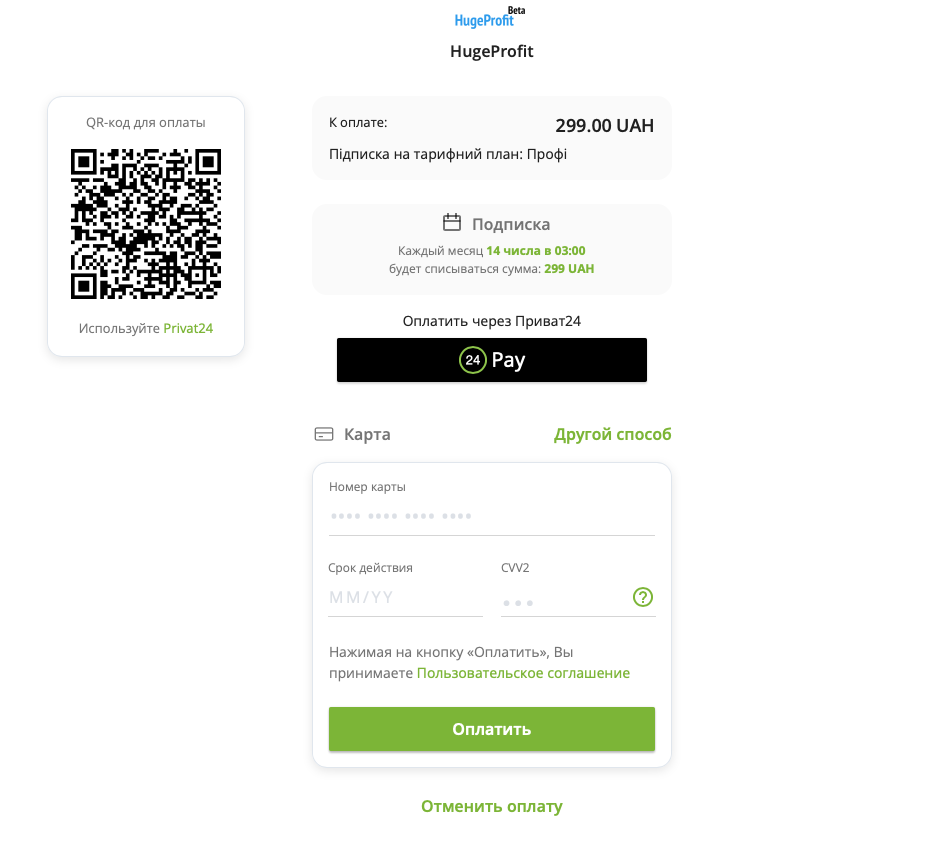
After payment, your bank card will be linked to the service, from which funds will be automatically withdrawn every month for the selected tariff plan.
Unsubscribe
To unsubscribe, click the orange “Unsubscribe” button in the lower right corner of the “Payment” tab.


