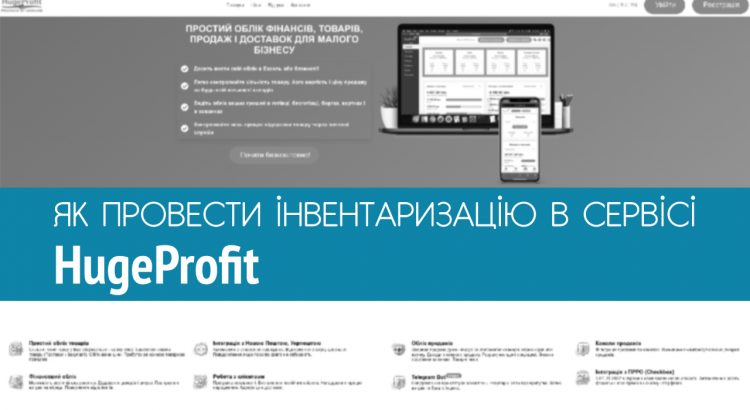Every organization with material assets in its warehouses regularly conducts inventory. This may result in deviations in the quantity of various items, both in excess and shortage.
Aligning the actual values with those specified in the information base will be facilitated by the inventory function in HugeProfit, based on which the data on the quantity of goods is subsequently adjusted.
To conduct an inventory, the following steps are necessary:
STEP 1.
Launch the HugeProfit service, select the “Inventory” function located in the “Goods” section, and choose “Conduct Inventory” (Screenshot 1).
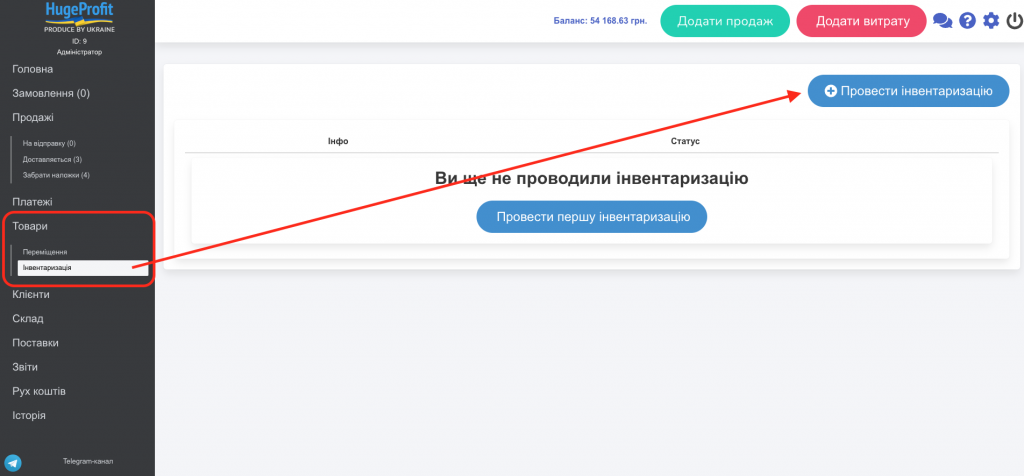
If you haven’t conducted any inventory yet, you will also see the “Conduct First Inventory” button (Screenshot 2).
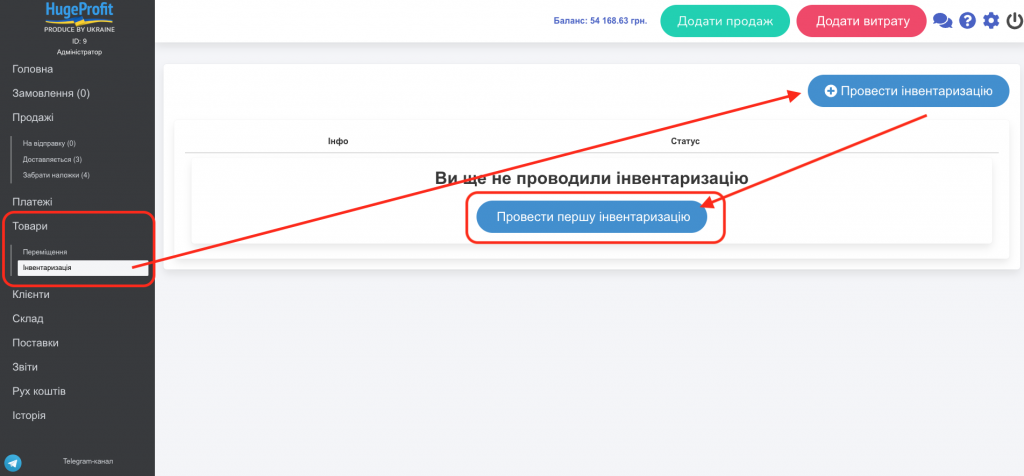
STEP 2.
If you have multiple stores/warehouses, select the one in which you want to conduct the inventory. If you have only one, leave everything as it is. You can also add any additional information in the comments for the inventory (Screenshots 3, 4).
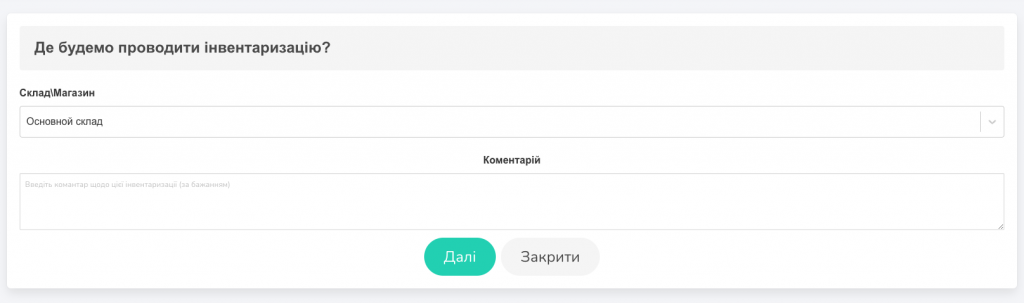
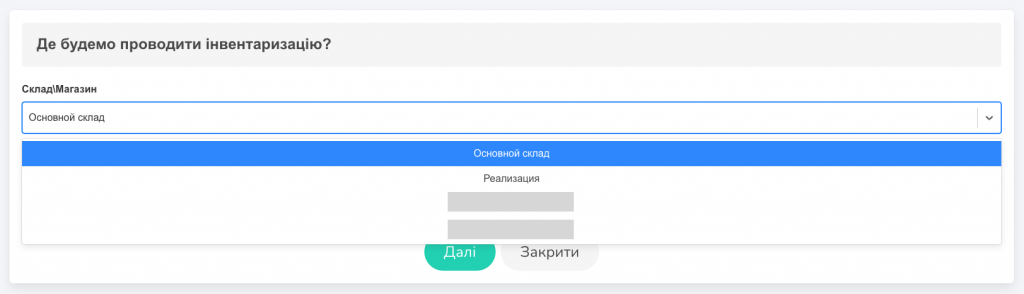
STEP 3.
Add the items, verifying their actual quantity. The app will immediately show you if you have a shortage or surplus. You will also see the amount of stock you have and the amount missing due to a shortage of goods (Screenshots 5, 6, 7).
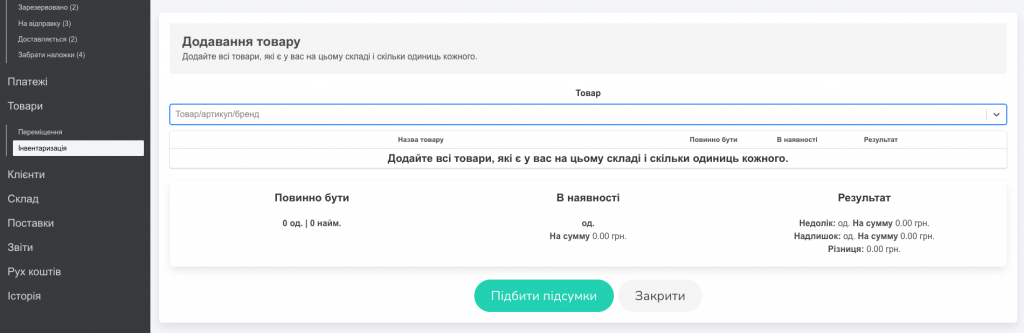
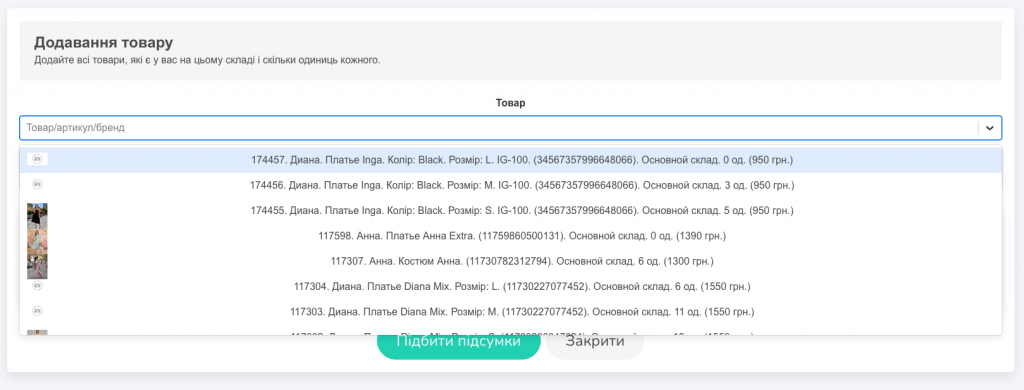
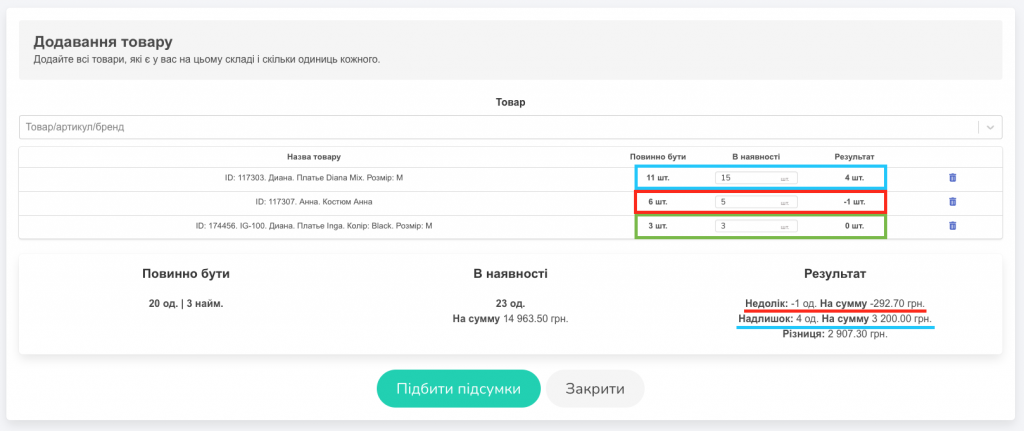
STEP 4.
Select “Summarize Results”. You will immediately see which items are missing, which you forgot to add, and which items are surplus (Screenshot 8).
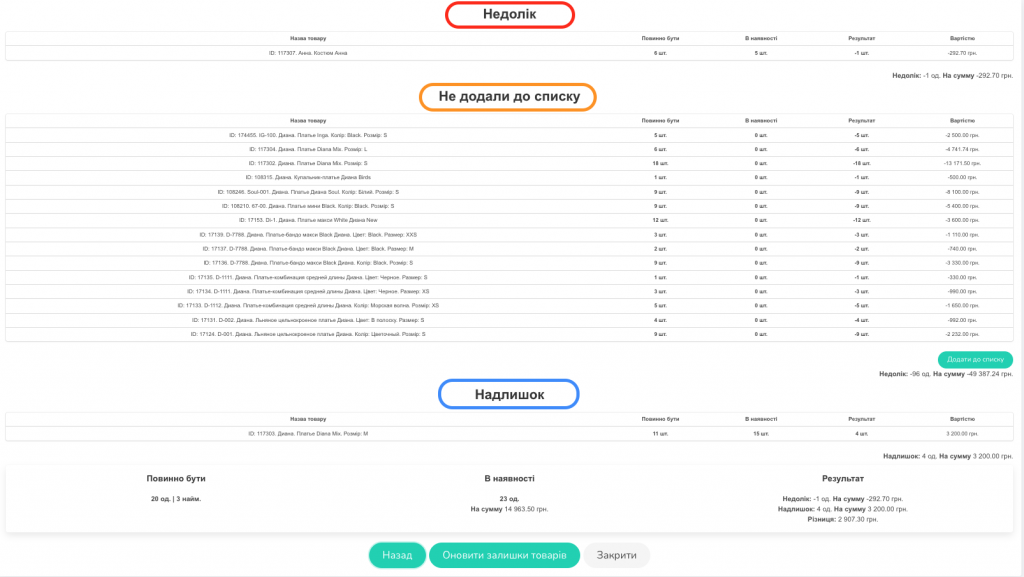
STEP 5.
By choosing “Add to List” button, the item (which you didn’t enter during the inventory) will be added to the shortage. If you want to correct this, return to step 3 (Screenshots 9, 10).
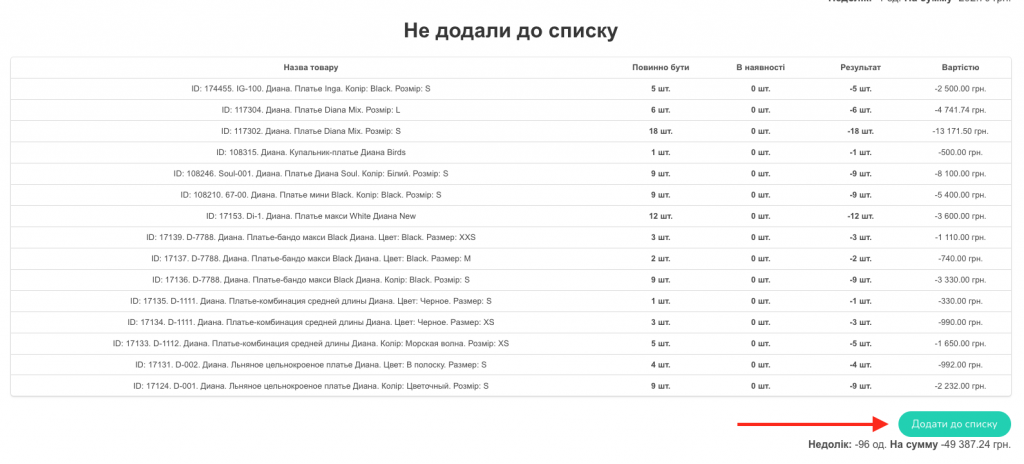
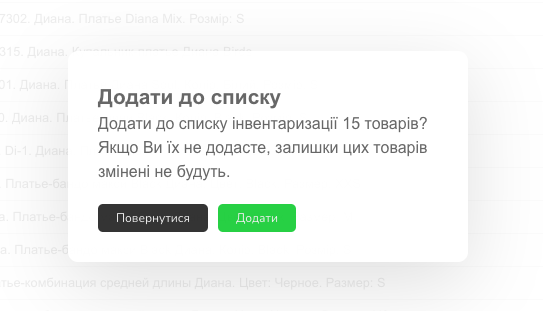
Step 6.
The final step is to select “Update product balances” (Screen 11). After conducting the inventory, you will be able to add any shortages to the expenses.
Your inventory is complete – all in just 6 steps!
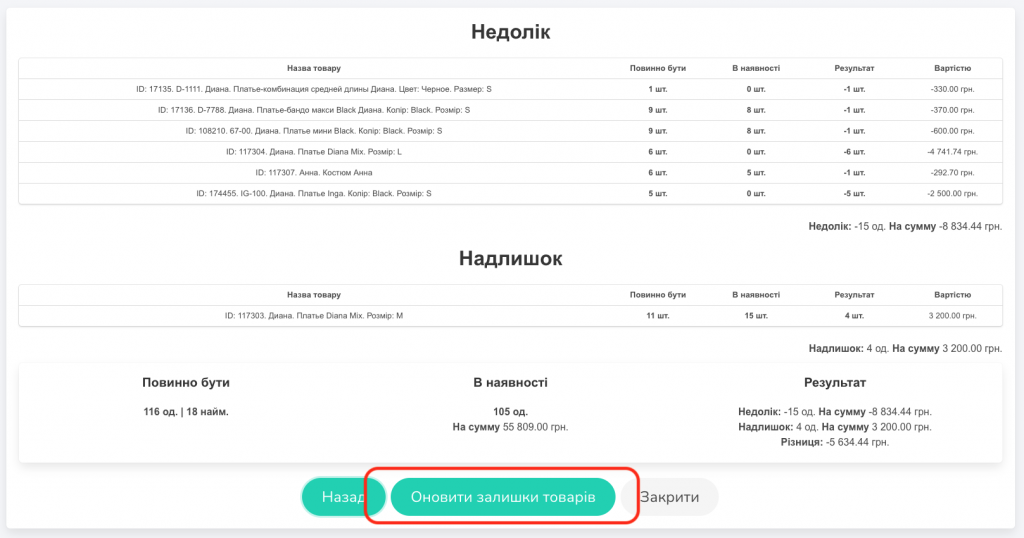
Huge Profit is useful not only for inventory management but also for many other functions, including:
- creating and tracking waybills;
- working with client database, income and expense reports;
- printing receipts and price tags;
- inventory management;
- sales tracking;
- creating and tracking waybills;
- financial accounting;
- working with client database, income and expense reports;
- barcode generation;
- additional cashiers and managers;
If you’re still unsure if HugeProfit will be beneficial for your store, we recommend trying out the trial version. Additionally, you can receive a 300 hryvnia reward in the app.
All tasks are simply the starting steps of your work with the accounting system. They’re very easy to complete! And after that, 300 hryvnias will be credited to your account, which can be used to purchase the “Pro” tariff for one month or the “Beginner” tariff for three months.
Experience all the benefits of HugeProfit today!