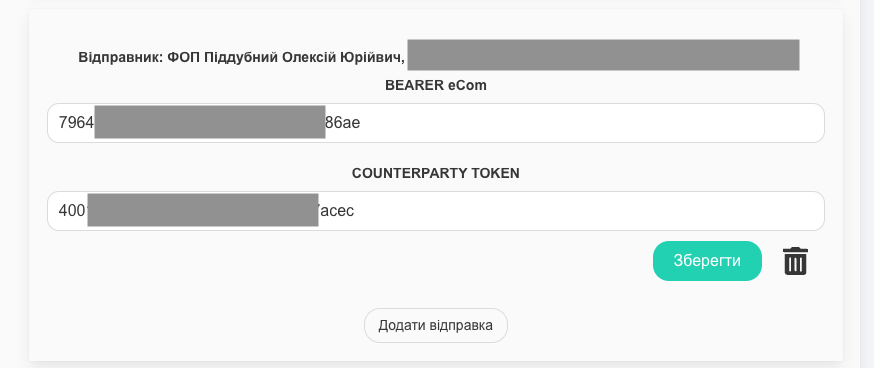Important!
In order to integrate with Ukrposhta, you must have a contract with the postal service from a legal entity.
STEP 1.
After signing the contract with Ukrposhta, your personal manager should send you a document of this type with your personal digital data (Screen 1).
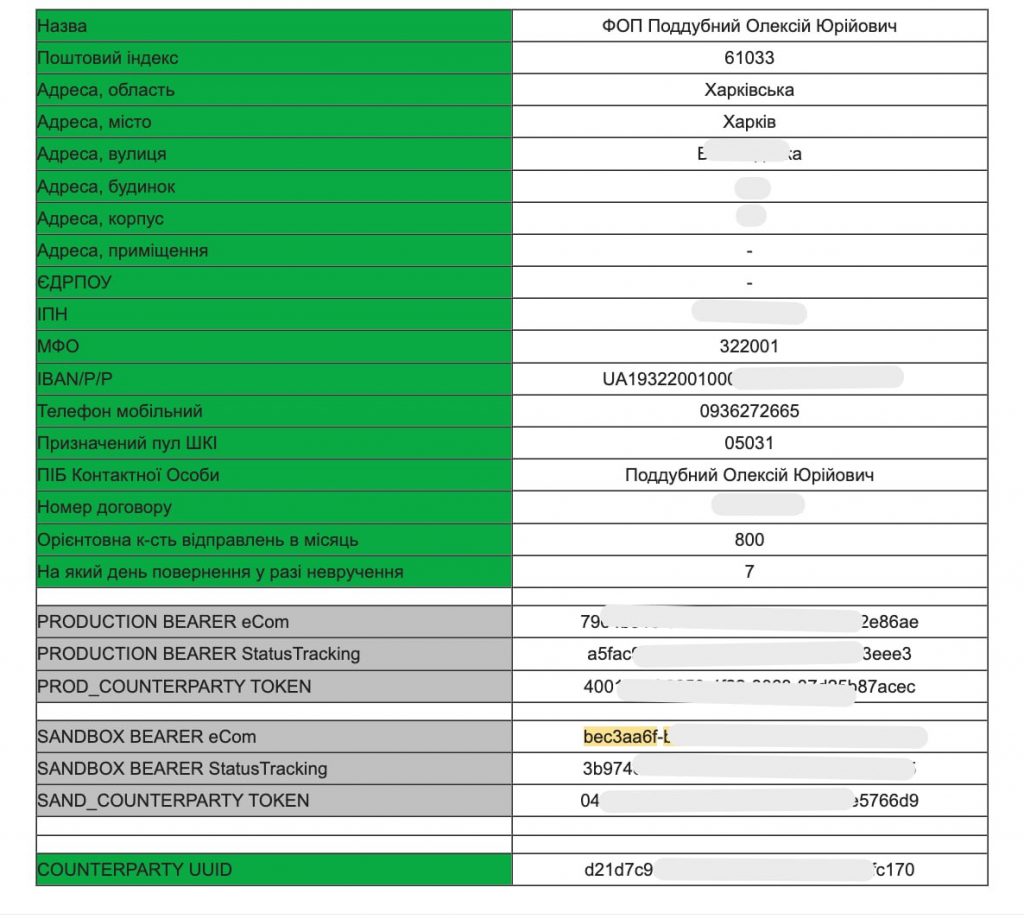
STEP 2.
In the HugeProfit service, go to Settings – Integrations – Ukrposhta (Screen 2).
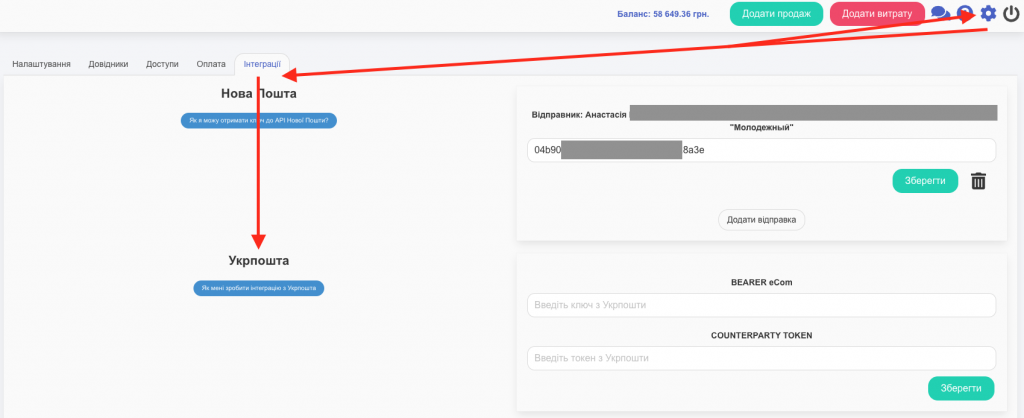
STEP 3.
Next, you need to fill in two fields: BEARER eCom and COUNTERPARTY TOKEN, taking the data from the document you received from Ukrposhta in step 1 and save the changes (Screen 3).
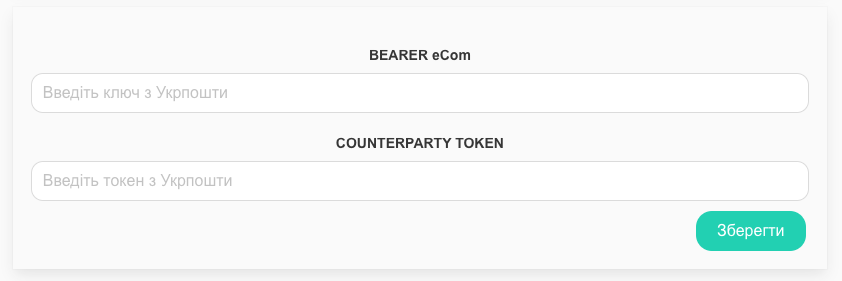
After you click “Save”, you will be prompted to fill in the sender’s information, which will be sending the parcels, and you must do so.
Attention!
The sender must be the same person with whom the contract was signed (Screen 4).
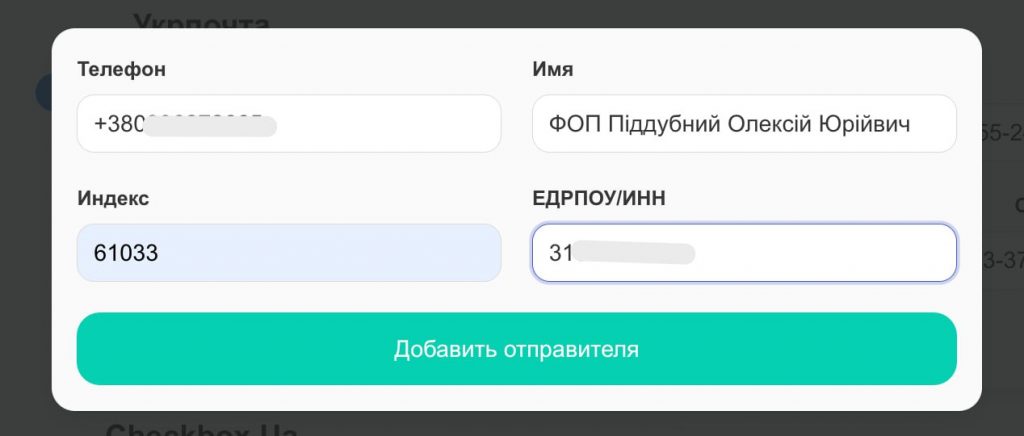
After filling in all the details, click “Add Sender”.
Once you have completed all the steps mentioned above, the integration with Ukrposhta will be complete (Screen 5).