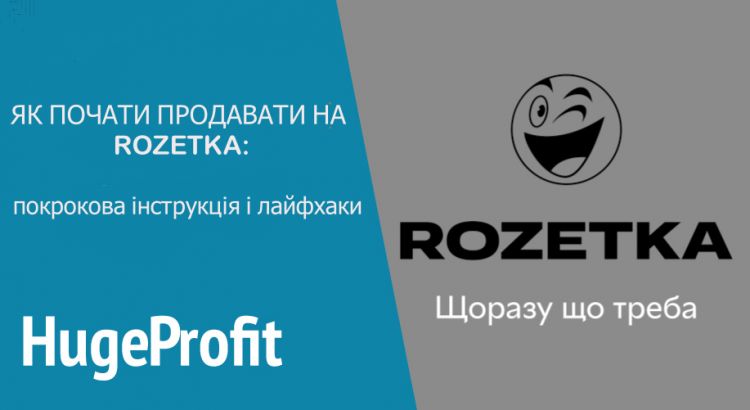ROZETKA is the largest online retailer and marketplace (site for sellers) in Ukraine. Owners of regular and online stores, manufacturers, importers and distributors can sell their goods and services on the “Rosetka” website. You can also sell used (Used) and refurbished (Refurbished) goods. The only exception is made for dropshippers – since February 2020, ROZETKA has stopped cooperation with them.
ROZETKA’s official page lists attractive figures for third-party sellers:
- 2.5 million people visit the site every day,
- 81% of customers return to “Rozetka”,
- more than 500,000+ products are sold per month,
- Marketplace buyers have access to the services of the “Rozetka” call center and information on the status of orders via e-mail messages and SMS.
Naturally, the use of all “tops” is not free. Working with the “outlet” costs sellers UAH 100 per month. Also, for each sold product, the Marketplace receives from 4 to 35% of its value. The royalty depends on the type of product sold. The lowest percentages are deducted from the sale of motorcycle tires, autodiscs, and motorcycles. The highest royalty on home appliance and electronics service 30% of the cost of each item is paid by pyrotechnics sellers.
A complete list of categories with an indication of the interest rate is sent by the “Rozetka” manager after you leave a request for cooperation on the site. But about everything in order.
To start working on the ROZETKA Marketplace, you need to open the official website “Rozetka” in the menu on the right side of the page, find the “Partners” section, click on the item “sell on the outlet” and fill out an application for cooperation as an independent seller by clicking on the active word “application ” in the first sentence of the page “how to become a new partner of the company “Rozetka”.
After that, you will find yourself on the main page of the ROZETKA Marketplace section, where you will read about the advantages of cooperation with “Rozetka”, get acquainted with the 4 main stages for starting sales and can immediately go through the first of them – filling out the application.
Step 1. Fill out the application
When you fill out the application, the Rozetka manager will call you within a day and ask a few questions about the characteristics and quantity of the goods you plan to sell. If you are not going to sell something from the prohibited list – excise products (alcohol and cigarettes, including electronic ones), cold weapons, drugs, medicines, bank cards, goods with the ROZETKA logo – the manager will offer you cooperation and send to the e-mail the questionnaire of a new seller. It must be filled.
To create the name and logo of a new store, you must follow the advice specified in the application form or in the “Store name and logo” section of the Marketplace website.
There is nothing particularly complicated in the procedure of creating a store name – it is important not to mention the word ROZETKA, the name of your company, brand of goods, your contact information, and so on.
That is, such names as ROZETKA_bag, Louis Vuitton and Bag.ua will be rejected. But Stylish B. is quite suitable.
You can use any graphic editor to create a logo. The logo should be extremely simple. It is desirable that it consisted of 2-3 colors and somehow corresponded to the name of the store (for example, contained similar letters). When you save the picture in graphic design, remember that the format of the logo image is .png or .jpeg, and the size is 946×354 pixels.
As for the name of a legal entity or FOP – “Rozetka” does not cooperate with natural persons and FOP of the first group, which do not have the right to trade on the Internet.
And to get a link to the XML/YML price list, you need to do the second step.
Step 2. We prepare a price list of goods
In the “Export price list of goods” section, there are four options for obtaining a cherished price list in the desired format:
- To export goods from the website of the online store, for which you will need the help of a sysadmin or a programmer.
- Export goods from the site on the Prom.ua platform. To do this, you need to use the “Work with the Socket” application. The same application allows you to track orders from “Rosetka” in the Prom.ua office.
- If the store works in 1C, the technical specialist can export goods in the required format.
- Create a price list using the Price creator service. Access to the service is given by the “Rosetki” manager before the conclusion of the cooperation agreement. Since working with the Price Creator is suitable for sellers without their own online store and profile on the ferry, we will consider it in more detail.
You can also use any third-party resources and programs that will allow you to create an XML price list with a product catalog.
Instructions for creating a price list for ROZETKA in Pricecreator
After registering on the service, you get to the main page of Pricecreator, and then find the top line “product management” in the menu on the right side of the page, click on it and select the “categories and store products” section. After that, press the green “Add category” button. A category field will open, which must be filled in before creating product cards.
We create a product category
For example, you sell women’s bags and other accessories. To begin with, you need to decide on two types of categories – for you and for “Rozetka”. The category for you can be named anything you like: for example, “my handbags”. To determine the correct category for “Sockets”:
- go to the official website,
- type “Women’s bags” into the search bar
- filter products so that they are only from ROZETKA, without other sellers,
- click on the product card,
- look at the name of the category without indicating the brand – this is what you need.
When you specify both categories and press the “Save” button, all the possible parameters that are available on the site for the specified category will appear on the right side of the page. These parameters will be in the product cards of the created category. Some of them are prescribed manually, some can be selected from the proposed lists. Leave the checkmarks opposite the parameters (at least two) that you plan to specify.
A list of your store’s settings will appear on the left. You can also choose one or more from the proposed list, if they are not in the list of “Sockets” parameters, and they are important for your products.
After that, press the “Save” button again. The category is ready.
We create product cards
After creating a category, return to the “Categories and store products” section. You see a new category in the list and click on the icon with the image of the basket. After that, the category opens and you can add product cards. To do this, click on the “Add item” button.
How to fill out a product card
The card has mandatory and optional fields. Since mandatory fields are not marked with the usual asterisk ( * ), before filling out the card, read this list, in which we will mark mandatory fields in red and optional fields in green, as well as briefly describe the requirements for filling them out:
- “Name”. It is created in the format Type-Brand-Model-Color-Characteristics-Article.
- “Ukrainian name”.
- “Code / Product code / Article” – a set of letters and / or numbers that you use to identify your products.
- Vendor – brand name or manufacturer.
- Price.
- Number.
- Availability.
- Full description in Russian.
- Full description in Ukrainian.
After filling in all the fields, click the “Save” button, after which a list of “Outlets” and your store parameters specified when creating the category will open.
Specify all the necessary parameters and click the “Save characteristics” button. If any of the “Sockets” options are redundant or you want to add additional ones, click the “Customize” button at the bottom of the “Selected options to show” list.
Under the button “Save characteristics” there is a field for uploading product photos: you can specify a URL, drag or select a photo from your PC.
There should be at least 1 photo in the product card. Maximum – 15 photos. Everything is clear, not blurred. Image sizes – from 200 to 4000 px in width and height, optimal – 1000 px. Acceptable file formats -.jpeg/.jpg,.gif,.png. The maximum size is 10 MB.
How to convert product cards into XML format
Select the “Export to XML” menu item, after which a list of all your products will open. To add products to the XML upload, check the corresponding column. Then contact the new seller manager by calling or emailing him to have the items moderated.
Step 3. Conclusion of the contract
When your price list of goods in XML is ready and approved by the manager, you can proceed to the third point for starting work on “Rozetka” – concluding a contract.
To do this, prepare a package of documents in advance, get an electronic digital or qualified signature (ECS or KEP) and register in the “Vchasno” service, where the contract with ROZETKA is signed. The service of concluding a contract through this service is free for “Rozetki” partners.
Documents for FOP:
- copies or scans of all pages of the passport with any markings,
- certificate or statement of registration,
- certificate from the bank about opening an account.
Documents for a legal entity:
- copies of all pages of the charter,
- registration statement or certificate,
- protocol on the appointment of the director with a round color seal of the enterprise,
- certificate from the bank about opening an account,
- a certificate on the value of net assets or a decision to remove restrictions on signing a contract with “Rozetka”.
Four options to get EDP / KEP:
- Contact the qualified providers of electronic trust services, the list of which is indicated on the “Socket”.
- Contact the branch of the State Fiscal Service (don’t forget to take a flash drive).
- generate an EDS key in “Privat24”, if you have a current account for a business owner open in this bank.
- To use Mobile ID and get a SIM card with an EDS key, you can find out more about the conditions from your mobile operator.
When you hand over all the necessary documents to the manager, the process of preparing for the conclusion of the contract will begin. It will take up to 2 working weeks. In general, it can take up to 2 months from the moment of preparation for cooperation to the start of sales on ROZETKA Marketplace.
Step 4 and the final one is store activation
When the contract is signed, top up the balance in your personal account on “Rozetka”, after which your store will be activated.
You can top up the balance through the bank cash register, terminal or LiqPay system, specifying the account number, as well as the number and date of the contract in the purpose of payment.
Is that all?
Almost. “Rozetka” has certain requirements for sellers on the Marketplace. They must:
- Contact customers as quickly as possible when new orders are received. ROZETKA even has a certain formula: ideal – up to 30 minutes, Normal – up to 2 hours, bad – up to 24 hours, Inadmissible – more than 24 hours. Of course, on weekends and nights, you can not follow this formula.
- Fulfill orders quickly and efficiently.
- Offer different payment methods for goods.
- Carefully monitor the availability of goods in order not to cancel the order due to the lack of the necessary product items and not to risk an account that may be blocked. You can control the amount of goods using paid and free services. For example, HugeProfit allows you to keep track of product balances, create a customer base, and monitor store revenues and expenses.
- Respond to all negative customer feedback.
And is the result worth such efforts?
It’s up to you. In conclusion, there are two recent news about “Rozetka”, which give an idea of the prospects of this company:
- In March 2021, it became known that Rozetka plans to create its own payment system and is waiting for a license to conduct such operations. This will allow buyers to pay for orders in one click, just like Amazon.
- Since the fall of 2019, “Rozetka” has been operating on the territory of Moldova. It is very likely that the company will soon enter other foreign markets.