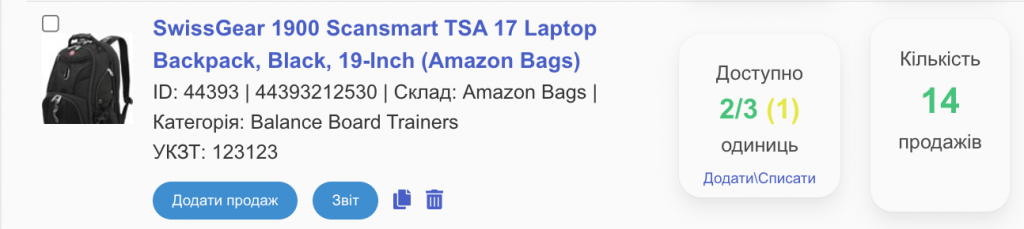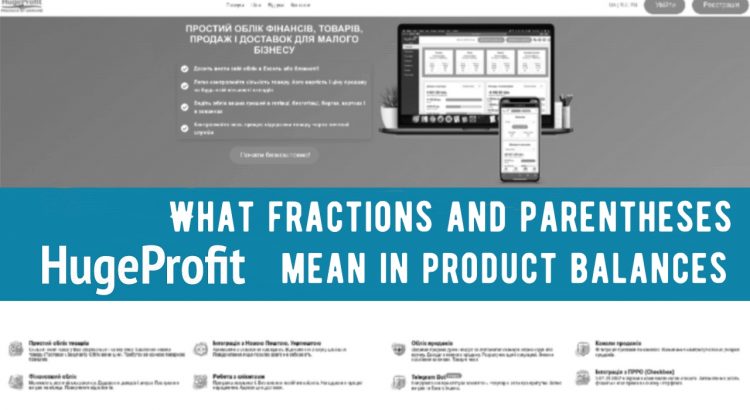Let’s consider this as an example.
Let’s say you have 5 units of a product in stock, and you received an order from Prom (or any other integrated marketplace) for 2 units.
The order is pulled into our system and automatically reserves 2 pieces.
So in your account in the service, it looks like: 3/5 units of available stock.
This entry means that 2 units of the product are reserved, 3 units are available for sale, and you actually have 5 units in stock. At the same time, on Prom, only 3 units of the product will be available for sale.
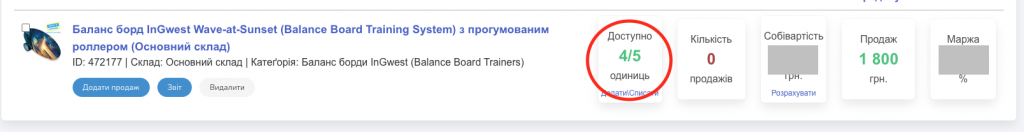
If at this very moment you change the quantity in stock (for example, you find out that you have 6 units in stock instead of 5) by clicking the “Add/Write off” button and specifying 6 instead of 5, then the balance value will change to 4/6 for you, and Prom will already receive the number 4 because 2 pieces are still reserved.
When you finally confirm the order, you will have only 4 units of the product left, without fractional remains.
If you reject the order, you will have 6 units left, and Prom will receive information that you have 6 units of the product available for sale. The same will work with negative numbers.
Now let’s look at what the display of the quantity in brackets means.
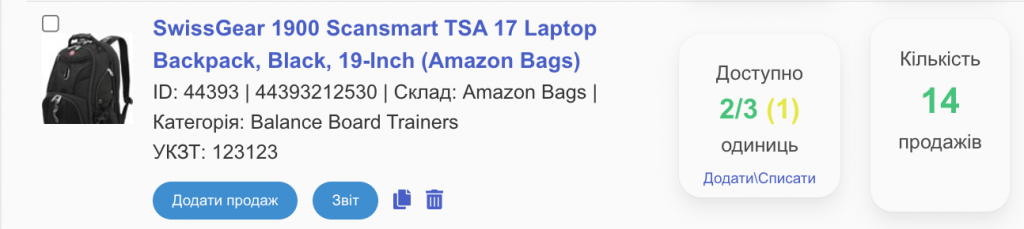
The quantity in brackets shows how much product is expected in “Supplies” that are in the “Expected” status. In our example, there are a total of 3 products in stock, 1 of them is reserved, which means 2 products are available for sale, and we are still expecting 1 more product in the supplies.
If you click on this fraction, information about where this reserve is will be displayed, that is, it will write the order number or sale with the type of reserve:
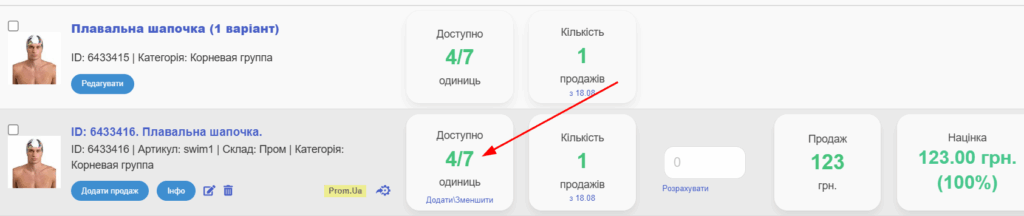
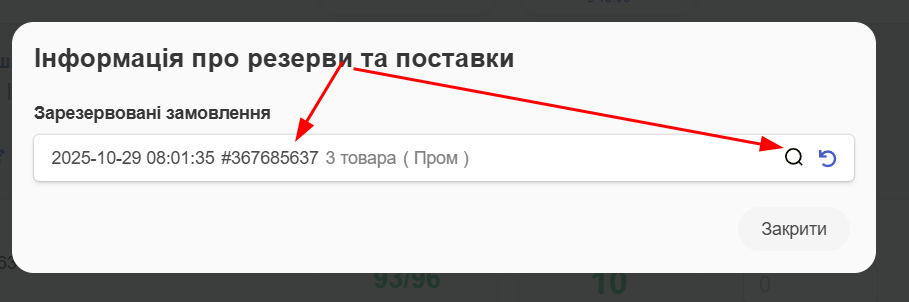
Here you can remove this reserve or use the magnifying glass button to go to the section where this order is located.
And now we will consider what it means to display the quantity of goods in brackets.