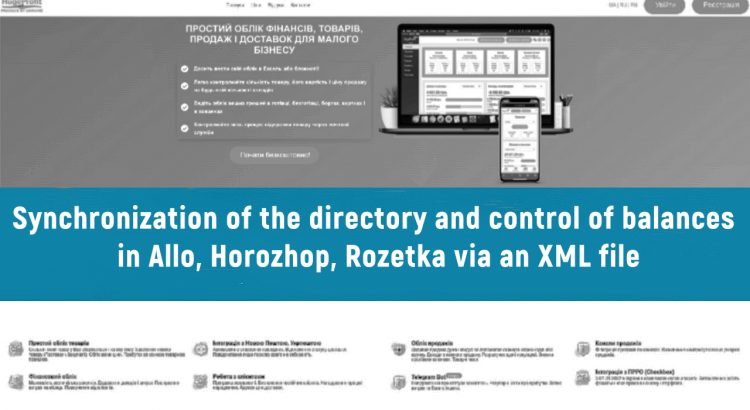To create an XML file in the service, you need to go to the Inventory section, select the warehouse, choose the products you want to include in the file, and click the XML Product List link. A new tab will be opened where a file containing information about the selected products in the chosen warehouse will be created for you.
This file is necessary for integration with services that accept it and can use it to add your products to their platforms. These services include Allo, Khoshop, Rozetka, and others.
This way, you can easily upload all your products and monitor their availability. The selected service will pull in the information that you have filled in the product card in the HugeProfit service: this includes the product name, description, the quantity of the available product in the warehouse, and the price of the product. Additionally, the selected product category and the currency in which you sell will also be included.
Let’s consider the example of ALLO.
- Review the Content Embedding Instruction via feeds, which is found in the Feeds section – Feeds Adding Instruction (Screenshot 1).
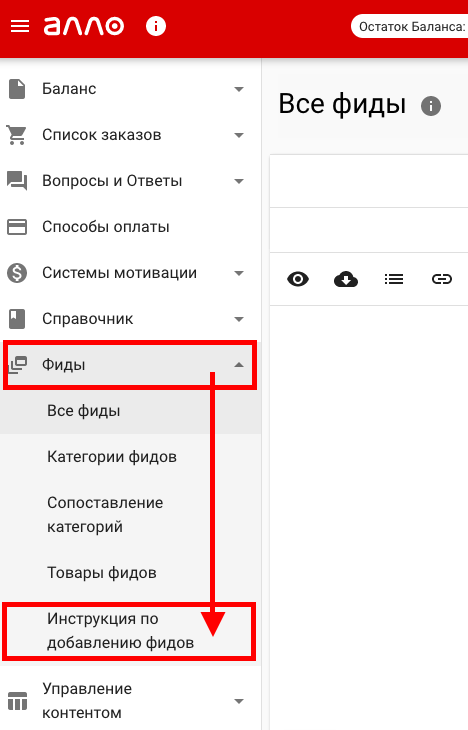
- In the context of using the XML file, we are interested in the first step: Add Feed (Screenshot 2).
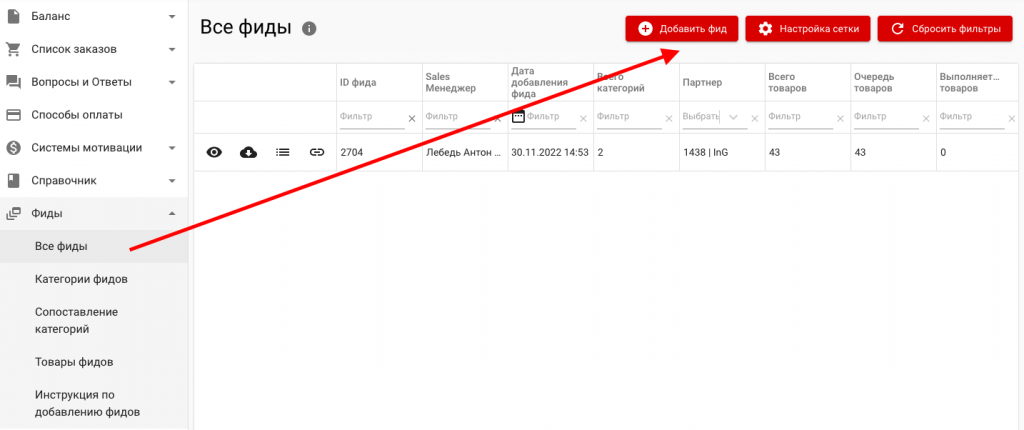
- As soon as you choose to Add Feed, you will have the option to add the XML either as a file or as a link (Screenshots 3, 4).
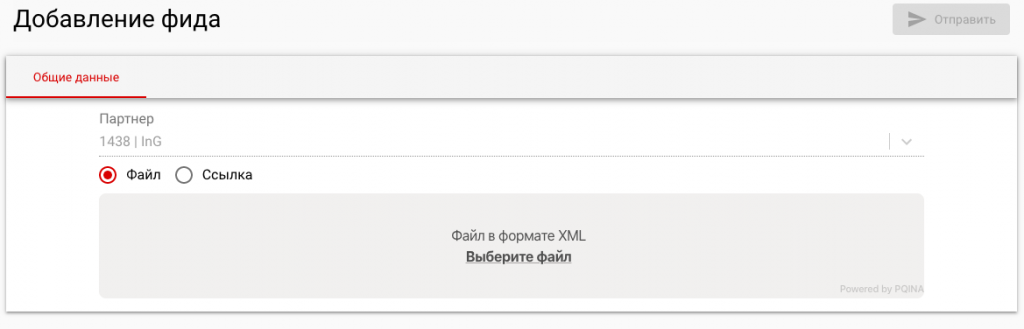
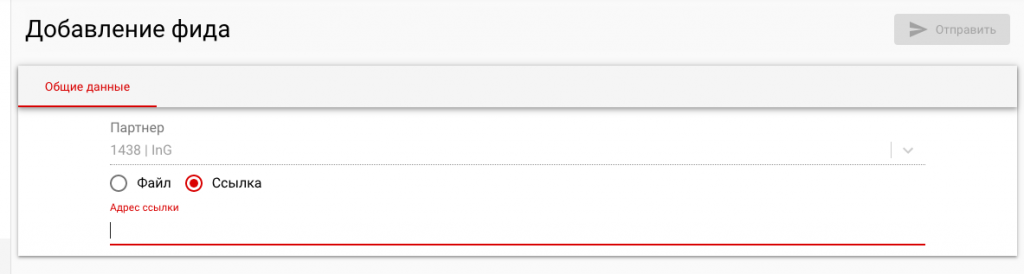
We recommend adding the file as a link so that the information, which is updated in the service, can also be continuously updated on the third-party platform.
- To add a link, you need to return to the tab that opened after you clicked XML Product List for a specific warehouse (Screenshot 5) and copy the link to the XML file (Screenshot 6), then click the Send button (Screenshot 7).
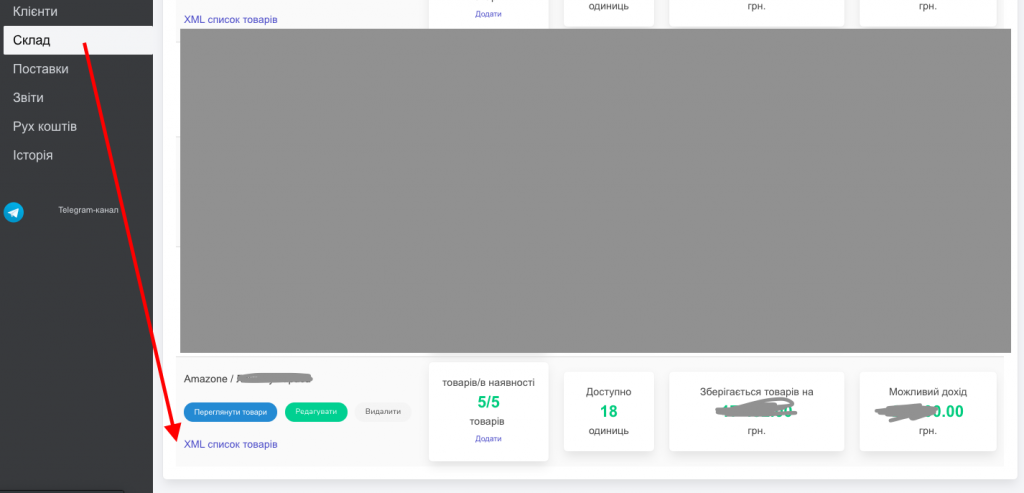
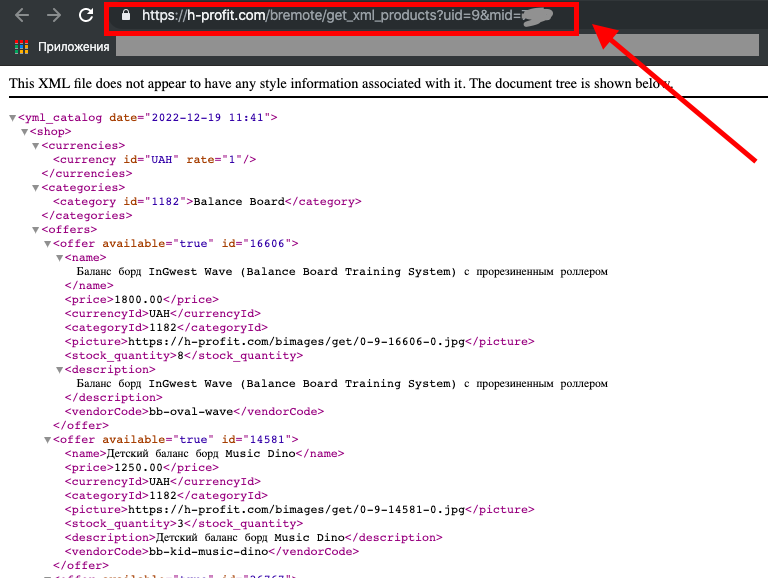
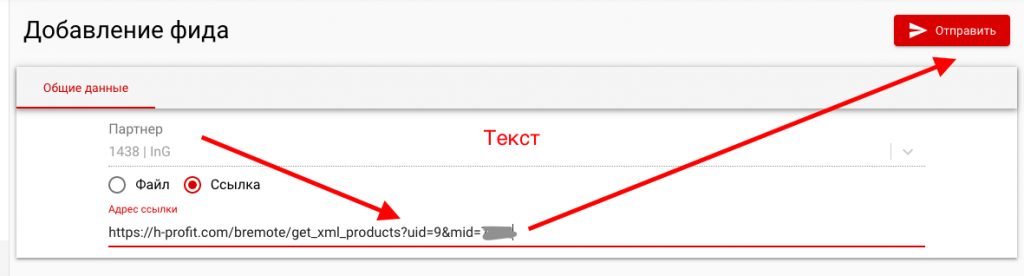
Further integration process takes place on the side of the third-party platform.
Please note! When you upload the XML file, there is a partial integration of the HugeProfit service with the third-party platform. You will NOT be able to accept and confirm orders from it through our service, but you will be able to upload all your products from HugeProfit in one file and monitor the stock levels after adding sales.