Integration
In the HugeProfit system, find Settings – Integrations – Rozetka, and proceed to fill out the form (Screenshot 1, 2).
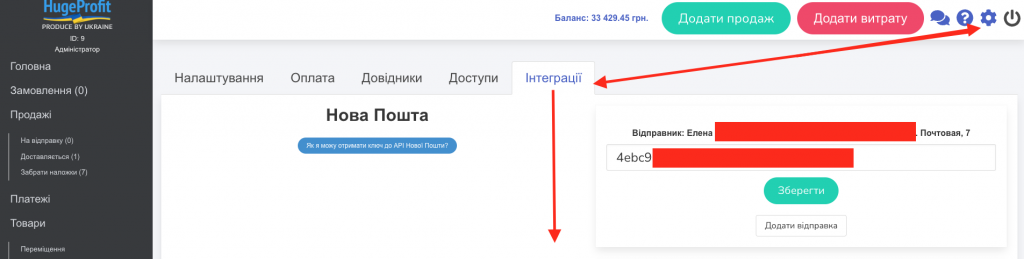
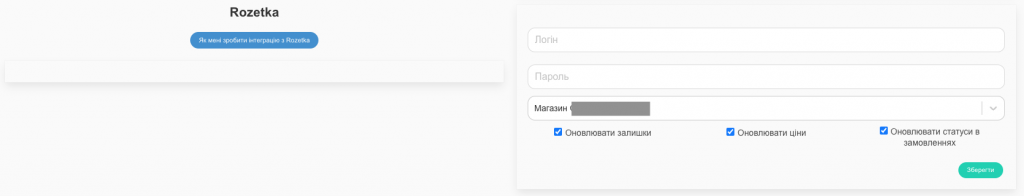
The form includes:
- Login.
- Password.
- Warehouse selection field.
- Additional settings during integration.
You can take the login and password from your Rozetka seller account (seller.rozetka.com.ua). However, we recommend creating a separate account for integration.
To do this, log in to your seller account on Rozetka (seller.rozetka.com.ua) and follow these steps:
- In the Rozetka personal account, select Settings – Managers – Add manager (Screenshot 3).
Add it.
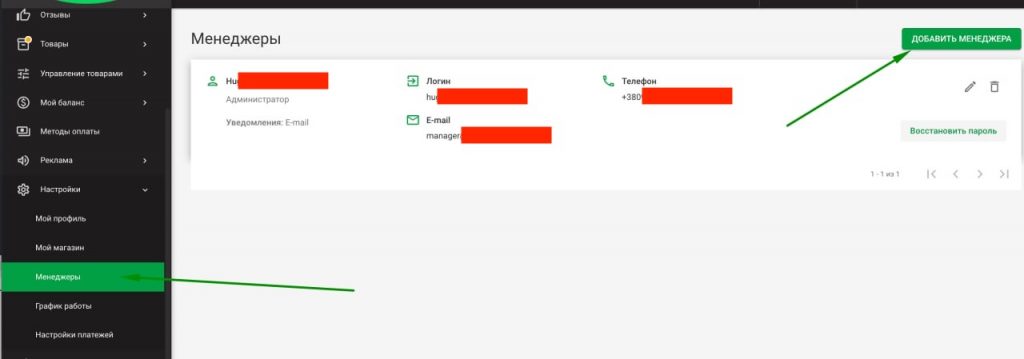
2. Go to Product Management, select Price List Management, and configure Synchronization Type: Personal Account (API) (Screenshot 4).
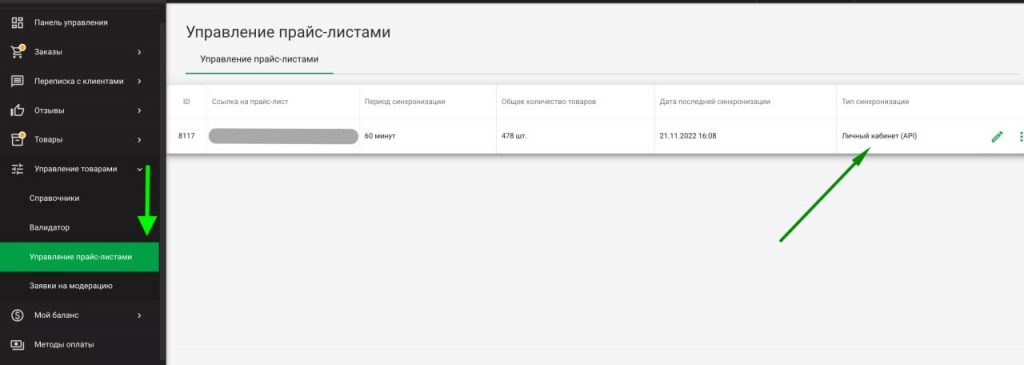
3. Return to the HugeProfit service, enter the login and password of the newly created manager, and select the appropriate warehouse.
4. Next, you need to process additional settings: Update stocks, Update prices, and Update statuses in orders (Screenshot 5).
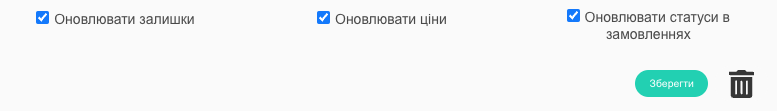
All settings you need should be checked. If you don’t need something, simply uncheck the corresponding item.
Update stocks – as soon as the quantity of a product in the HugeProfit system decreases or increases, the quantity of products on Rozetka will change immediately.
Update prices – if you change the prices of a product in the HugeProfit system, they will also be updated on Rozetka.
Update statuses in orders – as soon as your order status changes in the HugeProfit system, a similar change will occur on the Rozetka marketplace.
5. Once all fields are filled, click “Save”.
Once integration with Rozetka is completed, your orders from this platform will be displayed in the system (Screenshot 7).
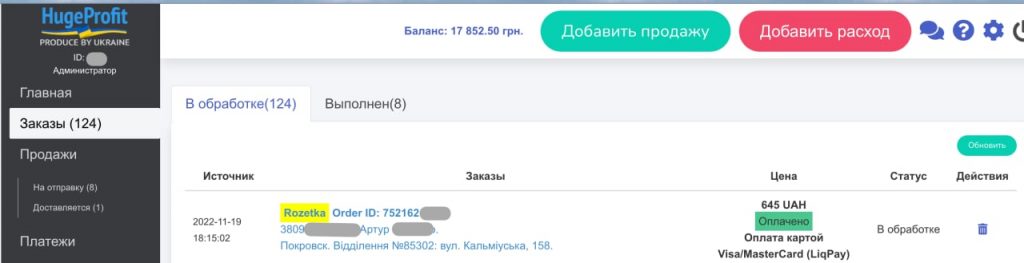
Loading and Synchronizing Products
ATTENTION!
Products on Rozetka and in the HugeProfit service are linked by identical SKUs. If your product has different SKUs in HugeProfit and Rozetka, it will not be linked.
Once integration with Rozetka becomes active, you will have access to another module Load products from the platform (Screenshot 8).
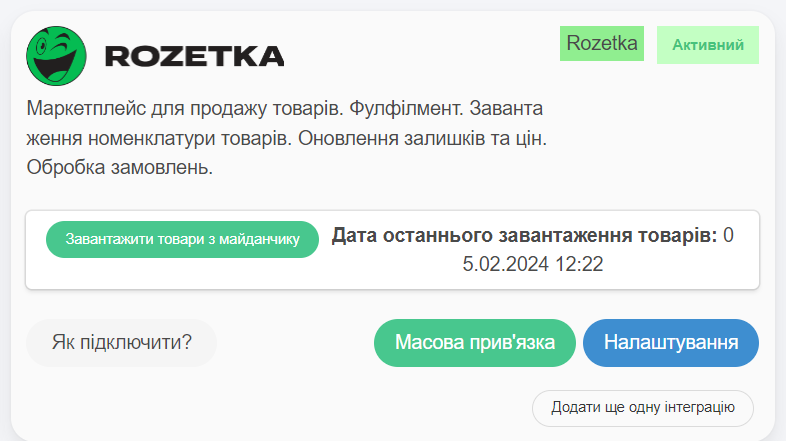
This module allows you to load products from the Rozetka platform into HugeProfit (Screenshot 9).
If you choose Update all stocks, the system will pull the quantity of products specified on Rozetka and update the quantity of products in your HugeProfit account.
If you choose Load new products without stocks, new products from Rozetka will be added to your HugeProfit account without stocks.
Link existing products without creating new ones – synchronizes products by SKU.
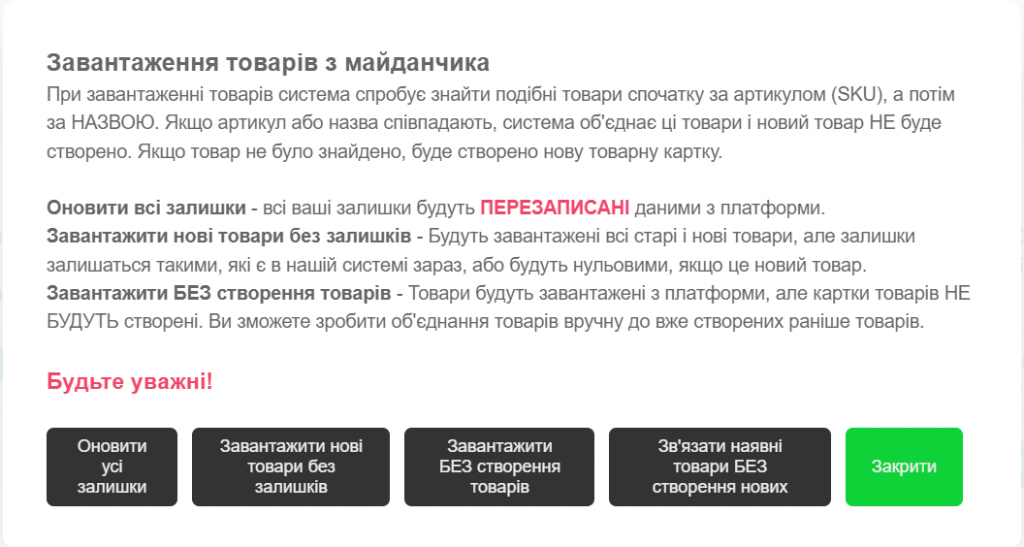
The option Loading WITHOUT creating products will load products into memory. They can be manually synchronized through the gear button on the products.
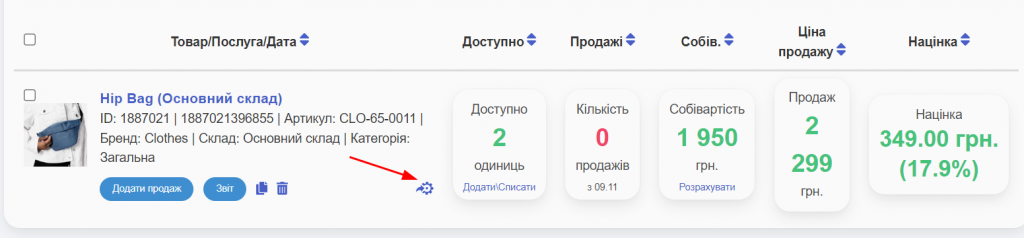
Mass binding makes it more convenient to make manual bindings after the products have been loaded into memory.
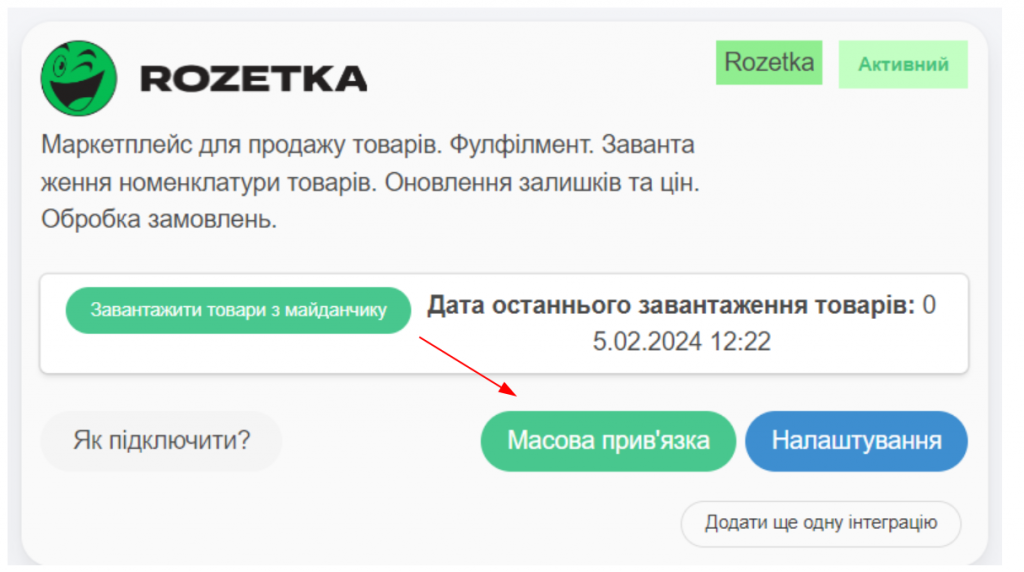
ATTENTION!
Products on Rozetka and in the HugeProfit service are linked by identical SKUs. If your product has different SKUs in HugeProfit and Rozetka, it will not be linked.
If it is impossible to link the product, when unloading products from Rozetka to the service, a new product will be created with the name you specified in Rozetka, even if a similar product already exists in the HugeProfit system but with a different name and SKU.
If you have synchronized (without pulling products from Rozetka), but your products in both systems have different names and SKUs, you will still receive orders from Rozetka. You will also have the option to link your products manually; or when placing an order, you will need to select the product in the HugeProfit system that was ordered.
