Important! In order to integrate with Ukrposhta, you must have a contract with the postal service from a legal entity. …
Category: Documentation
-

How to integrate with Ukrposhta
-
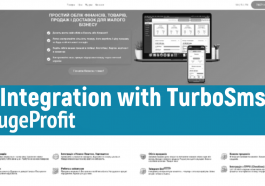
Integration with TurboSms
At HugeProfit, you can set up SMS notifications to your buyers for various sale statuses: Sold, For Shipment, Transferred to …
-

How to integrate with OpenCart
Step 1. Download the necessary plugin depending on your version of OpenCart: OpenCart 2OpenCart 2.3OpenCart 3OpenCart 4Ocstore 3 Step 2. …
-
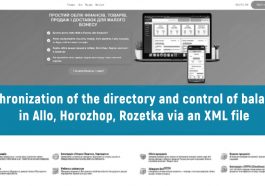
Synchronization of the directory and control of balances in Allo, Khorozhop, Rosetka via an XML file
To create an XML file in the service, you need to go to the Inventory section, select the warehouse, choose …
-

Add product: Sets
To add a new product, you need to go to the Products section and click the “Add Product” button (Screen …
-
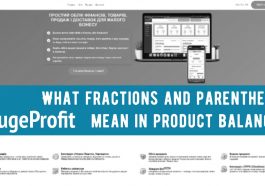
What fractions and parentheses mean in product balances
Let’s consider this as an example. Let’s say you have 5 units of a product in stock, and you received …
-
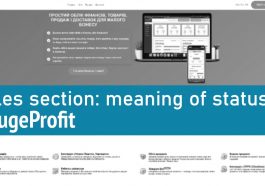
Sales section: meaning of statuses
In the Sales section, there are currently 5 types of statuses for sold goods (Screen 1). All; For shipment; Being …
-

Integrations in the HugeProfit service
1. Integration with Nova Poshta; 2. How to Integrate with Woocommerce in HugeProfit Service; 3. How to Integrate with Prom.ua …
-

How to integrate with Horosop in the HugeProfit service
Warning: To integrate HUGEPROFT with KHOROSHOP – the Pro or B2B tariffs must be connected in the KhoroShop account and …
-

How to integrate with Rozetka in the HugeProfit service
Integration. Loading and Synchronizing Products Integration In the HugeProfit system, find Settings – Integrations – Rozetka, and proceed to fill …
