We will consider how to use the Production functionality using the example of making a women’s backpack-purse. Step 1.Before you …

ПРОСТИЙ ОБЛІК ФІНАНСІВ, ТОВАРІВ, ПРОДАЖУ ТА ДОСТАВОК ДЛЯ МАЛОГО БІЗНЕСУ

We will consider how to use the Production functionality using the example of making a women’s backpack-purse. Step 1.Before you …

Important! In order to integrate with Ukrposhta, you must have a contract with the postal service from a legal entity. …
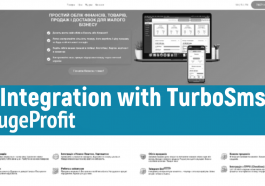
At HugeProfit, you can set up SMS notifications to your buyers for various sale statuses: Sold, For Shipment, Transferred to …

Step 1. Download the necessary plugin depending on your version of OpenCart: OpenCart 2OpenCart 2.3OpenCart 3OpenCart 4Ocstore 3 Step 2. …
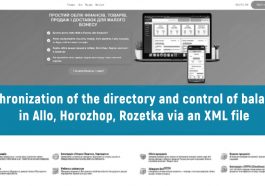
To create an XML file in the service, you need to go to the Inventory section, select the warehouse, choose …

To add a new product, you need to go to the Products section and click the “Add Product” button (Screen …
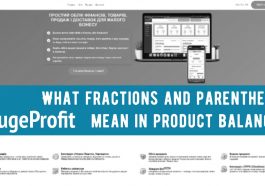
Let’s consider this as an example. Let’s say you have 5 units of a product in stock, and you received …
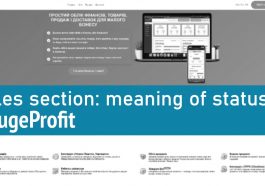
In the Sales section, there are currently 5 types of statuses for sold goods (Screen 1). All; For shipment; Being …

1. Integration with Nova Poshta; 2. How to Integrate with Woocommerce in HugeProfit Service; 3. How to Integrate with Prom.ua …

Warning: To integrate HUGEPROFT with KHOROSHOP – the Pro or B2B tariffs must be connected in the KhoroShop account and …