Field Description <?xml version=”1.0″ encoding=”UTF-8″?> XML file encoding <yml_catalog date=”2018-09-25 17:22″> Parent tag <shop> File start Product Categories <categories> Start …
Category: Documentation
-
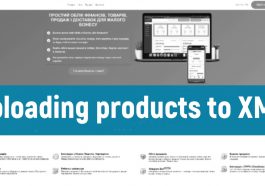
Uploading products to XML
-

Receive benefits with our Affiliate Program for HugeProfit users
In the world of digital business solutions, HugeProfit holds a special place, providing reliable tools for managing finances, products, and …
-

Synchronization with marketplaces
At HugeProfit, we are dedicated to giving your business maximum control over inventory and orders, even if you collaborate with …
-
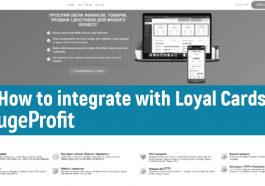
How to integrate with Loyal Cards
Enhance your business with LoyalCards Integration: Consider integrating with LoyalCards to further improve the capabilities of your business. With LoyalCards, …
-
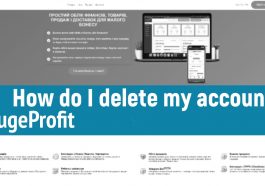
How do I delete my account?
To completely delete the account along with all data, send an email to: support@h-profit.com with a deletion request in any …
-

Bonus system in the HugeProfit service and how it works
In the HugeProfit service, there is an available bonus system that allows you to use the platform for free for …
-

How to import products and customers from “My Store” to HugeProfit.
Import goods.Import clients. To import goods from My Store, you need to transfer data from a file created in My …
-

How to import products and customers from Cloudshop to HugeProfit.
Importing goods. Importing clients. To import goods from Cloudshop to our service, you need to: 1. Go to the Products …
-

How to keep track of Production in the HugeProfit program
We will consider how to use the Production functionality using the example of making a women’s backpack-purse. Step 1.Before you …
-

How to integrate with Ukrposhta
Important! In order to integrate with Ukrposhta, you must have a contract with the postal service from a legal entity. …
