STEP 1. To move a product from one warehouse to another, you need to go to the Products – Transfers …
Category: Documentation
-

How to move goods from one warehouse to another
-
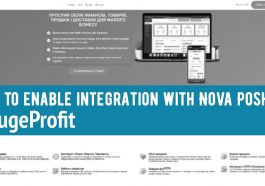
How to enable integration with Nova Poshta
To integrate with Nova Poshta in our service, you need to go to the “Integration” tab and enter the key …
-

FAQ – frequently asked, common questions. HugeProfit Support
General 1. Can I use a barcode scanner? 2. What printer should I use for labels and receipts? 3. Is …
-
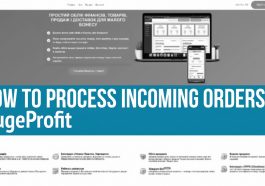
How to process incoming orders
Step 1. In order for the order processing functionality to be activated, you need to integrate between the service and …
-
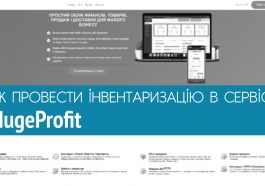
How to conduct an inventory in the HugeProfit service
Every organization with material assets in its warehouses regularly conducts inventory. This may result in deviations in the quantity of …
-

How to integrate with Prom.ua in the HugeProfit service
Integration. Loading and Synchronization of Goods STEP 1. To integrate with Prom.ua, you need to select Settings – API Token …
-
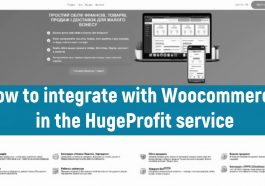
How to integrate with Woocommerce in the HugeProfit service
Integration. Loading and Synchronization of Goods STEP 1. To integrate with Woocommerce, you need to select the Woocommerce – Settings …
-

How to keep records of goods purchased in different currencies (multicurrency)
Adding a currency account. Payment of delivery in foreign currency. How is sales revenue calculated when purchasing in foreign currency. …
-
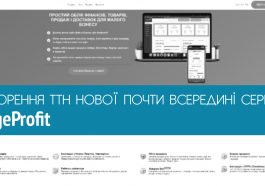
Creation of TTN of Nova Pochti within the service
You can view the step-by-step process of adding a sale in the article Sale: Adding, Deleting, Editing. Here we will …
-

Integration with CRM HugeProfit Nova Poshta
To integrate with Novaya Poshta in our service, you need to go to the “Integration” tab and enter the Key …
