To add a new product, you need to go to the “Items” section and click the “Add new item” button …
Category: Documentation
-

Adding a product
-

Planned expenses
To schedule expenses, go to the “Payments” section, then click on the button at the top of the “Scheduled Expenses” …
-

Transfer of funds between accounts
To transfer money from one of your accounts to another, go to the “Cash flow” section, then click on the …
-

Adding inflow of funds
To add a receipt, select the Cash flow section, then click the green button at the top of the Receipts …
-

Adding costs
To add costs, click the red button of the same name in any section of the service at the very …
-
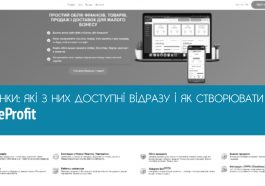
Accounts: which ones are available immediately and how to create new ones
Immediately after registration on the website, the program automatically creates a “Cash” account.After integration with Nova Poshta, a “Cash on …
-
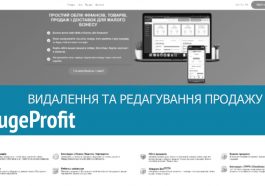
Delete and Edit a sale
Delete a sale To delete a sale, click the Cart icon, which is located immediately after the Edit icon. The …
-

Registration
To start working with the service, you need to go through the Registration procedure. This can be done in two …
-
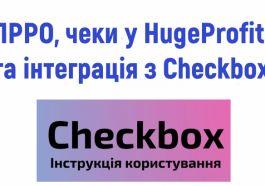
Software registrar of settlement operations, Fiscal checks and Integration with Checkbox
If you have any questions or need help setting up, you can immediately contact our support +38 (073) 584-73-73 (Viber, …
-

Sales return
You can issue a return on any sale.To do this, click on the “Sales return” button in the sales list …
